The Walking Dead: 400 Days DLC Steam Gift





Description
Centered on a truck stop on a Georgia highway, The Walking Dead – 400 Days is a DLC episode for Season One of Telltale’s award-winning game series. 400 Days tells five linked stories; each taking place at different points in time and from the point of view of a different survivor, from day one of the undead apocalypse to day 400.The five stories can be played in any order and will change based on the choices that you make. Echoes of the choices you made in Season 1 will carry over into 400 Days and the choices you make in 400 Days will resonate into Season 2.
System requirements
Windows
- OS
- XP Service Pack 3
- Processor
- 2.0 GHz Pentium 4 or equivalent
- Memory
- 3 GB RAM
- Hard Disk Space
- 2 GB Space Free
- Video Card
- ATI or NVidia card w/ 512 MB RAM (Not recommended for Intel integrated graphics)
- DirectX®
- Direct X 9.0c
- Sound
- Direct X 9.0c sound device
Activation details
"Please remember that we are NOT responsible for any problems that may arise from purchasing and using Steam Gifts. You are doing it at your own risk.
"Please note, that due to recent Valve Steam Gift policy update Steam Gifts for games that are covered by VAC ban program can no longer be added to Inventory. Make sure that you are logged in to the proper account before entering the link as Steam Gifts can be only added to your library or rejected.
How do I use a Steam gift given to me?
If you do not already have Steam, download and install Steam here. Once you have Steam installed, you will be prompted to create an account or login to an existing Steam account. If you do not have an account, please create one.
You will receive an e-mail containing a link that will open Steam allowing you to redeem your gift. After clicking the link, you will receive a notification at the top right corner in the Steam client informing that you have a new gift.
"Please note, that due to recent Valve Steam Gift policy update Steam Gifts for games that are covered by VAC ban program can no longer be added to Inventory. Make sure that you are logged in to the proper account before entering the link as Steam Gifts can be only added to your library or rejected.
How do I use a Steam gift given to me?
If you do not already have Steam, download and install Steam here. Once you have Steam installed, you will be prompted to create an account or login to an existing Steam account. If you do not have an account, please create one.
You will receive an e-mail containing a link that will open Steam allowing you to redeem your gift. After clicking the link, you will receive a notification at the top right corner in the Steam client informing that you have a new gift.





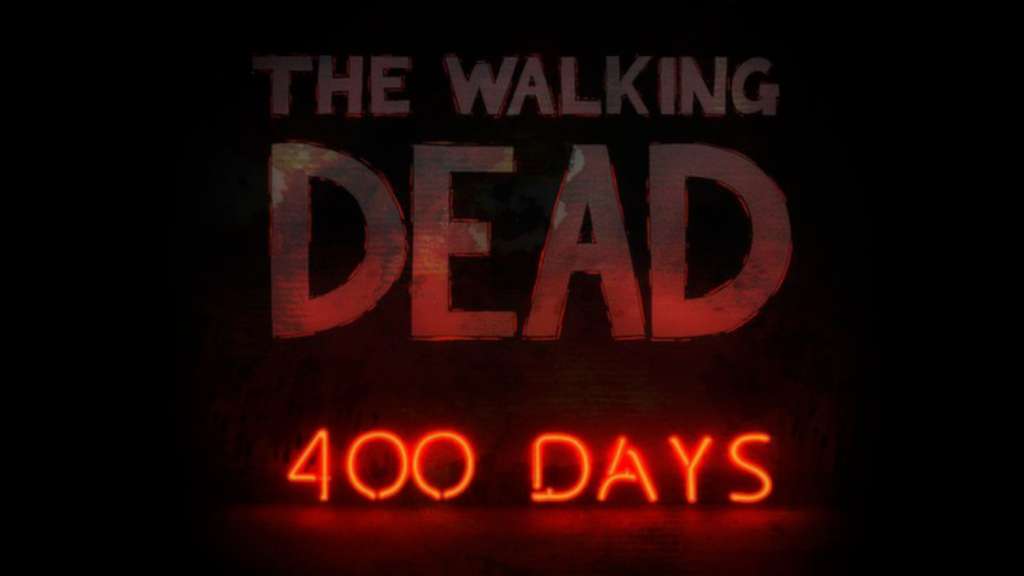






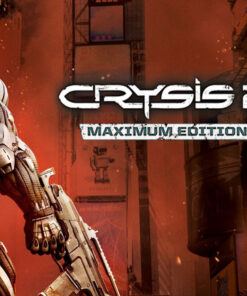
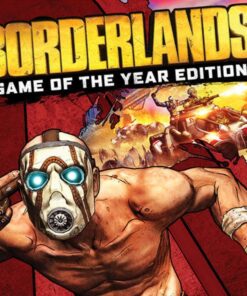
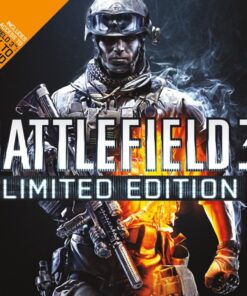

Reviews
There are no reviews yet.