Blood and Wine is the second major expansion to The Witcher 3: Wild Hunt. The players will accompany Geralt of Rivia to the region of Toussaint, one of the few places in the Witcher universe which has remained largely untouched by the war. The calm, laid-back atmosphere holds a dark and bloody secret that only the White Wolf can uncover; the expansion features brand new items for us to collect on our adventure and also introduces previously unknown characters.
| Developers | CD Projekt RED |
|---|---|
| Genres | Action, Adventure, Open World, RPG, Story rich |
| Platform | GOG.com |
| Languages | Arabic, Chinese, Czech, English, French, German, Hungarian, Italian, Japanese, Korean, Polish, Portuguese – Brazil, Russian, Spanish |
| Release date | 2016-05-31 |
| Age rating | PEGI 18 |
| Metacritic score | 93 |
| Regional limitations | 3 |
Be the first to review “The Witcher 3: Wild Hunt – Blood and Wine DLC GOG CD Key” Cancel reply
Windows
- OS
- 64-bit Windows 7, 64-bit Windows 8 (8.1) or 64-bit Windows 10
- Processor
- ntel CPU Core i5-2500K 3.3GHz / AMD CPU Phenom II X4 940
- Memory
- 6 GB RAM
- Graphics
- Nvidia GPU GeForce GTX 660 / AMD GPU Radeon HD 7870
- Storage
- 35 GB available space
Please create an account or login on https://www.gog.com
Go to https://www.gog.com/redeem
Enter the code and then press "CONTINUE"
After a short amount of time you will see the details about the product, please press "CONTINUE" again.
Download and install the GOG.com downloader
Login to the software and get back to the product page
Go to https://www.gog.com/account and look for the "Games" tab.
Press the box of the product you want to download.
Activate the GOG.com Download Mode on the right side of product menu.
Choose the installation package from the list and save it with the GOG Downloader.
Go to https://www.gog.com/redeem
Enter the code and then press "CONTINUE"
After a short amount of time you will see the details about the product, please press "CONTINUE" again.
Download and install the GOG.com downloader
Login to the software and get back to the product page
Go to https://www.gog.com/account and look for the "Games" tab.
Press the box of the product you want to download.
Activate the GOG.com Download Mode on the right side of product menu.
Choose the installation package from the list and save it with the GOG Downloader.



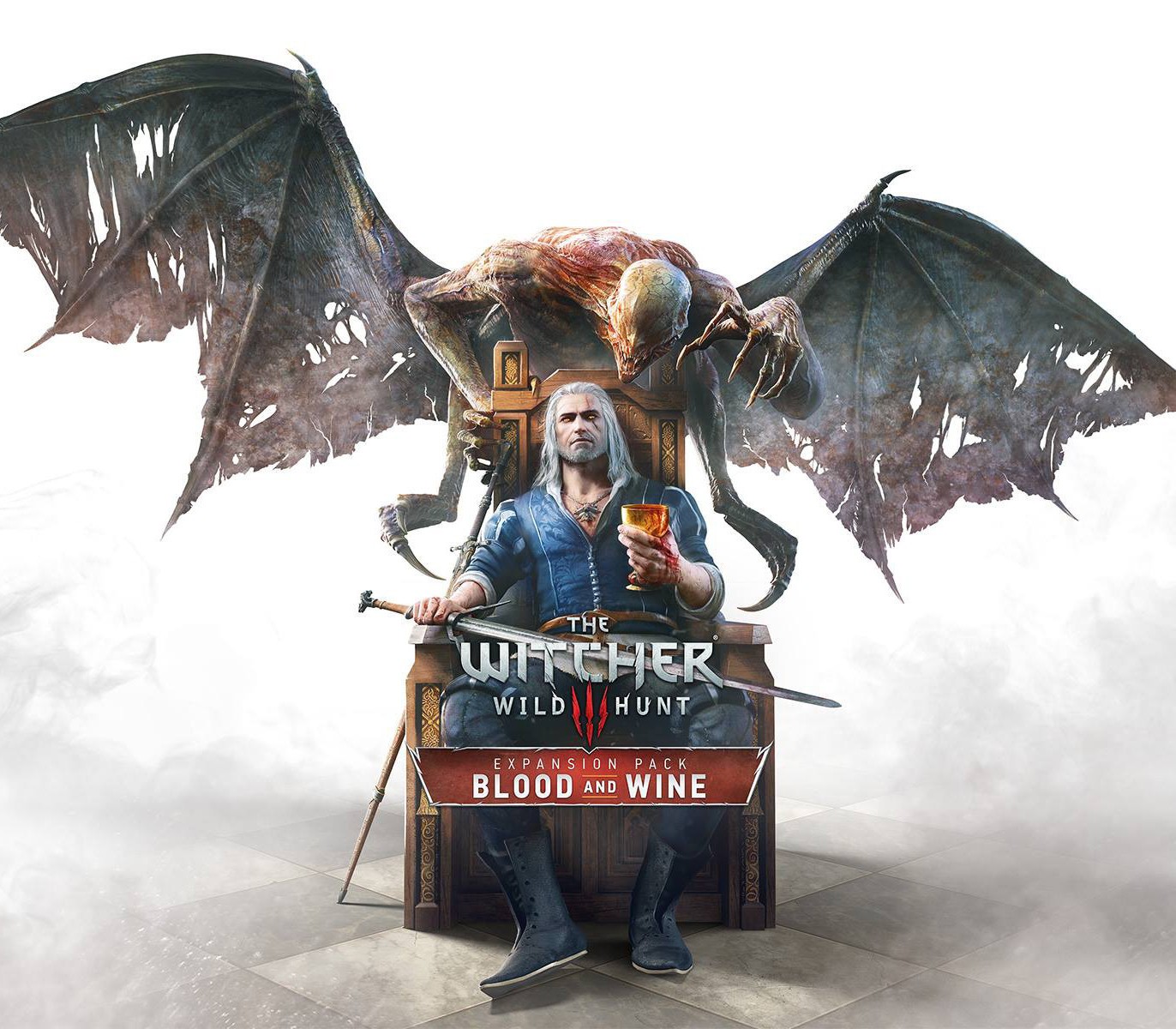






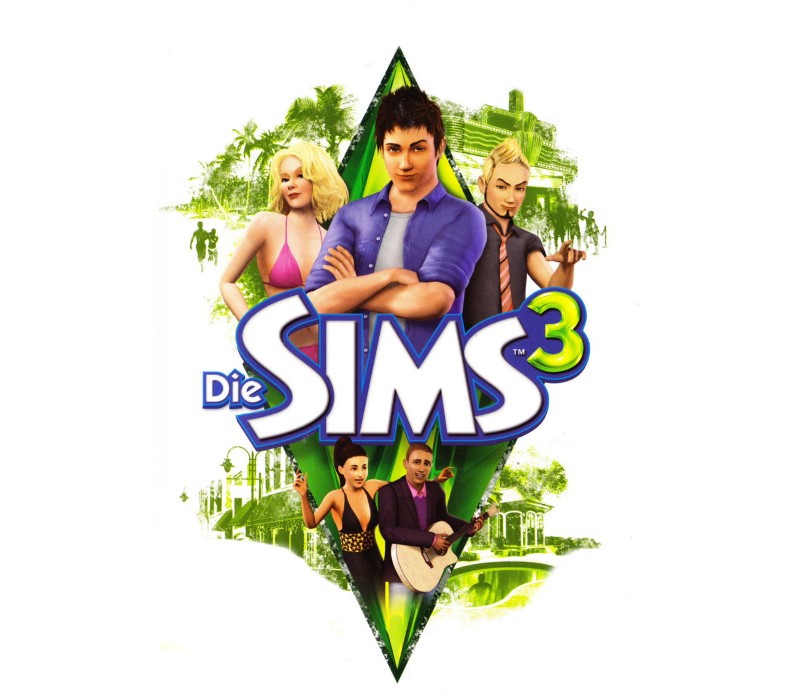


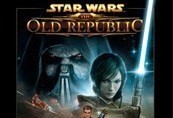



Reviews
There are no reviews yet.