They Bleed Pixels is a fiendishly difficult action platformer inspired by H.P. Lovecraft and classic horror. Rendered in a distinct visual style that blends pixel art with paper and ink textures, They Bleed Pixels is a singular mix of intense platforming and fierce beat-em-up action. At the core of its fighting system is a simple one-button combat scheme with surprising depth and versatility. Button mashing is discouraged while kicking shadowy monsters into saws, pits and spikes is rewarded, thanks to a unique system that lets you earn and place your own checkpoints through stylish kills. The fancier your kills, the faster you fill the checkpoint meter.
| Developers | Spooky Squid Games |
|---|---|
| Publishers | Spooky Squid Games |
| Genres | Indie |
| Platform | Steam |
| Languages | English, Japanese |
| Release date | 2012-08-29 |
| Steam | Yes |
| Metacritic score | 0 |
| Regional limitations | 3 |
Be the first to review “They Bleed Pixels Steam CD Key” Cancel reply
Windows
- OS
- Windows XP sp 3 or later.
- Processor
- CPU 1.2GHz or Faster
- Memory
- 512 MB RAM
- Graphics
- OpenGL 3.0+, 2.1 with ARB extensions acceptable
- Hard Drive
- 250 MB
- Controller Support
- Any SDL 2.0 compatible controller (DirectInput/Xinput) including the Xbox 360 Controller.
Mac
- OS
- 10.9 Mavericks or newer
- Processor
- CPU 1.2GHz or Faster
- Memory
- 512 MB RAM
- Graphics
- OpenGL 3.0+, 2.1 with ARB extensions acceptable
- Hard Drive
- 250 MB
- Controller Support
- Any SDL 2.0 compatible controller (DirectInput/Xinput) including the Xbox 360 Controller.
Linux
- OS
- glibc 2.17+, 64-bit only
- Processor
- CPU 1.2GHz or Faster
- Memory
- 512 MB RAM
- Graphics
- OpenGL 3.0+, 2.1 with ARB extensions acceptable
- Hard Drive
- 250 MB
- Controller Support
- Any SDL 2.0 compatible controller (DirectInput/Xinput) including the Xbox 360 Controller.
Go to: http://store.steampowered.com/ and download STEAM client
Click "Install Steam" (from the upper right corner)
Install and start application, login with your Account name and Password (create one if you don't have).
Please follow these instructions to activate a new retail purchase on Steam:
Launch Steam and log into your Steam account.
Click the Games Menu.
Choose Activate a Product on Steam...
Follow the onscreen instructions to complete the process.
After successful code verification go to the "MY GAMES" tab and start downloading.
Click "Install Steam" (from the upper right corner)
Install and start application, login with your Account name and Password (create one if you don't have).
Please follow these instructions to activate a new retail purchase on Steam:
Launch Steam and log into your Steam account.
Click the Games Menu.
Choose Activate a Product on Steam...
Follow the onscreen instructions to complete the process.
After successful code verification go to the "MY GAMES" tab and start downloading.





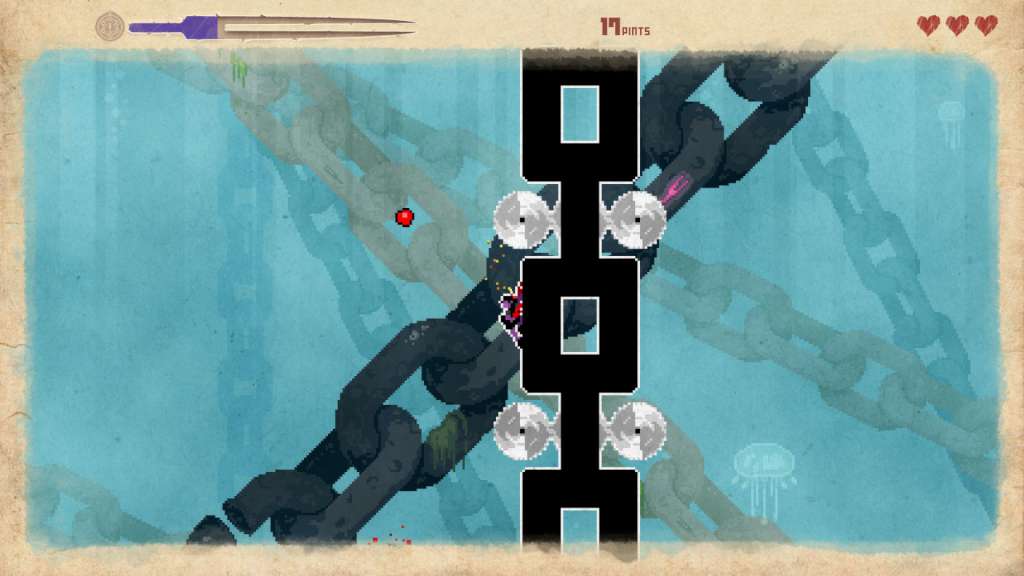



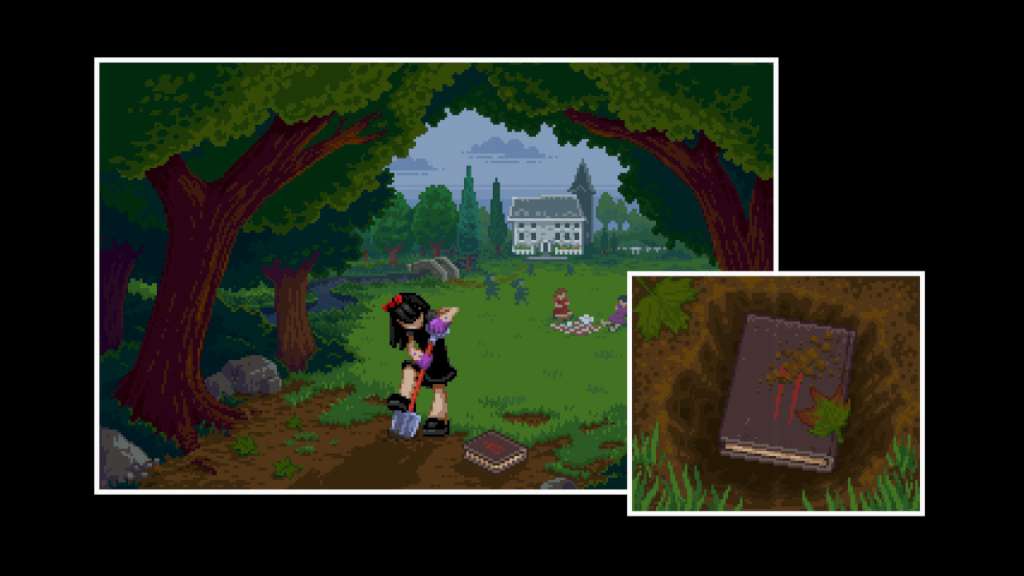








Reviews
There are no reviews yet.