There is a rising tide of fear in The City. Hatred saturates every stone and whilst the rich prosper, the less fortunate face misery and repression. Ravaged with sickness and famine, they wait for something to change.Into this shadowy world steps Garrett, THE master thief in Thief, a reinvention of a franchise that helped define an entire genre of games. This first-person adventure features intelligent design that allows players to take full control, with freedom to choose their path through the game's levels and how they approach and overcome each challenge.
| Developers | Eidos Montréal |
|---|---|
| Publishers | Square Enix |
| Genres | Action, Adventure |
| Platform | Steam |
| Languages | Czech, English, French, German, Italian, Polish, Russian, Spanish |
| Release date | 2014-02-28 |
| Steam | Yes |
| Age rating | PEGI 16 |
| Metacritic score | 70 |
| Regional limitations | 6 |
Be the first to review “Thief RU VPN Required Steam CD Key” Cancel reply
Windows
- OS
- Windows Vista with Platform Update for Windows Vista
- Processor
- High-Performance Dual Core CPU or Quad Core CPU
- Memory
- 4 GB RAM
- Graphics
- AMD Radeon 4800 series / Nvidia GTS 250
- DirectX
- Version 10
- Storage
- 20 GB available space
Mac
- OS
- 10.10.5
- Processor
- 1.8 GHz
- Memory
- 4 GB RAM
- Graphics
- 1 GB*
- Storage
- 30 GB available space
- Additional Notes
- * Nvidia 6xx series, AMD 5000 series or Intel Iris Pro required.
This is the Russian version of the game.Buy this product only if you understand the risk and at your own responsibility!
Russian IP address is required to activate the key on Steam!Use a Russian VPN to do so. (Quick & Easy Instructions here)
If you experience any issues redeeming the key, follow these instructions:
Open your Steam client, and log in to your account,
in the Steam settings, choose Account tab, then Manage Steam Guard Account Security and deauthorize all other devices,
close Steam client, and then start your VPN app,
open Steam client and login to your account. In your account details, update your store country to match your VPN location,
redeem the key in Steam.
Russian IP address is required to activate the key on Steam!Use a Russian VPN to do so. (Quick & Easy Instructions here)
If you experience any issues redeeming the key, follow these instructions:
Open your Steam client, and log in to your account,
in the Steam settings, choose Account tab, then Manage Steam Guard Account Security and deauthorize all other devices,
close Steam client, and then start your VPN app,
open Steam client and login to your account. In your account details, update your store country to match your VPN location,
redeem the key in Steam.



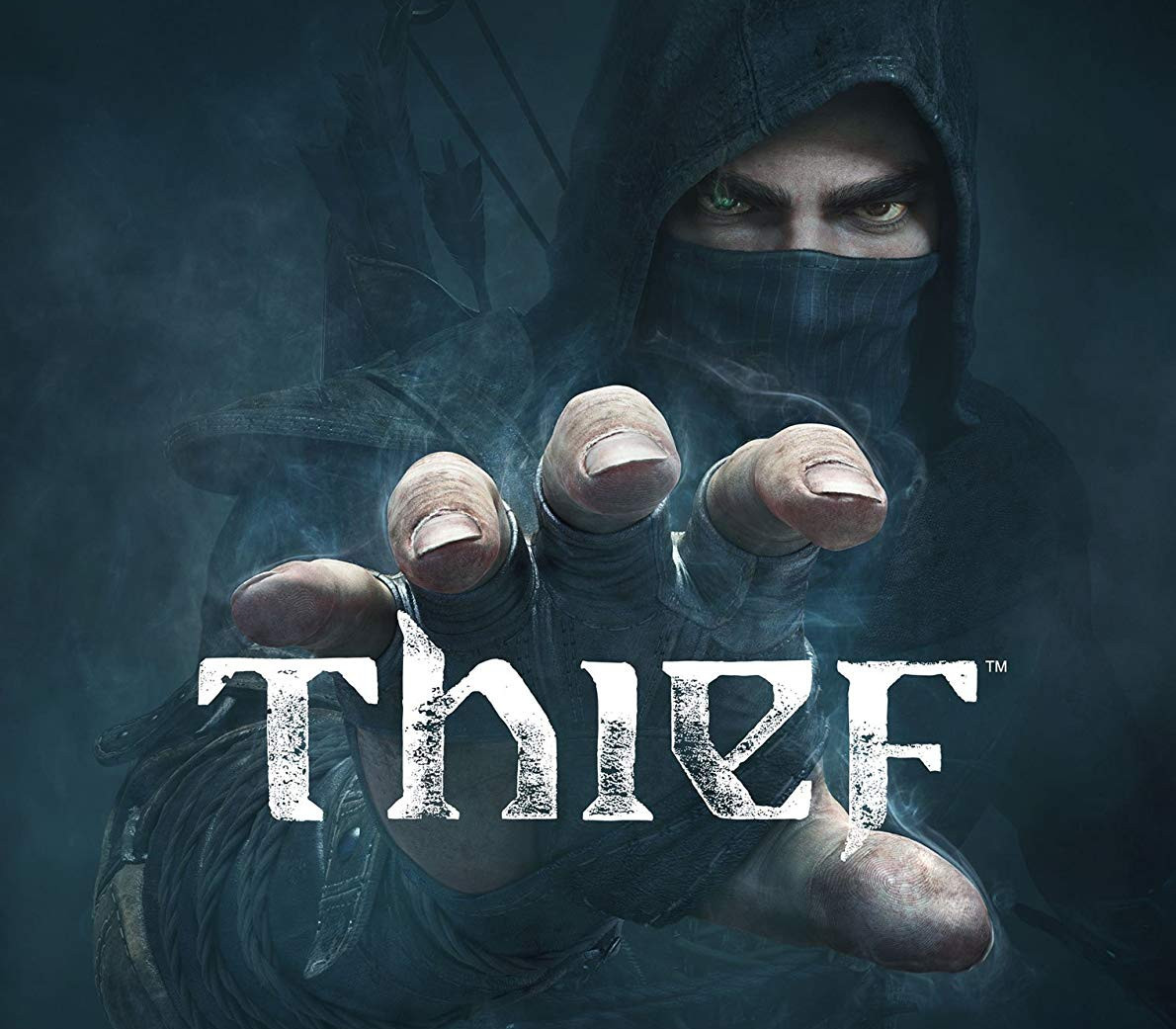


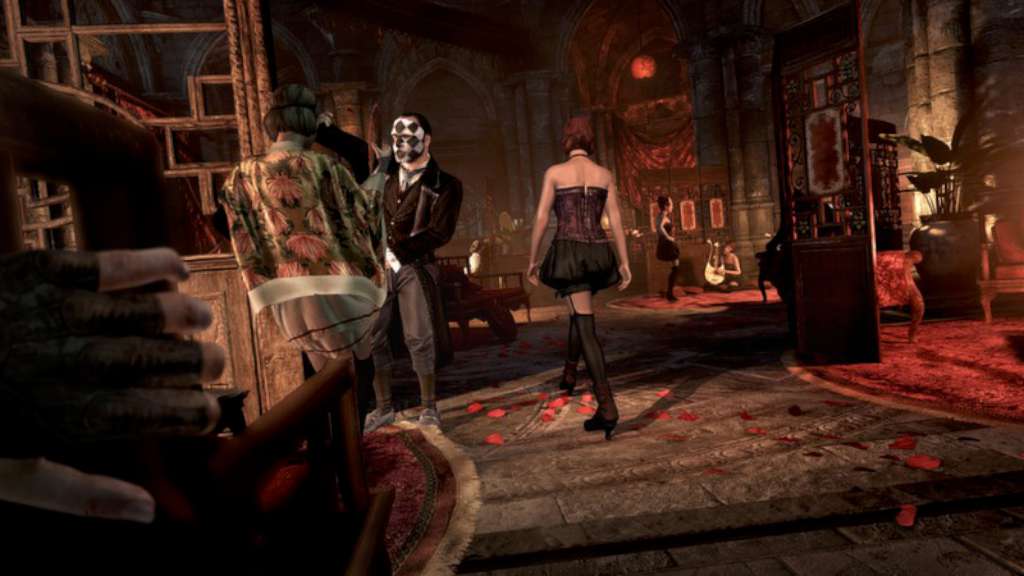










Reviews
There are no reviews yet.