There is a rising tide of fear in The City. Hatred saturates every stone and whilst the rich prosper, the less fortunate face misery and repression. Ravaged with sickness and famine, they wait for something to change.Into this shadowy world steps Garrett, THE master thief in Thief, a reinvention of a franchise that helped define an entire genre of games. This first-person adventure features intelligent design that allows players to take full control, with freedom to choose their path through the game's levels and how they approach and overcome each challenge.
| Developers | Eidos Montréal |
|---|---|
| Publishers | Square Enix |
| Genres | Action, Adventure |
| Platform | GOG.com |
| Languages | English, French, German, Italian, Russian |
| Release date | 2004-05-25 |
| Age rating | PEGI 18 |
| Metacritic score | 70 |
| Regional limitations | 3 |
Be the first to review “Thief: Definitive Edition GOG CD Key” Cancel reply
Windows
OS: Windows XP / Windows Vista / Windows 7,
Processor: 1.8 GHz,
Memory: 512MB RAM (1 GB recommended),
Graphics: 3D graphics card compatible with DirectX 9.0c,
HDD Space: 1GB
Input: Mouse, Keyboard.
Please create an account or login on https://www.gog.com
Go to https://www.gog.com/redeem
Enter the code and then press "CONTINUE"
After a short amount of time you will see the details about the product, please press "CONTINUE" again.
Download and install the GOG.com downloader
Login to the software and get back to the product page
Go to https://www.gog.com/account and look for the "Games" tab.
Press the box of the product you want to download.
Activate the GOG.com Download Mode on the right side of product menu.
Choose the installation package from the list and save it with the GOG Downloader.
Go to https://www.gog.com/redeem
Enter the code and then press "CONTINUE"
After a short amount of time you will see the details about the product, please press "CONTINUE" again.
Download and install the GOG.com downloader
Login to the software and get back to the product page
Go to https://www.gog.com/account and look for the "Games" tab.
Press the box of the product you want to download.
Activate the GOG.com Download Mode on the right side of product menu.
Choose the installation package from the list and save it with the GOG Downloader.

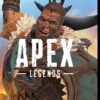

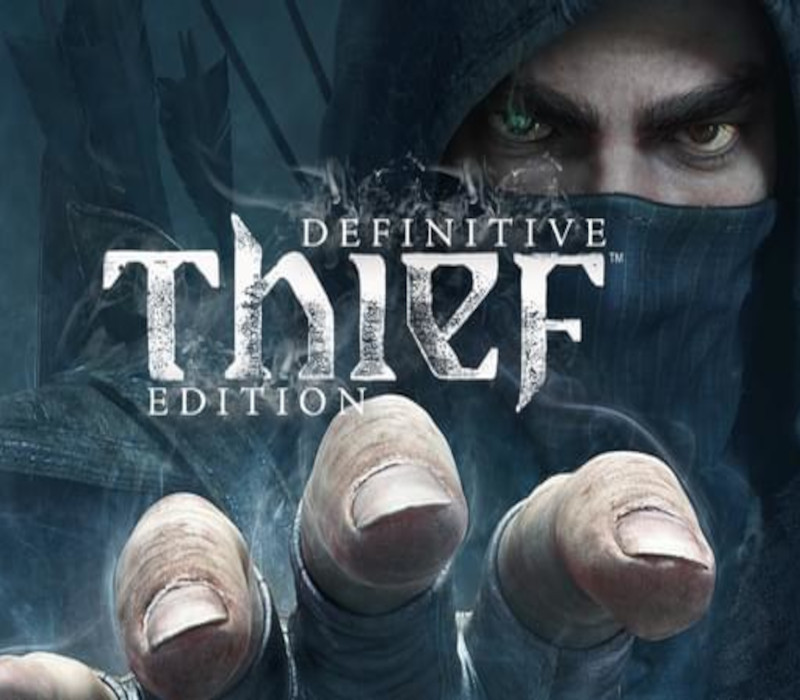














Reviews
There are no reviews yet.