'Fading Embers' is the third installment in This War of Mine: Stories. The expansion features a narrative-driven scenario that portrays the story of Anja. Living in a warzone and carrying a heavy burden, Anja wrestles with herself to answer the question of what is more important – survival of human legacy or the survival of a man.
| Genres | Adventure, Indie, Simulation |
|---|---|
| Platform | Steam |
| Languages | Chinese, English, French, German, Italian, Japanese, Korean, Polish, Portuguese, Portuguese – Brazil, Russian, Spanish, Turkish |
| Release date | 2019-08-06 |
| Steam | Yes |
| Metacritic score | 83 |
| Regional limitations | 3 |
Be the first to review “This War of Mine: Stories – Fading Embers DLC Steam CD Key” Cancel reply
Windows
- OS
- Windows 7/8/10
- Processor
- Intel(R) Core(TM)2 Duo 2.4, AMD Athlon(TM) X2 2.8 Ghz
- Memory
- 2 GB RAM
- Graphics
- Geforce 9600 GS, Radeon HD4000, Shader Model 3.0, 512 MB
- DirectX
- Version 9.0
- Storage
- 5 GB available space
- Sound Card
- DirectX compatible
Mac
- OS
- 10.6
- Processor
- Intel(R) Core(TM)2 Duo 2.4, AMD Athlon(TM) X2 2.8 Ghz
- Memory
- 2 GB RAM
- Graphics
- Geforce 9600 GS, Radeon HD4000, Shader Model 3.0, 512 MB
- Storage
- 5 GB available space
Linux
- OS
- Ubuntu 16.04
- Processor
- Intel(R) Core(TM)2 Duo 2.4, AMD Athlon(TM) X2 2.8 Ghz
- Memory
- 2 GB RAM
- Graphics
- Geforce 9600 GS, Radeon HD4000, Shader Model 3.0, 512 MB
- Storage
- 5 GB available space
Go to: http://store.steampowered.com/ and download STEAM client
Click "Install Steam" (from the upper right corner)
Install and start application, login with your Account name and Password (create one if you don't have).
Please follow these instructions to activate a new retail purchase on Steam:
Launch Steam and log into your Steam account.
Click the Games Menu.
Choose Activate a Product on Steam...
Follow the onscreen instructions to complete the process.
After successful code verification go to the "MY GAMES" tab and start downloading.
Click "Install Steam" (from the upper right corner)
Install and start application, login with your Account name and Password (create one if you don't have).
Please follow these instructions to activate a new retail purchase on Steam:
Launch Steam and log into your Steam account.
Click the Games Menu.
Choose Activate a Product on Steam...
Follow the onscreen instructions to complete the process.
After successful code verification go to the "MY GAMES" tab and start downloading.



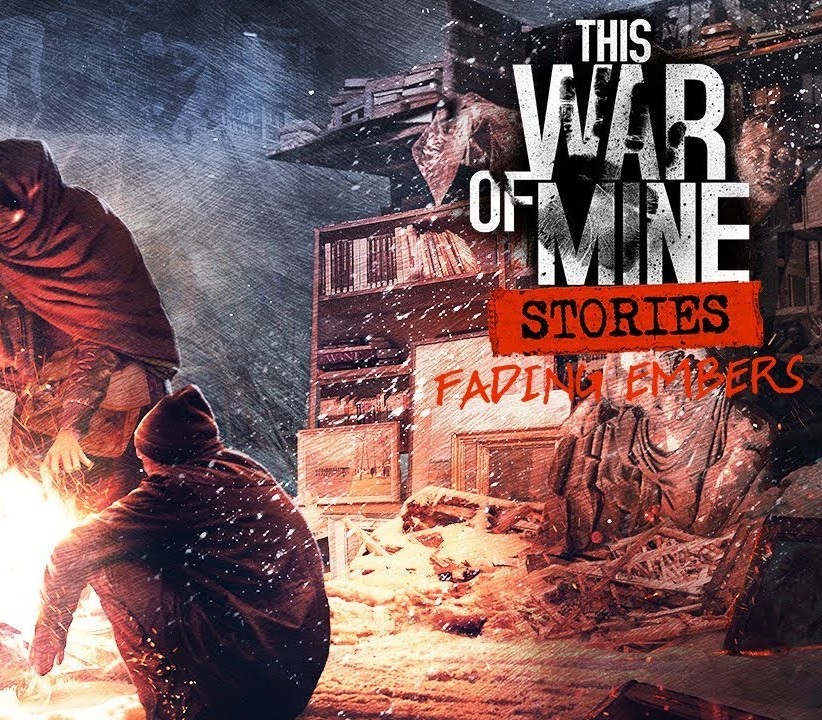

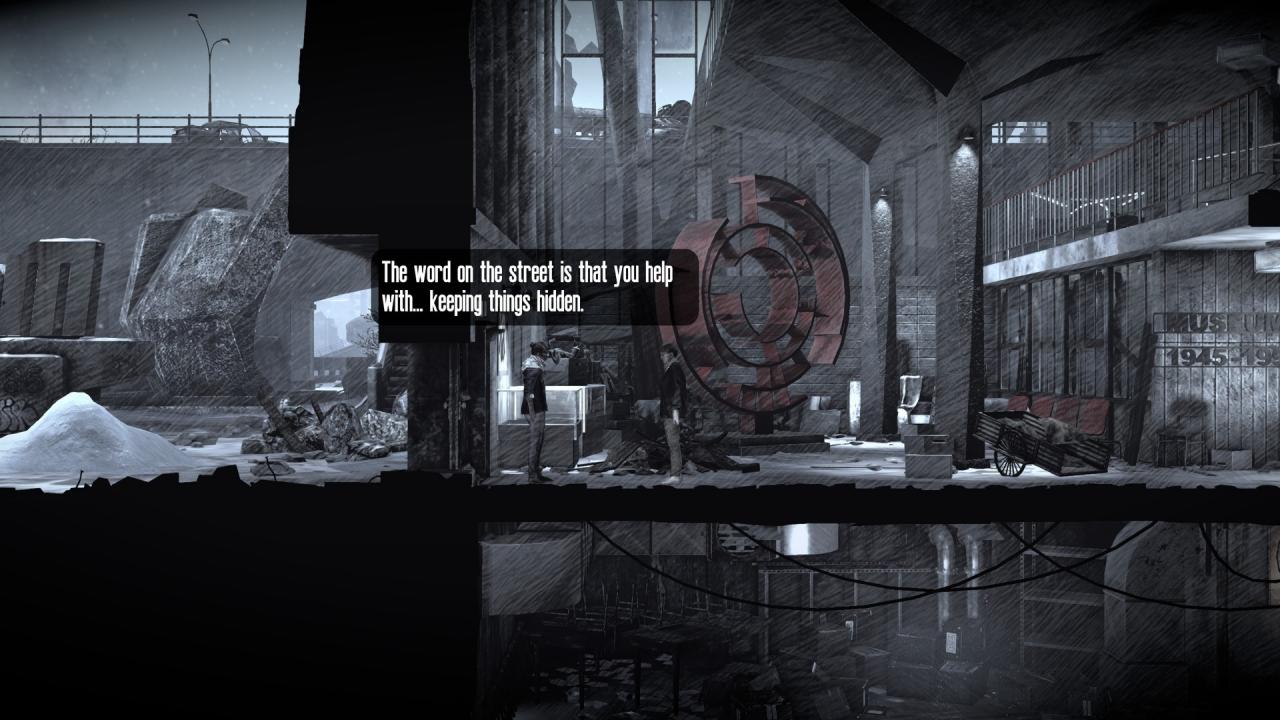
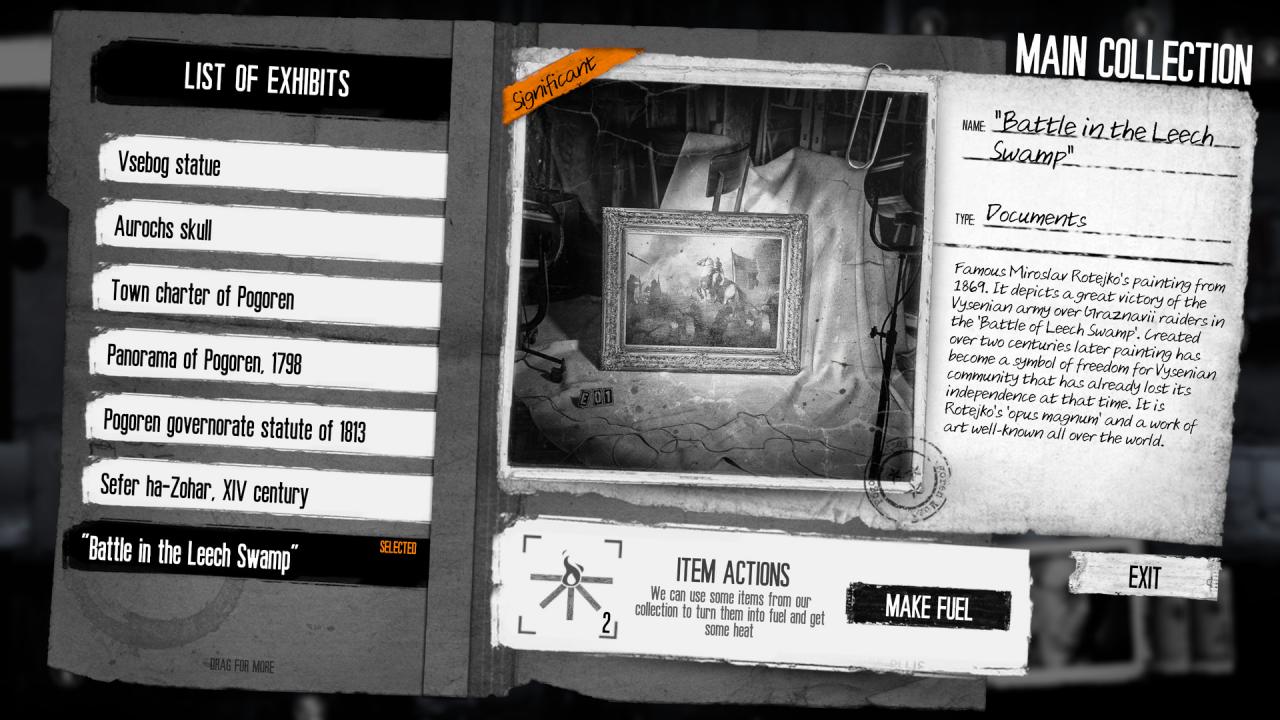
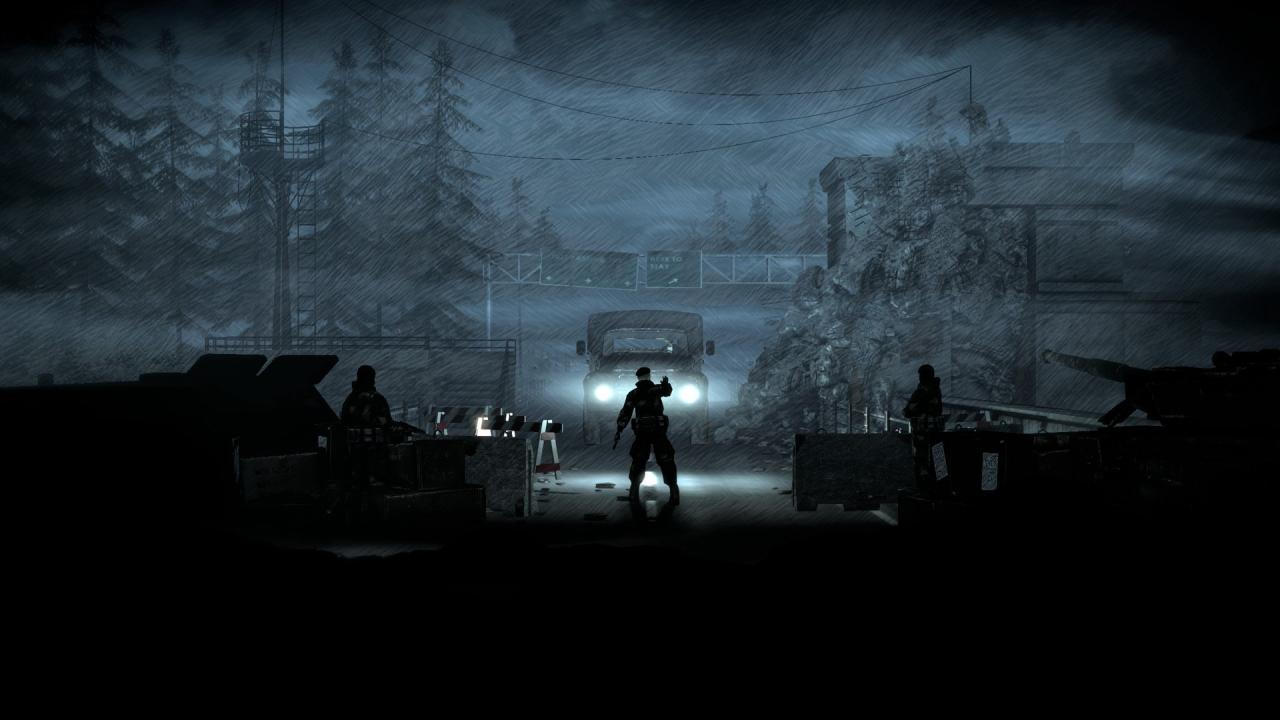












Reviews
There are no reviews yet.