‘The Last Broadcast’ is the second installment in the series of This War of Mine: Stories. Based on the idea by highly talented Meg Jayanth (80 Days) this episode explores the role of truth in a time of despair. This long-awaited DLC introduces a completely new scenario, along with new gameplay mechanics, playable civilians and multiple endings, significantly surpassing in scale first episode in the series (The Father’s Promise).
| Developers | 11 bit studios |
|---|---|
| Publishers | 11 bit studios |
| Genres | Adventure, Indie, Simulation |
| Platform | Steam |
| Languages | Chinese, English, French, German, Italian, Japanese, Polish, Portuguese – Brazil, Russian, Spanish, Turkish |
| Release date | 2018-11-14 |
| Steam | Yes |
| Regional limitations | 3 |
Be the first to review “This War of Mine: Stories – The Last Broadcast DLC Steam CD Key” Cancel reply
Windows
- OS
- Windows XP SP3 (32 bit) / Vista
- Processor
- Intel(R) Core(TM)2 Duo 2.4, AMD Athlon(TM) X2 2.8 Ghz
- Memory
- 2 GB RAM
- Graphics
- Geforce 9600 GS, Radeon HD4000, Shader Model 3.0, 512 MB
- DirectX
- Version 9.0c
- Sound Card
- DirectX compatible
Mac
- OS
- 10.6
- Processor
- Intel(R) Core(TM)2 Duo 2.4, AMD Athlon(TM) X2 2.8 Ghz
- Memory
- 2 GB RAM
- Graphics
- Geforce 9600 GS, Radeon HD4000, Shader Model 3.0, 512 MB
- Sound Card
- Integrated
Go to: http://store.steampowered.com/ and download STEAM client
Click "Install Steam" (from the upper right corner)
Install and start application, login with your Account name and Password (create one if you don't have).
Please follow these instructions to activate a new retail purchase on Steam:
Launch Steam and log into your Steam account.
Click the Games Menu.
Choose Activate a Product on Steam...
Follow the onscreen instructions to complete the process.
After successful code verification go to the "MY GAMES" tab and start downloading.
Click "Install Steam" (from the upper right corner)
Install and start application, login with your Account name and Password (create one if you don't have).
Please follow these instructions to activate a new retail purchase on Steam:
Launch Steam and log into your Steam account.
Click the Games Menu.
Choose Activate a Product on Steam...
Follow the onscreen instructions to complete the process.
After successful code verification go to the "MY GAMES" tab and start downloading.





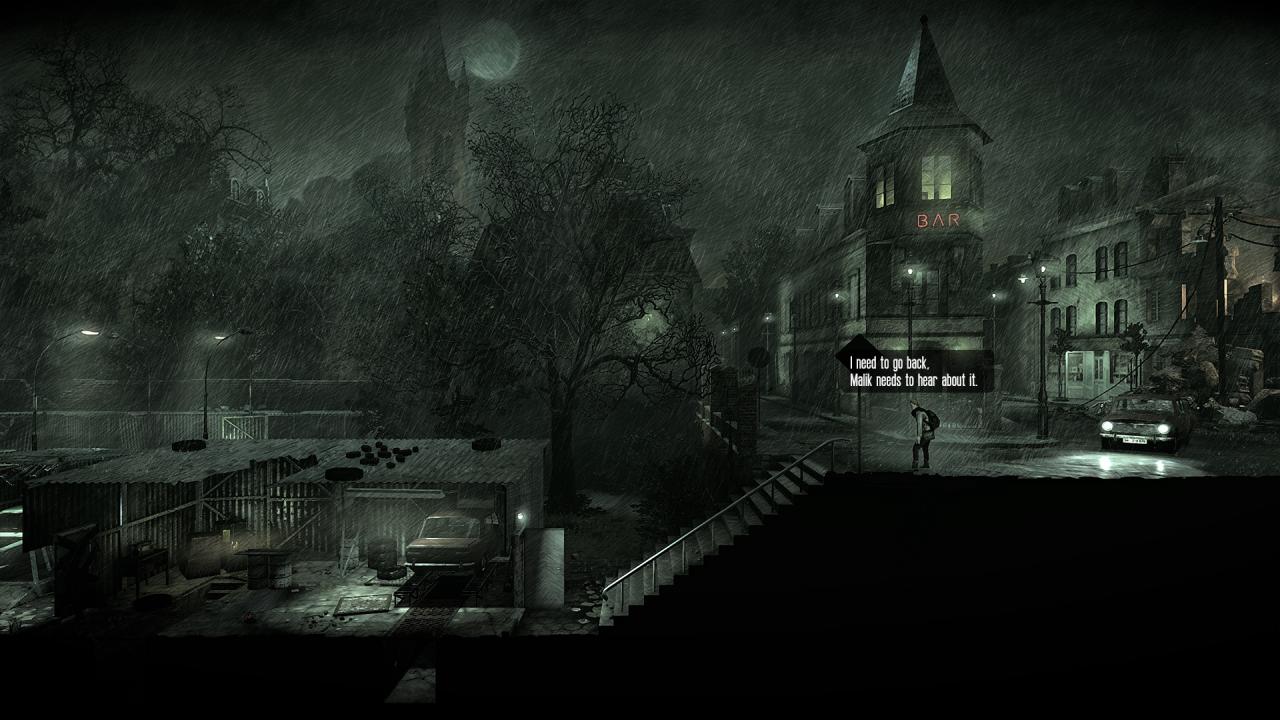



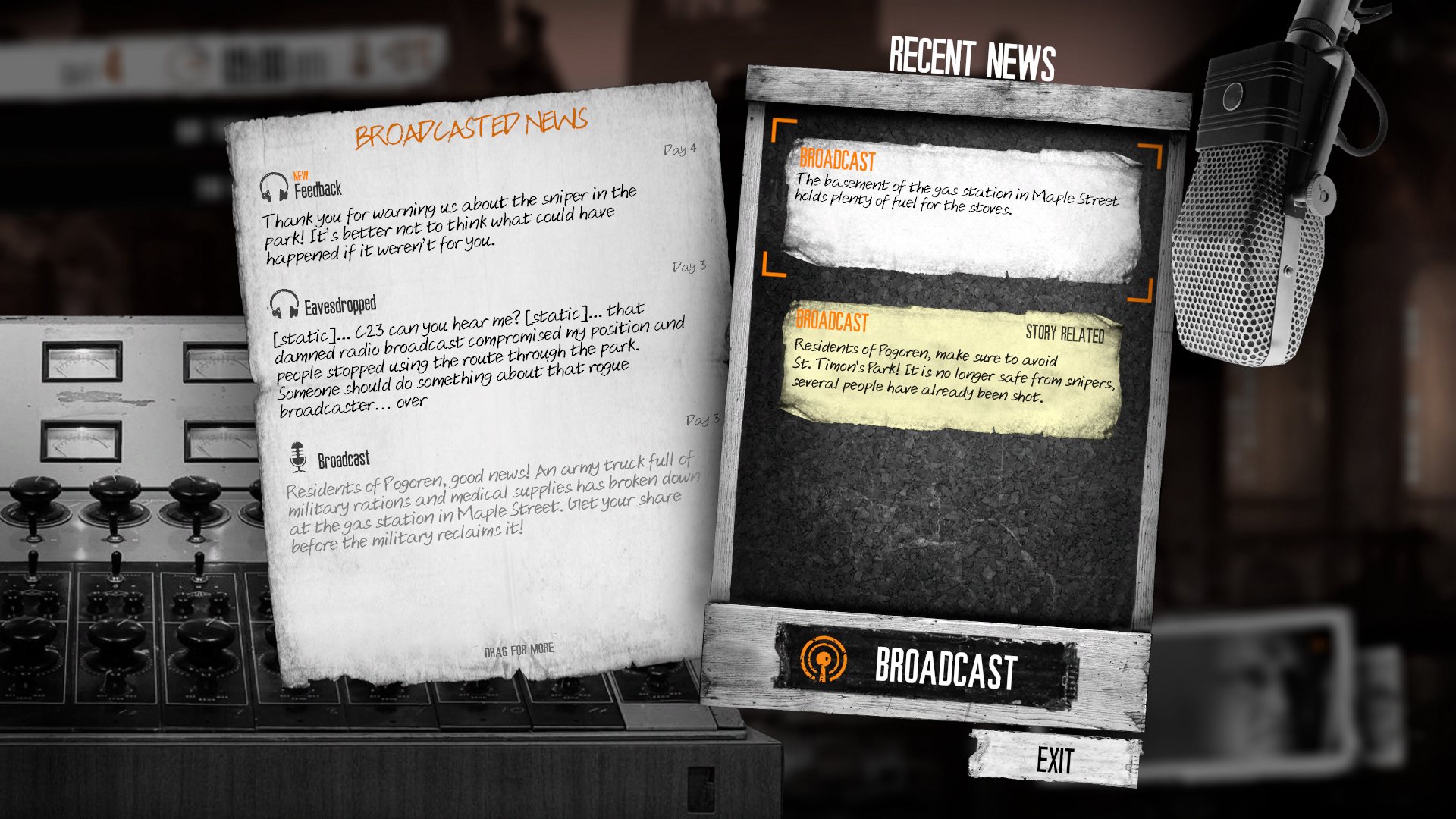








Reviews
There are no reviews yet.