Those Who Remain is a psychological thriller that takes place in Dormont, a small town in the US. Dormont appears to be a regular and typical American town at first glance. However, it is cursed by a demon who shrouded everything in darkness. Most of the town's population has been trapped inside the darkness, with no means of escape. Edward Turner is just an ordinary man with troubled past, who arrives in the wrong place at the wrong time. He soon finds out that something is very wrong in Dormont. There are strange creatures roaming in the dark, killing everyone that gets close. The only way to survive is by staying in the light. The danger in the dark is not the only thing at play in Dormont. There are strange portals that emanate a bright light, that seem to bring anyone that goes through them to another place, similar yet different, apparently unreal but very real. Actions taken in one place have repercussions in the other.
| Developers | Camel 101 |
|---|---|
| Publishers | Camel 101 |
| Genres | Adventure, Horror, Indie |
| Platform | Steam |
| Languages | Chinese, English, French, German, Italian, Japanese, Korean, Polish, Portuguese, Portuguese – Brazil, Russian, Spanish |
| Release date | 2020-05-28 |
| Steam | Yes |
| Age rating | PEGI 16 |
| Regional limitations | 3 |
Be the first to review “Those Who Remain Steam CD Key” Cancel reply
- OS
- Windows Vista 64-bit
- Processor
- Core i3 2.4Ghz
- Memory
- 4 GB RAM
- Graphics
- NVIDIA GeForce GTX 260 / AMD Radeon HD 5750. OpenGL 3.3
- DirectX
- Version 11
- Storage
- 9 GB available space
Click "Install Steam" (from the upper right corner)
Install and start application, login with your Account name and Password (create one if you don't have).
Please follow these instructions to activate a new retail purchase on Steam:
Launch Steam and log into your Steam account.
Click the Games Menu.
Choose Activate a Product on Steam...
Follow the onscreen instructions to complete the process.
After successful code verification go to the "MY GAMES" tab and start downloading.



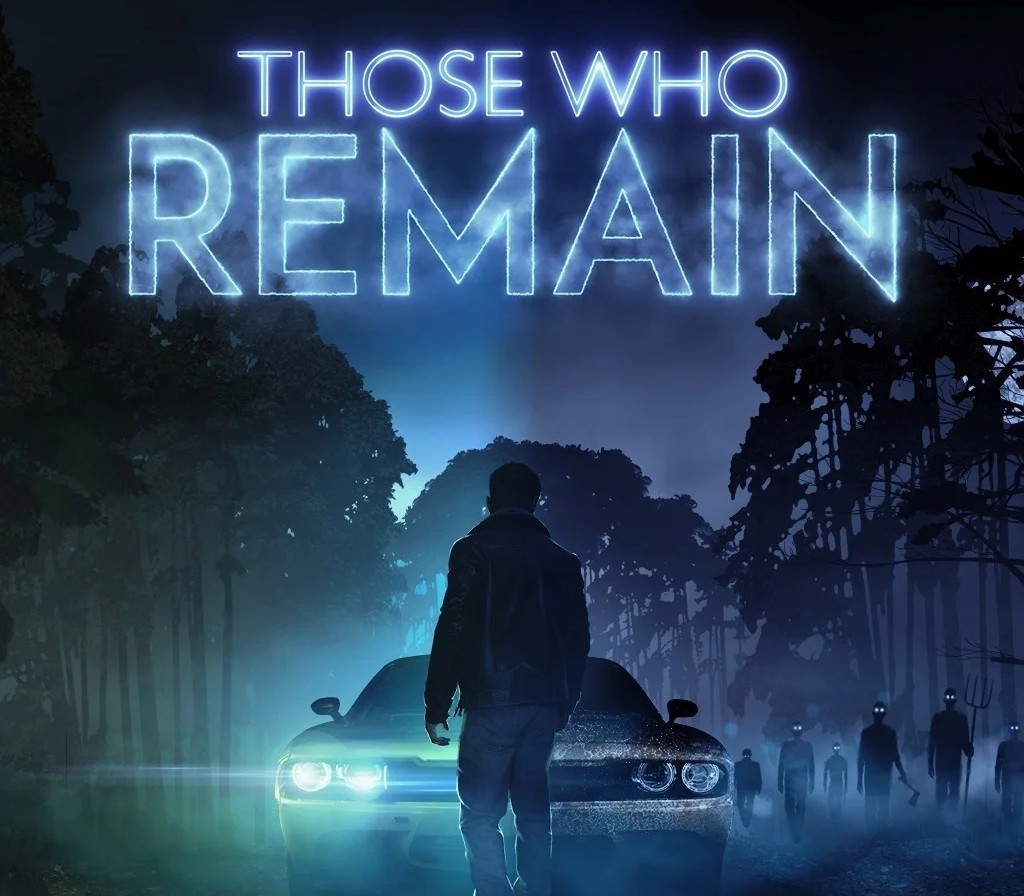

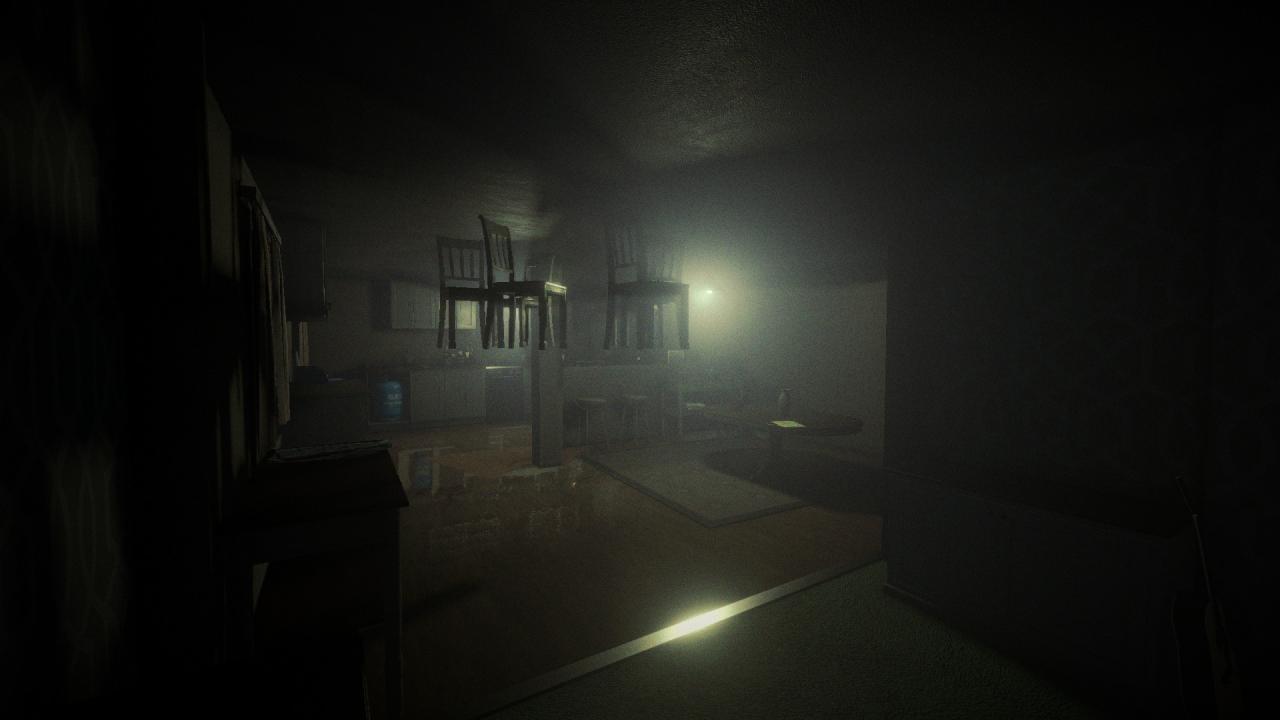
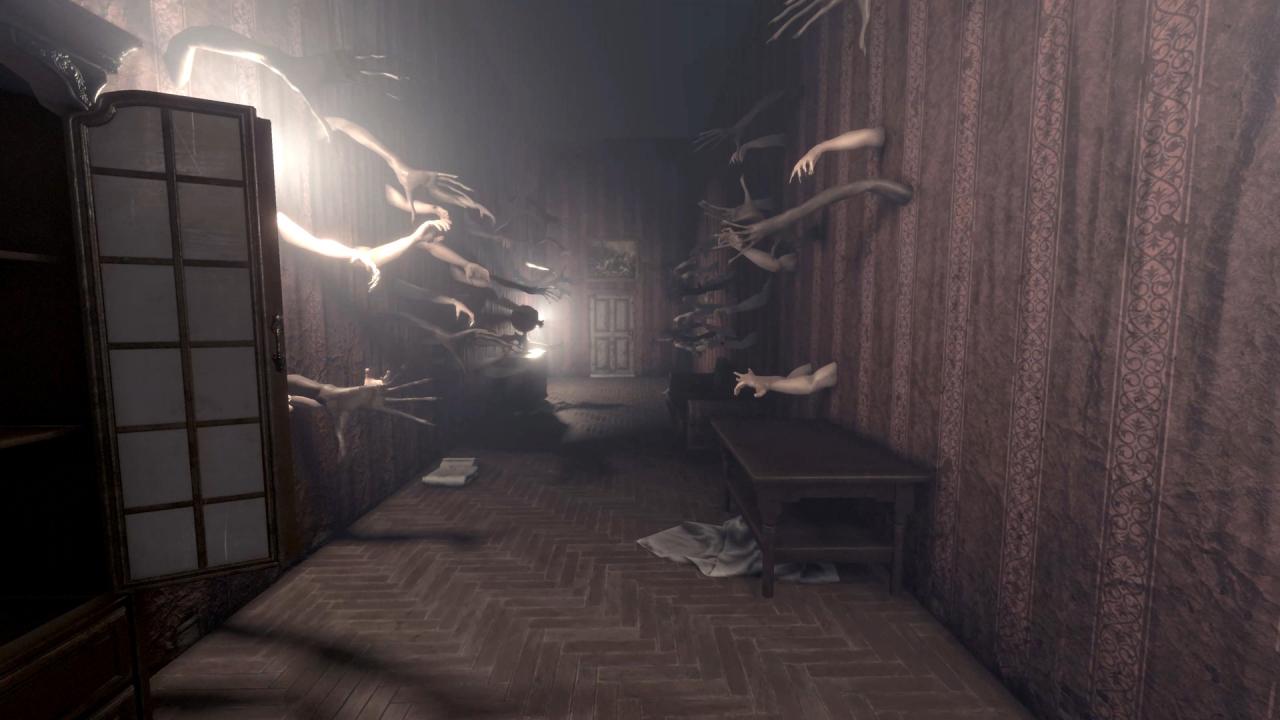


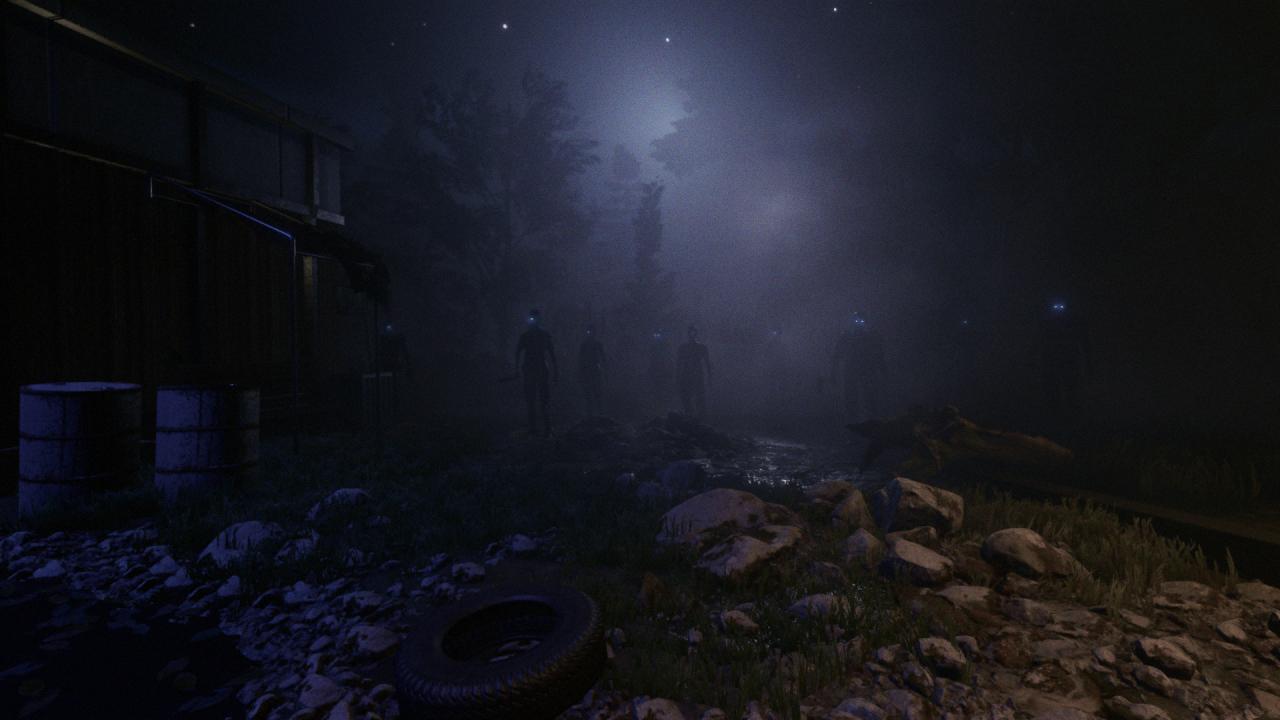











Reviews
There are no reviews yet.