ThreadSpace: Hyperbol is an action-strategy game set in the distant future. Players battle each other on roads in space as they pilot massive ships capable of firing a wide variety of weapons. Create defenses, coordinate with your team, and launch an assault against your opponents to achieve victory. Countless strategies: Over 30 unique projectiles are at your disposal to attack the enemy, fortify your defenses, and assist your allies. Tactical team play: Coordinate with a team of players to defeat your opponents where every player can have unique strengths and weaknesses. Up to 16 players online. Customizable ships: Acquire ships to control and customize their design by selecting different parts and colors. Customize the way your ship behaves by installing new components that alter its attributes. Persistent universe: Play as a character you create that can gain levels and credits. Purchase new ships and components with the credits you earn to truly distinguish your character in the universe. Online ladder system: Compete against other players online and see who the best pilots are. Earn rewards for being on top. Awards: Demonstrate your skill by earning in-game awards like "Bounty Hunter" and "Combat Mastery". Voice communication: Talk to your team to plan your attacks and coordinate your abilities. Create custom maps: Make your own maps with the Map Editor to play them online and with your friends.
| Developers | Atari, Atari, Inc. |
|---|---|
| Publishers | Iocaine Studios |
| Genres | Action, Strategy |
| Platform | Steam |
| Steam | Yes |
| Regional limitations | 3 |
Be the first to review “ThreadSpace: Hyperbol Steam CD Key” Cancel reply
Click "Install Steam" (from the upper right corner)
Install and start application, login with your Account name and Password (create one if you don't have).
Please follow these instructions to activate a new retail purchase on Steam:
Launch Steam and log into your Steam account.
Click the Games Menu.
Choose Activate a Product on Steam...
Follow the onscreen instructions to complete the process.
After successful code verification go to the "MY GAMES" tab and start downloading.









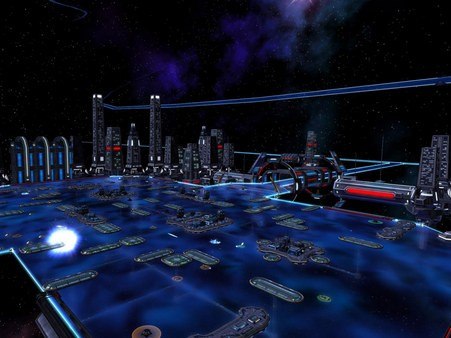








Reviews
There are no reviews yet.