Ben There, Dan That! and Time Gentlemen, Please! are a couple of rip-roaring point-and-click adventure games . With tongue firmly in cheek, sit back, relax, and put your mind to work solving puzzles, and reading some very funny dialogue. It's like a book, only good!From an horrific and untimely death in deep, dark Peru, via preposterous-and-suspect alien invasions, to whipping back-and-forth in time to stop Hitler and his army of robot Nazi dinosaur clones, this is one set of adventures you're unlikely to forget.Key features:Funny words that'll actually probably make you laugh out loud!Graphics AND sound effects!Thousands of unique responses for almost every action you can think of!NAZI DINOSAURS!
| Developers | Zombie Cow Studios |
|---|---|
| Genres | Adventure, Indie |
| Platform | Steam |
| Languages | English |
| Release date | 2009-06-22 |
| Steam | Yes |
| Metacritic score | 84 |
| Regional limitations | 3 |
Be the first to review “Time Gentlemen, Please! and Ben There, Dan That! Special Edition Double Pack Steam Gift” Cancel reply
- OS
- Windows
- Processor
- Pretty much anything post-millennial, anything that runs DirectX 9.0c for particle effects.
- Memory
- Anything over 256MB should do, anything that runs DirectX 9.0c for particle effects.
- Graphics
- Any DirectDraw compatible. PixelShader 1.4/ DirectX 9.0c capable card required for particle effects.
- DirectX®
- 9.0c required for particle effects
- Hard Drive
- 150 MB
- Sound
- Any Windows-compatible soundcard
"Please note, that due to recent Valve Steam Gift policy update Steam Gifts for games that are covered by VAC ban program can no longer be added to Inventory. Make sure that you are logged in to the proper account before entering the link as Steam Gifts can be only added to your library or rejected.
How do I use a Steam gift given to me?
If you do not already have Steam, download and install Steam here. Once you have Steam installed, you will be prompted to create an account or login to an existing Steam account. If you do not have an account, please create one.
You will receive an e-mail containing a link that will open Steam allowing you to redeem your gift. After clicking the link, you will receive a notification at the top right corner in the Steam client informing that you have a new gift.








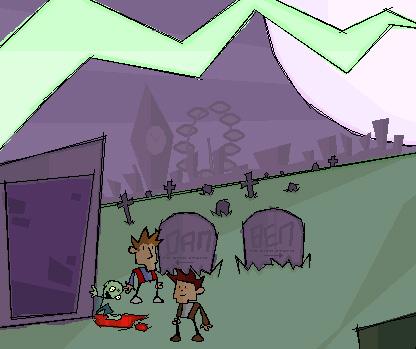









Reviews
There are no reviews yet.