It is the year 1830, and a young governess named Ester has just received a letter that will change her life forever. The message from her aunt tells Ester that her parents, whom she never met, left her an inheritance – a mansion in London. But when she goes there, it turns out that the residence is abandoned, run-down, and haunted.
| Developers | Artifex Mundi, Artifex Mundi sp. z o.o. |
|---|---|
| Publishers | Artifex Mundi, Artifex Mundi sp. z o.o. |
| Genres | Adventure, Hidden Object |
| Platform | Steam |
| Languages | Chinese, English, French, German, Japanese, Korean, Polish, Portuguese – Brazil, Russian, Spanish |
| Release date | 2011-11-04 |
| Steam | Yes |
| Regional limitations | 3 |
Be the first to review “Time Mysteries: The Ancient Spectres Steam CD Key” Cancel reply
Windows
- OS
- Windows XP, Windows Vista, Windows 7, Windows 8
- Processor
- 1.5 GHz
- Memory
- 512 MB RAM
- Graphics
- 128 MB VRAM
- DirectX
- Version 9.0
- Storage
- 1 GB available space
Mac
- OS
- 10.6.8
- Processor
- 1.5 GHz
- Memory
- 512 MB RAM
- Graphics
- 128 MB VRAM
- Storage
- 1 GB available space
Linux
- OS
- Ubuntu 12.04 (32/64bit)
- Processor
- 1.5 GHz
- Memory
- 512 MB RAM
- Graphics
- 128 MB VRAM
- Storage
- 1 GB available space
Go to: http://store.steampowered.com/ and download STEAM client
Click "Install Steam" (from the upper right corner)
Install and start application, login with your Account name and Password (create one if you don't have).
Please follow these instructions to activate a new retail purchase on Steam:
Launch Steam and log into your Steam account.
Click the Games Menu.
Choose Activate a Product on Steam...
Follow the onscreen instructions to complete the process.
After successful code verification go to the "MY GAMES" tab and start downloading.
Click "Install Steam" (from the upper right corner)
Install and start application, login with your Account name and Password (create one if you don't have).
Please follow these instructions to activate a new retail purchase on Steam:
Launch Steam and log into your Steam account.
Click the Games Menu.
Choose Activate a Product on Steam...
Follow the onscreen instructions to complete the process.
After successful code verification go to the "MY GAMES" tab and start downloading.



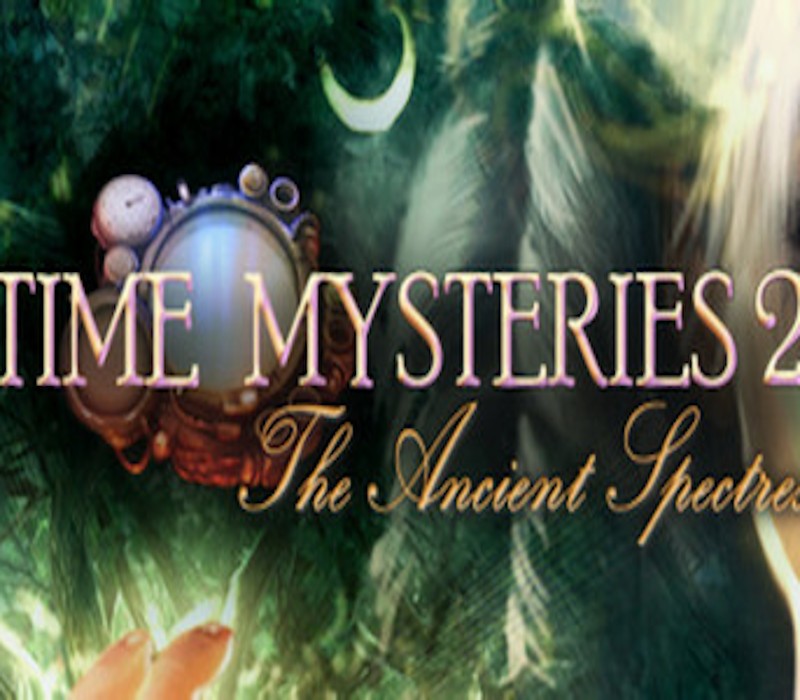














Reviews
There are no reviews yet.