Aerial warfare has evolved. So have you. As a member of the ultra-secret H.A.W.X. 2 squadron, you are one of the chosen few. One of the truly elite. You will use finely honed reflexes, bleeding-edge technology and ultra-sophisticated aircraft – their existence denied by many governments – to dominate the skies. You will do so by mastering every nuance of the world’s finest combat aircraft. You will slip into enemy territory undetected, deliver a crippling blow and escape before he can summon a response. You will use your superior technology to decimate the enemy from afar, then draw him in close for a pulse-pounding dogfight. And you will use your steel nerve to successfully execute night raids, aerial refuelings and more. You will do all this with professionalism, skill and consummate lethality. Because you are a member of H.A.W.X. 2. And you are one of the finest military aviators the world has ever known.
| Developers | Ubisoft Bucharest |
|---|---|
| Publishers | Ubisoft Entertainment |
| Genres | Action, Adventure, Simulation |
| Platform | Ubisoft |
| Languages | English, French, German, Italian, Polish, Spanish |
| Release date | 2010-11-22 |
| Age rating | PEGI 12 |
| Regional limitations | 3 |
Be the first to review “Tom Clancy’s H.A.W.X 2 PC Ubisoft Connect CD Key” Cancel reply
Install Uplay Client on your PC.
Start the application, login with your Account name and Password (create one if you don't have).
Please follow these instructions to activate a new retail purchase on Uplay:
Click the Settings
Choose Activate Product
Follow the onscreen instructions to complete the process.



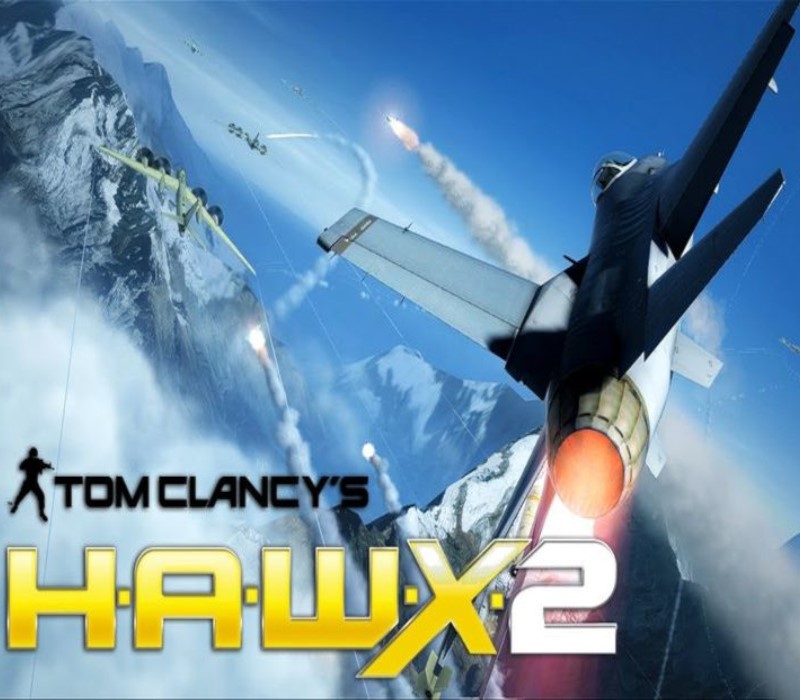














Reviews
There are no reviews yet.