Infiltrate terrorists' positions, acquire critical intelligence by any means necessary, execute with extreme prejudice, and exit without a trace! You are Sam Fisher, a highly trained secret operative of the NSA's secret arm: Third Echelon. The world balance is in your hands, as cyber terrorism and international tensions are about to explode into WWIII.
| Developers | Ubisoft Montreal |
|---|---|
| Publishers | Ubisoft Entertainment |
| Genres | Action |
| Platform | GOG.com |
| Languages | English, German |
| Release date | 2003-02-18 |
| Steam | Yes |
| Age rating | PEGI 12 |
| Metacritic score | 91 |
| Regional limitations | 3 |
Be the first to review “Tom Clancy’s Splinter Cell GOG CD Key” Cancel reply
Windows
- Supported OS
- Microsoft Windows® 2000/XP
- Processor
- Pentium® III or AMD Athlon™ 800 MHz
- System Memory
- 256 MB of RAM or above
- Video Card
- 32 MB 3D video card
- Sound Card
- Direct X 8.1 compliant sound card
- DirectX Version
- DirectX® version 8.1 or higher
- Hard Disk
- 1.5 GB available hard disk space
- Multiplayer
- Broadband Internet connection
In order to redeem the GOG code please follow the instructions below:
1. Please create an account or login on https://www.gog.com
2. Go to http://www.gog.com/redeem
3. Enter the code and then press "CONTINUE"
4. After a short amount of time you will see the details about the product, please press "CONTINUE" again.
5. Download and install the GOG.com downloader
6. Login to the software and get back to the product page
7. Go to https://www.gog.com/account and look for the "Games" tab.
8. Press the box of the product you want to download.
9. Activate the GOG.com Download Mode on the right side of product menu.
10. Choose the installation package from the list and save it with the GOG Downloader.
1. Please create an account or login on https://www.gog.com
2. Go to http://www.gog.com/redeem
3. Enter the code and then press "CONTINUE"
4. After a short amount of time you will see the details about the product, please press "CONTINUE" again.
5. Download and install the GOG.com downloader
6. Login to the software and get back to the product page
7. Go to https://www.gog.com/account and look for the "Games" tab.
8. Press the box of the product you want to download.
9. Activate the GOG.com Download Mode on the right side of product menu.
10. Choose the installation package from the list and save it with the GOG Downloader.



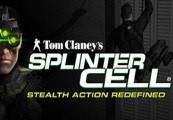


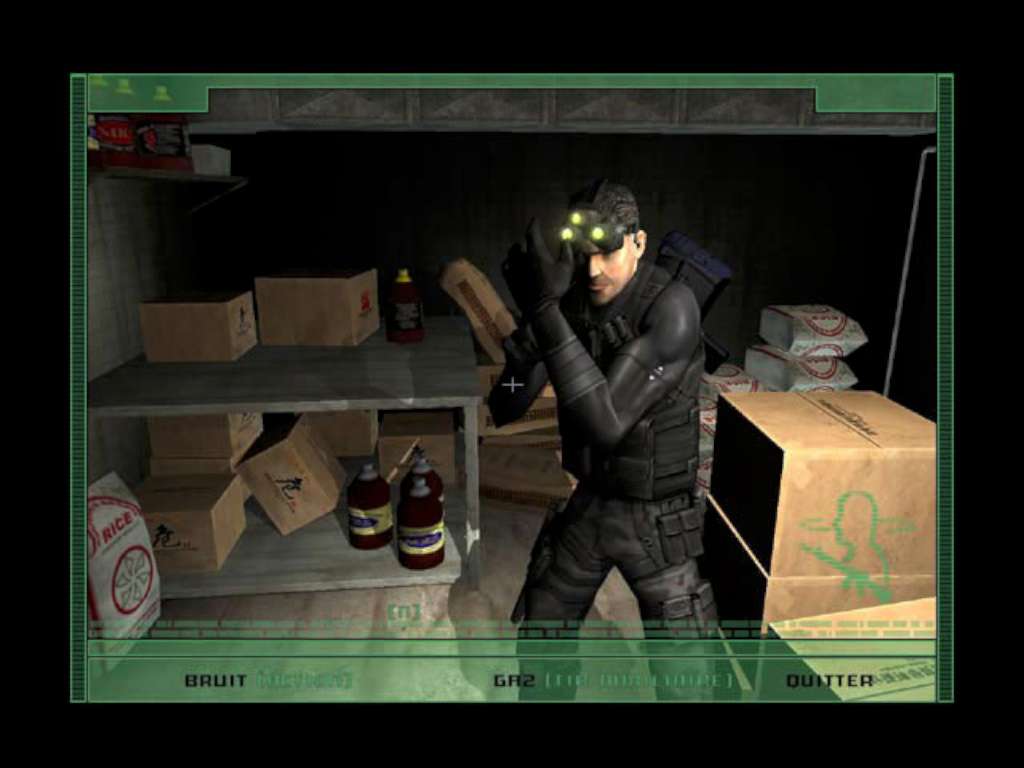

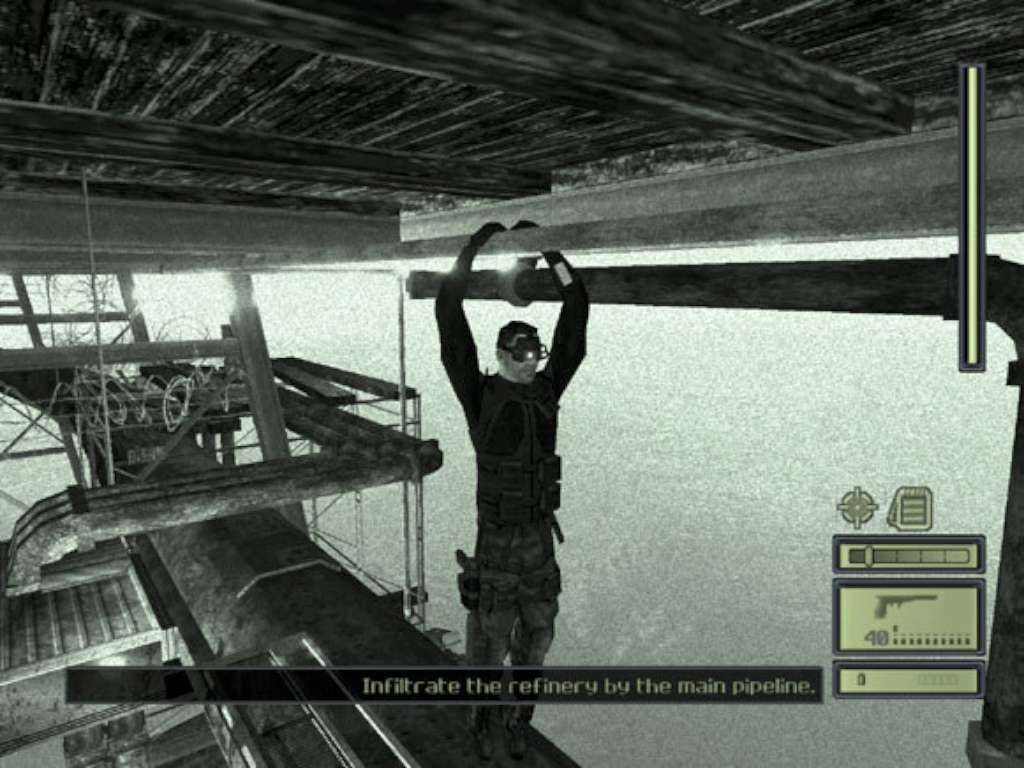








Reviews
There are no reviews yet.