Tom Clancy’s The Division Ubisoft Connect CD Key





Description
We live in a complex world. The more advanced it gets, the more vulnerable it becomes. We’ve created a house of cards. Remove just one and everything falls apart. On Black Friday, a devastating pandemic sweeps through New York City and, one by one, basic services fail. In only days, without food or water, society collapses into chaos. The Division, an autonomous unit of tactical agents, is activated. Leading seemingly ordinary lives among us, the agents are trained to operate independently in order to save society. When society falls, your mission begins.
System requirements
Windows
- OS
- Windows 7, Windows 8.1, Windows 10 (64-bit versions only)
- Processor
- Intel Core i5-2400 | AMD FX-6100, or better
- Memory
- 6 GB RAM
- Graphics
- NVIDIA GeForce GTX 560 with 2 GB VRAM (current equivalent NVIDIA GeForce GTX 760) | AMD Radeon HD 7770 with 2 GB VRAM, or better - See supported List*
- DirectX
- Version 11
- Network
- Broadband Internet connection
- Storage
- 40 GB available space
Additional Notes: Laptop models of these desktop cards may work as long as they are on-par in terms of performance with at least the minimum configuration. For an up-to-date list of supported hardware, please visit the FAQ for this game on our website: http://support.ubi.com.*Supported NVIDIA cards at time of release: GeForce GTX500 series: GeForce GTX560 (2 GB VRAM) or better • GeForce GTX600 series: GeForce GTX660 or better • GeForce GTX700 series: GeForce GTX760 or better • GeForce GTX900 Titan series: GeForce GTX960 or better • Supported AMD cards at time of release: Radeon HD7000 series: Radeon HD7770 (2 GB VRAM) or better • Radeon 200 series: Radeon R7 270 or better • Radeon 300/Fury X series: Radeon R7 370 or better.
Activation details
Go to: http://uplay.ubi.com and download Uplay client.
Install Uplay Client on your PC.
Start the application, login with your Account name and Password (create one if you don't have).
Please follow these instructions to activate a new retail purchase on Uplay:
Click the Settings
Choose Activate Product
Follow the onscreen instructions to complete the process.
Install Uplay Client on your PC.
Start the application, login with your Account name and Password (create one if you don't have).
Please follow these instructions to activate a new retail purchase on Uplay:
Click the Settings
Choose Activate Product
Follow the onscreen instructions to complete the process.











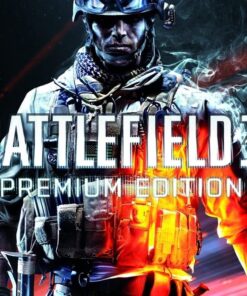

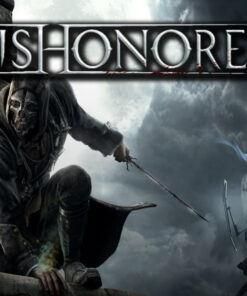
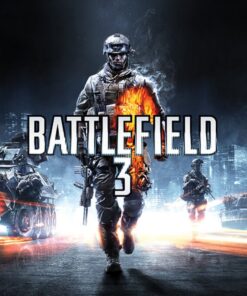

Reviews
There are no reviews yet.