Tomb Raider: Underworld represents a new advancement in exploration-based gameplay. As fearless adventurer Lara Croft explore exotic locations around the world, each designed with an incredible attention to detail resulting in breathtaking high-definition visual fidelity that creates a truly believable world and delivers a new level of challenge and choice. Master your surroundings: Reach new heights with the broadest range of acrobatic abilities and utilize objects within the environment to uncover new paths to explore. Explore epic and unknown worlds: Discover ancient mysteries of the underworld hidden within the coast of Thailand, frozen islands of the Arctic Sea, the jungles of Mexico, and more. Treacherous and unpredictable challenges: Each level is an elaborate multi-stage puzzle masked within an interactive environmental playground offering more flexibility over how the area is solved. New range of combat options: Choose to pacify or kill, target multiple enemies at once with the new dual-target system, and shoot with one hand while suspended with the other.
| Developers | Buzz Monkey Software, Crystal Dynamics, Feral Interactive, Santa Cruz games |
|---|---|
| Publishers | Eidos Interactive, Feral Interactive |
| Genres | Action, Adventure |
| Platform | GOG.com |
| Languages | English, French, German, Italian, Spanish |
| Release date | 2008-11-21 |
| Steam | Yes |
| Age rating | PEGI 16 |
| Metacritic score | 80 |
| Regional limitations | 3 |
Be the first to review “Tomb Raider: Underworld GOG CD Key” Cancel reply
Click "Install Steam" (from the upper right corner)
Install and start application, login with your Account name and Password (create one if you don't have).
Please follow these instructions to activate a new retail purchase on Steam:
Launch Steam and log into your Steam account.
Click the Games Menu.
Choose Activate a Product on Steam...
Follow the onscreen instructions to complete the process.
After successful code verification go to the "MY GAMES" tab and start downloading.

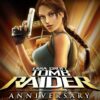

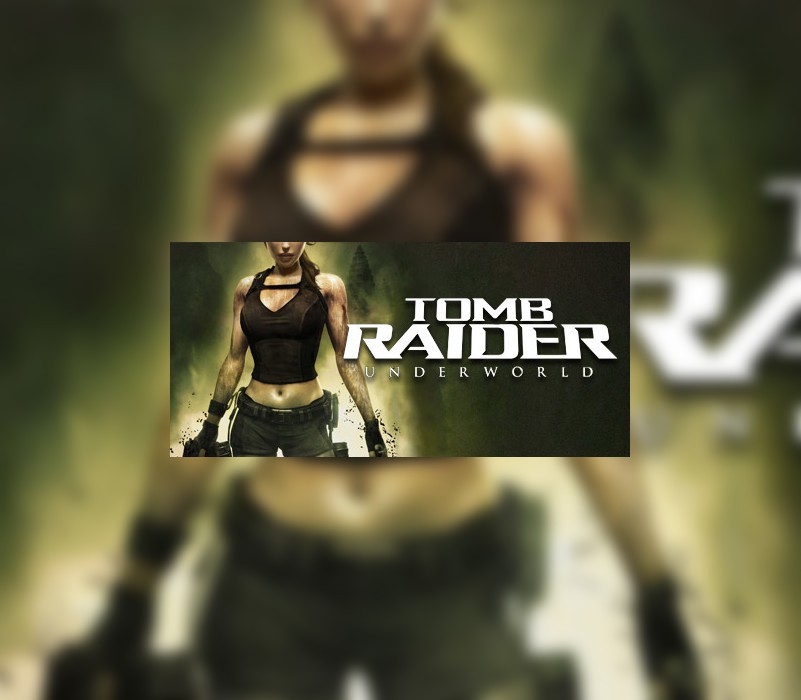














Reviews
There are no reviews yet.