Civil unrest awaits as Tonight We Riot drops players into the boots of everyday working class rebels fighting against the oppression of global capitalism run amok in a dystopian future where the few wealthy elite dominate the entire civilized world.Between its solid gameplay, catchy synth music, retro feel, and challenging gameplay, it definitely looks like this is one mob more than ready to put up a spectacular fight.The chaotic mess of action ABSOLUTELY provides some nice catharsis.Tonight We Riot is the Socialist Revolution You're Looking For
| Developers | New Blood Interactive, Pixel Pushers Union 512 |
|---|---|
| Publishers | Means Interactive, New Blood Interactive |
| Genres | Action, Indie |
| Platform | Steam |
| Languages | English, French, German, Japanese, Portuguese, Russian, Spanish |
| Release date | 2020-05-08 |
| Steam | Yes |
| Age rating | PEGI 16 |
| Regional limitations | 3 |
Be the first to review “Tonight We Riot Steam CD Key” Cancel reply
Windows
Requires a 64-bit processor and operating system
- OS
- Windows 7
- Processor
- Intel Core i5
- Memory
- 4 GB RAM
- Graphics
- Intel HD Graphics 4000 or a better
- DirectX
- Version 11
- Storage
- 2 GB available space
Mac
Requires a 64-bit processor and operating system
- OS
- OSX 10.11
- Processor
- Duel-core 1.8 GHz
- Memory
- 4 GB RAM
- Graphics
- OpenGL 3.3 compatible card
- Storage
- 2 GB available space
Linux
Requires a 64-bit processor and operating system
- OS
- Ubuntu 16.04 (64 bit)
- Processor
- Intel Core i3 530 or better
- Memory
- 4 GB RAM
- Graphics
- OpenGL 3.3 compatible card
- Storage
- 2 GB available space
Go to: http://store.steampowered.com/ and download STEAM client
Click "Install Steam" (from the upper right corner)
Install and start application, login with your Account name and Password (create one if you don't have).
Please follow these instructions to activate a new retail purchase on Steam:
Launch Steam and log into your Steam account.
Click the Games Menu.
Choose Activate a Product on Steam...
Follow the onscreen instructions to complete the process.
After successful code verification go to the "MY GAMES" tab and start downloading.
Click "Install Steam" (from the upper right corner)
Install and start application, login with your Account name and Password (create one if you don't have).
Please follow these instructions to activate a new retail purchase on Steam:
Launch Steam and log into your Steam account.
Click the Games Menu.
Choose Activate a Product on Steam...
Follow the onscreen instructions to complete the process.
After successful code verification go to the "MY GAMES" tab and start downloading.













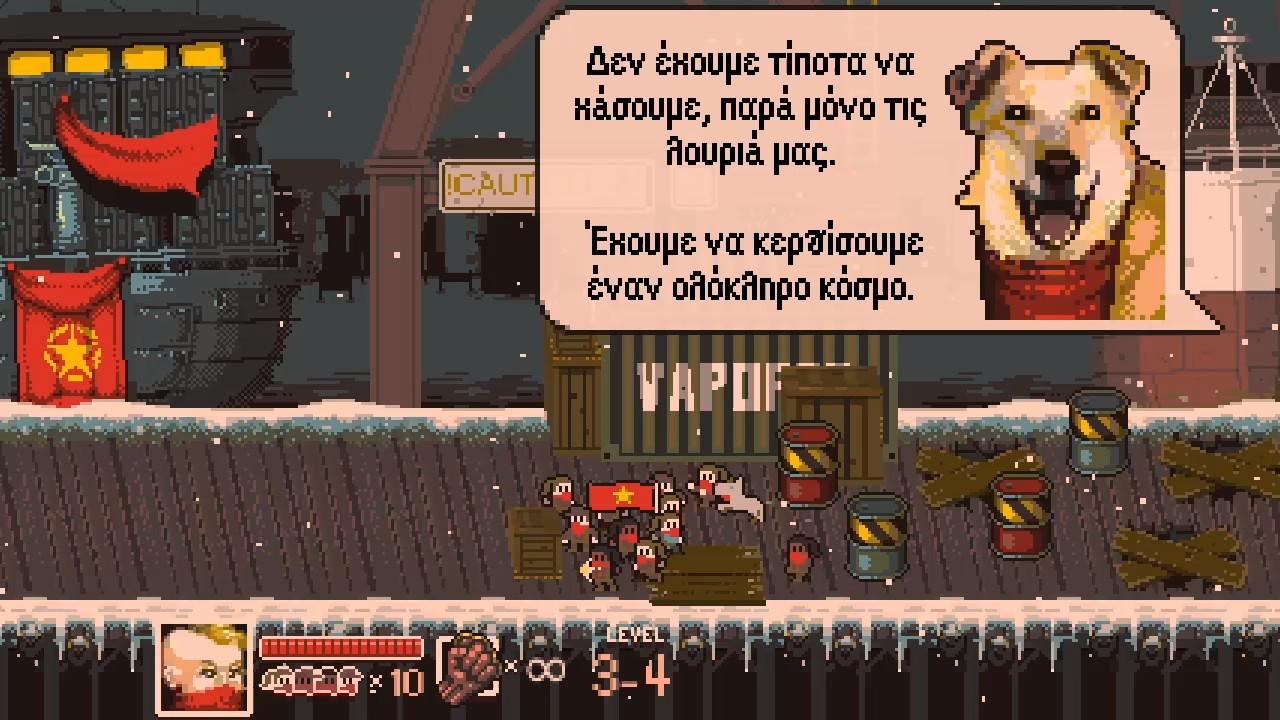








Reviews
There are no reviews yet.