The year is 190CE. China is in turmoil. The Han Dynasty crumbles before the child-emperor. He is but a figurehead; a mere puppet for the tyrant warlord Dong Zhuo. It is a brutal and oppressive regime, and as Dong Zhuo’s power grows, the empire slips further into the cauldron of anarchy. But hope yet blossoms. Three heroes, sworn to brotherhood in the face of tyranny, rally support for the trials ahead. Scenting opportunity, warlords from China’s great families follow suit, forming a fragile coalition in a bid to challenge Dong Zhuo’s remorseless rule. Will they triumph against the tyrant, or will personal ambition shatter their already crumbling alliance and drive them to supremacy? The crucible fizzes. Allegiances shift. The fires of conflict stoke opportunity. Only one thing is certain: the very future of China will be shaped by its champions.
| Developers | The Creative Assembly |
|---|---|
| Publishers | Sega |
| Genres | Action, Co-op, Strategy |
| Platform | Steam |
| Languages | Chinese, Czech, English, French, German, Italian, Korean, Polish, Portuguese – Brazil, Russian, Spanish, Turkish |
| Release date | 2020-09-24 |
| Steam | Yes |
| Age rating | PEGI 16 |
| Metacritic score | 84 |
| Regional limitations | 10 |
Be the first to review “Total War: THREE KINGDOMS Royal Edition Steam CD Key” Cancel reply
Click "Install Steam" (from the upper right corner)
Install and start application, login with your Account name and Password (create one if you don't have).
Please follow these instructions to activate a new retail purchase on Steam:
Launch Steam and log into your Steam account.
Click the Games Menu.
Choose Activate a Product on Steam...
Follow the onscreen instructions to complete the process.
After successful code verification go to the "MY GAMES" tab and start downloading.



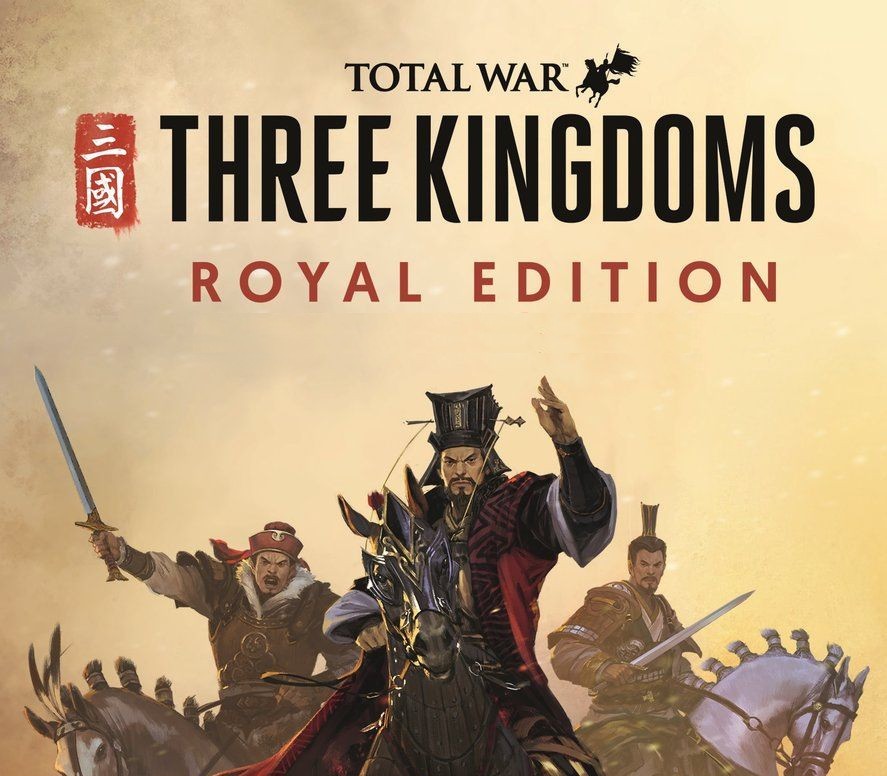



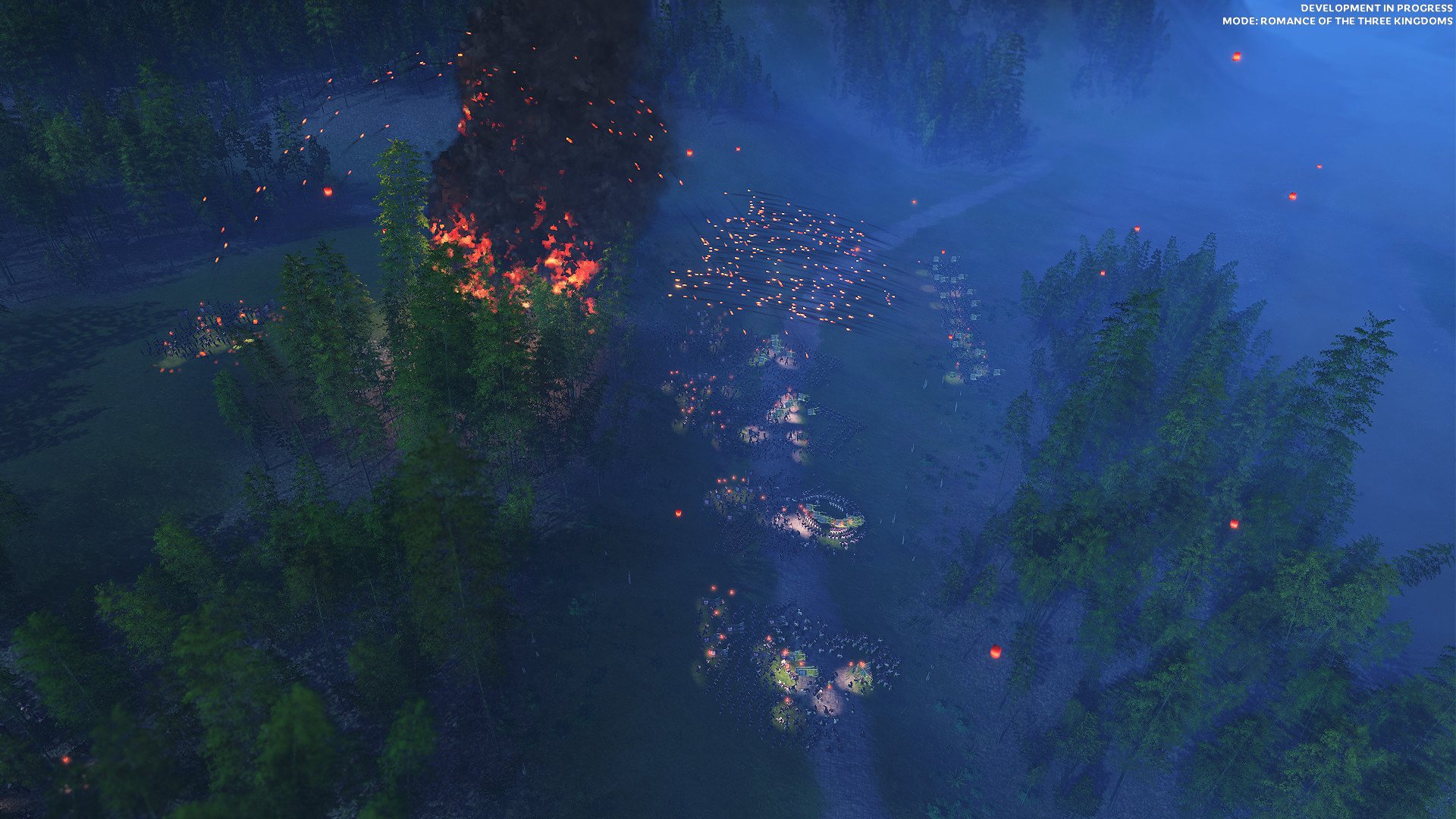












Reviews
There are no reviews yet.