Train Simulator 2017 – Liverpool-Manchester Route Add-On DLC Steam CD Key









Description
Joining two of the north of England's major cities, the Liverpool to Manchester route for Train Simulator features stunning stations and well known landmarks throughout. The original route between the cities ran between Liverpool Central (High Level) Station and Manchester Central, and was opened in 1873 by the Cheshire Lines Committee.
System requirements
Windows
- OS
- Windows® Vista / 7 / 8
Processor: Processor: 2.8 GHz Core 2 Duo (3.2 GHz Core 2 Duo recommended), AMD Athlon MP (multiprocessor variant or comparable processors)
- Memory
- 2 GB RAM
- Graphics
- 512 MB with Pixel Shader 3.0 (AGP PCIe only)
- DirectX®
- 9.0c
- Hard Drive
- 6 GB HD space
- Sound
- Direct X 9.0c compatible
- Other Requirements
- Broadband Internet connection
- Additional
- Quicktime Player is required for playing the videos
Activation details
Go to: http://store.steampowered.com/ and download STEAM client
Click "Install Steam" (from the upper right corner)
Install and start application, login with your Account name and Password (create one if you don't have).
Please follow these instructions to activate a new retail purchase on Steam:
Launch Steam and log into your Steam account.
Click the Games Menu.
Choose Activate a Product on Steam...
Follow the onscreen instructions to complete the process.
After successful code verification go to the "MY GAMES" tab and start downloading.
Click "Install Steam" (from the upper right corner)
Install and start application, login with your Account name and Password (create one if you don't have).
Please follow these instructions to activate a new retail purchase on Steam:
Launch Steam and log into your Steam account.
Click the Games Menu.
Choose Activate a Product on Steam...
Follow the onscreen instructions to complete the process.
After successful code verification go to the "MY GAMES" tab and start downloading.








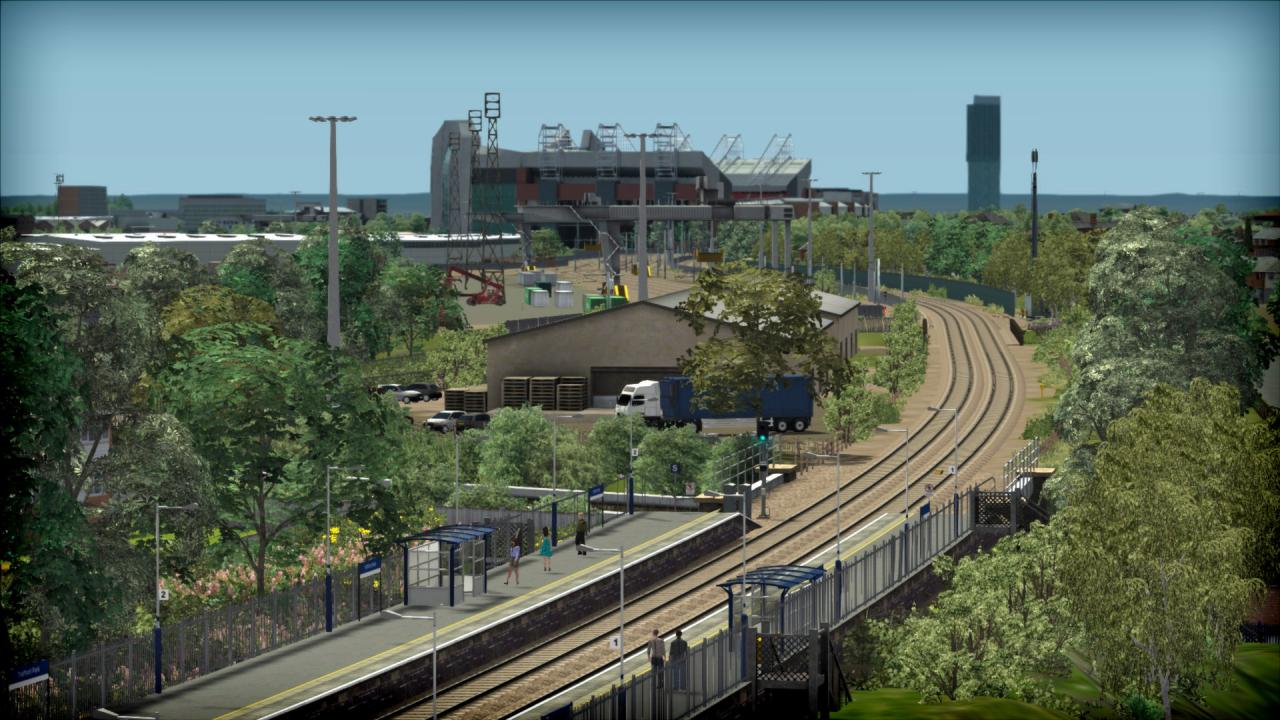



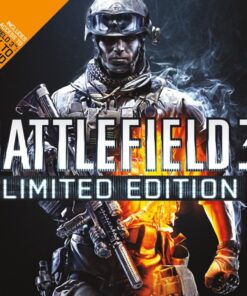



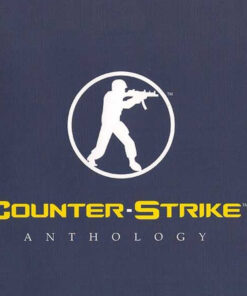
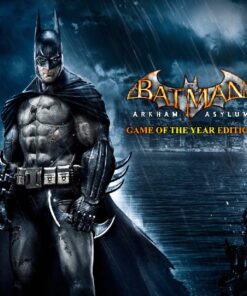

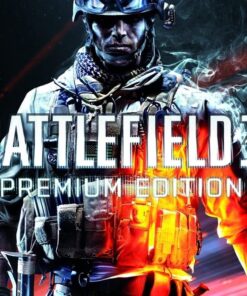
Reviews
There are no reviews yet.