Dive into the exciting world of finding long forgotten treasures. Grab your metal detector and set off to explore the countryside. What today looks like a peaceful meadow might have been the scene of a fierce battle in the past, hiding now the valuable artefacts. Ready to dig in the past?
| Developers | Drago Entertainment |
|---|---|
| Publishers | Movie Games S.A. |
| Genres | Indie, Simulation |
| Platform | Steam |
| Languages | Chinese, English, French, German, Italian, Korean, Polish, Russian, Spanish, Turkish |
| Release date | 2018-12-06 |
| Steam | Yes |
| Age rating | PEGI 3 |
| Regional limitations | 1 |
Be the first to review “Treasure Hunter Simulator EU Steam CD Key” Cancel reply
Windows
Requires a 64-bit processor and operating system
OS: Windows (64-bit) 7 or Newer
Processor: Intel Core i3 3.0 GHz
Memory: 4 GB RAM
Graphics: NVidia GeForce GTX 660 2GB VRAM
DirectX: Version 11
Storage: 10 GB available space
Go to: http://store.steampowered.com/ and download STEAM client
Click "Install Steam" (from the upper right corner)
Install and start application, login with your Account name and Password (create one if you don't have).
Please follow these instructions to activate a new retail purchase on Steam:
Launch Steam and log into your Steam account.
Click the Games Menu.
Choose Activate a Product on Steam...
Follow the onscreen instructions to complete the process.
After successful code verification go to the "MY GAMES" tab and start downloading.
Click "Install Steam" (from the upper right corner)
Install and start application, login with your Account name and Password (create one if you don't have).
Please follow these instructions to activate a new retail purchase on Steam:
Launch Steam and log into your Steam account.
Click the Games Menu.
Choose Activate a Product on Steam...
Follow the onscreen instructions to complete the process.
After successful code verification go to the "MY GAMES" tab and start downloading.


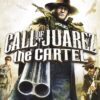






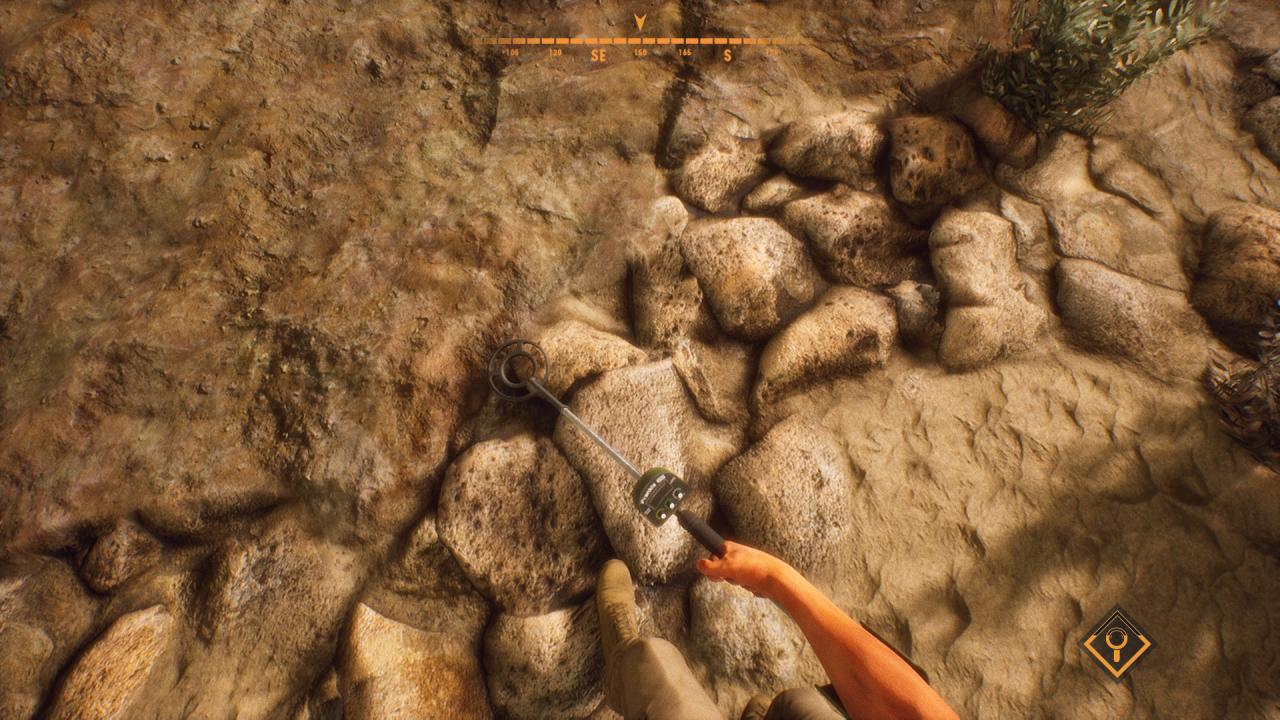










Reviews
There are no reviews yet.