Manipulate time to your will at any moment to solve challenges, avoid deadly traps and make it to the end of this strange journey. Tyd wag vir Niemand is an indie abstract adventure filled with mystical environments that will put your abilities to the test and engage you in a world of mystery and wonder.
| Developers | Skobbejak Games |
|---|---|
| Publishers | Skobbejak Games |
| Genres | Adventure, Indie |
| Platform | Steam |
| Languages | English |
| Release date | 2017-07-07 |
| Steam | Yes |
| Regional limitations | 3 |
Be the first to review “Tyd wag vir Niemand (Time waits for Nobody) Steam CD Key” Cancel reply
Windows
- OS
- Windows 7 32-bit
- Processor
- Dual Core
- Memory
- 2 GB RAM
- Graphics
- Nvidia Geforce 8800 OR ATI Radeon HD 3870 OR equivalent/higher
- Storage
- 5 GB available space
- Sound Card
- Direct X compatible
Mac
- OS
- OSX El Capitan
- Processor
- Dual Core
- Memory
- 2 GB RAM
- Graphics
- Nvidia Geforce 8800 OR ATI Radeon HD 3870 OR equivalent/higher
- Storage
- 5 GB available space
- Sound Card
- Mac OSX compatible
Linux
- OS
- Trusty Tahr (Steam OS not yet tested)
- Processor
- Dual Core
- Memory
- 2 GB RAM
- Graphics
- Nvidia Geforce 8800 OR ATI Radeon HD 3870 OR equivalent/higher
- Storage
- 5 GB available space
- Sound Card
- Linux compatible
Go to: http://store.steampowered.com/ and download STEAM client
Click "Install Steam" (from the upper right corner)
Install and start application, login with your Account name and Password (create one if you don't have).
Please follow these instructions to activate a new retail purchase on Steam:
Launch Steam and log into your Steam account.
Click the Games Menu.
Choose Activate a Product on Steam...
Follow the onscreen instructions to complete the process.
After successful code verification go to the "MY GAMES" tab and start downloading.
Click "Install Steam" (from the upper right corner)
Install and start application, login with your Account name and Password (create one if you don't have).
Please follow these instructions to activate a new retail purchase on Steam:
Launch Steam and log into your Steam account.
Click the Games Menu.
Choose Activate a Product on Steam...
Follow the onscreen instructions to complete the process.
After successful code verification go to the "MY GAMES" tab and start downloading.



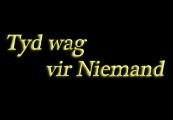














Reviews
There are no reviews yet.