Tales from The Tiers expands your journey through the war-torn world of award-winning role-playing game Tyranny, with new travel map events, encounters, and side stories. Outwit hostile ambushes, patronize or plunder traveling merchants, and use your skills to navigate the perils of a land plagued by magical Edicts in a series of episodes that offer new insights, new items, and new challenges on your journey.
| Developers | Obsidian Entertainment |
|---|---|
| Publishers | Paradox Interactive |
| Genres | Action, Adventure, RPG, Strategy |
| Platform | Steam |
| Languages | English, French, German, Polish, Russian, Spanish |
| Release date | 2017-06-13 |
| Regional limitations | 4 |
Be the first to review “Tyranny – Tales from The Tiers DLC EMEA Steam CD key” Cancel reply
Windows
- OS
- Windows 7 64-bit or newer
- Processor
- Intel Core 2 Quad Q9505 @ 2.80 GHz / AMD Athlon II X4 840 @ 3.10 GHz
- Memory
- 6 GB RAM
- Graphics
- ATI Radeon HD 5770 or NVIDIA GeForce GTS450 with 1GB VRAM
- Storage
- 15 GB available space
- Sound Card
- DirectX Compatible Sound Card
Mac
- OS
- OSX 10.10
- Processor
- Intel Core i5 @ 2.9 GHz
- Memory
- 6 GB RAM
- Graphics
- Radeon HD 6950m with 1GB VRAM
- Storage
- 15 GB available space
Linux
- OS
- 14.04 LTS
- Processor
- Intel Core 2 Quad Q9505 @ 2.80 GHz / AMD Athlon II X4 840 @ 3.10 GHz
- Memory
- 6 GB RAM
- Graphics
- ATI Radeon HD 5770 or NVIDIA GeForce GTS450 with 1GB VRAM
- Storage
- 15 GB available space
Go to: http://store.steampowered.com/ and download STEAM client
Click "Install Steam" (from the upper right corner)
Install and start application, login with your Account name and Password (create one if you don't have).
Please follow these instructions to activate a new retail purchase on Steam:
Launch Steam and log into your Steam account.
Click the Games Menu.
Choose Activate a Product on Steam...
Follow the onscreen instructions to complete the process.
After successful code verification go to the "MY GAMES" tab and start downloading.
Click "Install Steam" (from the upper right corner)
Install and start application, login with your Account name and Password (create one if you don't have).
Please follow these instructions to activate a new retail purchase on Steam:
Launch Steam and log into your Steam account.
Click the Games Menu.
Choose Activate a Product on Steam...
Follow the onscreen instructions to complete the process.
After successful code verification go to the "MY GAMES" tab and start downloading.

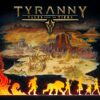

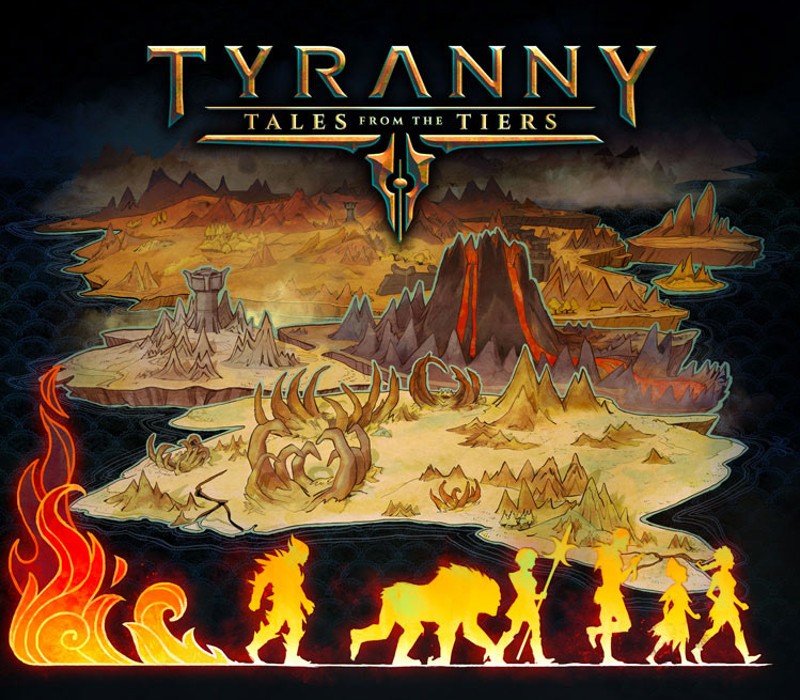


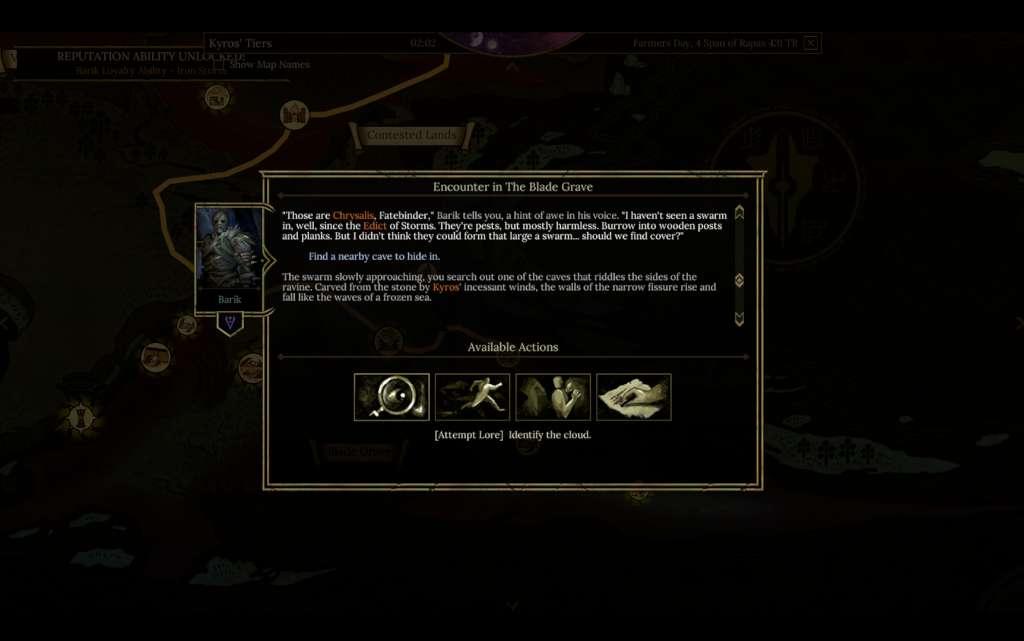










Reviews
There are no reviews yet.