Ultimate General: Gettysburg is a Tactical Battle Simulator that allows you to lead thousands of soldiers in the famous Battle of Gettysburg as commander of either the Union or Confederate army. The game features the most accurately created map, complex morale, innovative control mechanics and smart AI. You have the freedom to use different strategies while the battle progresses. Your decisions and military performance play a crucial role in the result. Lead your army and win the Battle of Gettysburg!
| Developers | Game-Labs |
|---|---|
| Publishers | Game-Labs |
| Genres | Simulation, Strategy |
| Platform | Steam |
| Languages | English |
| Release date | 2014-10-16 |
| Steam | Yes |
| Age rating | PEGI 16 |
| Metacritic score | 84 |
| Regional limitations | 3 |
Be the first to review “Ultimate General: Gettysburg Steam CD Key” Cancel reply
Windows
Minimum:
OS: Windows 7 32-bit
Processor: Dual Core CPU 1.6Ghz
Memory: 2 GB RAM
Graphics: 512Mb VRAM, Minimum 1024x768 resolution, Intel HD 3000 and higher, GeForce 8800 and higher, AMD Radeon X1600 and higher
DirectX: Version 9.0
Storage: 2 GB available space
Sound Card: DirectX 9.0 compatible
Additional Notes: 2gb memory is needed for 32-bit operating system, 4gb memory for 64-bit windows
Mac
Minimum:
OS: 10.7
Processor: 2.0 Ghz Dual Core CPU or faster
Memory: 4 GB RAM
Graphics: GeForce or AMD gpu equivalent with Intel 4000 or higher
Storage: 2 GB available space
Linux
Minimum:
OS: Ubuntu 10.10 or later
Processor: 2.0 Ghz Dual Core CPU or faster
Memory: 4 GB RAM
Graphics: GeForce or AMD gpu or Intel 4000 and higher
Storage: 2 GB available space
Go to: http://store.steampowered.com/ and download STEAM client
Click "Install Steam" (from the upper right corner)
Install and start application, login with your Account name and Password (create one if you don't have).
Please follow these instructions to activate a new retail purchase on Steam:
Launch Steam and log into your Steam account.
Click the Games Menu.
Choose Activate a Product on Steam...
Follow the onscreen instructions to complete the process.
After successful code verification go to the "MY GAMES" tab and start downloading.
Click "Install Steam" (from the upper right corner)
Install and start application, login with your Account name and Password (create one if you don't have).
Please follow these instructions to activate a new retail purchase on Steam:
Launch Steam and log into your Steam account.
Click the Games Menu.
Choose Activate a Product on Steam...
Follow the onscreen instructions to complete the process.
After successful code verification go to the "MY GAMES" tab and start downloading.



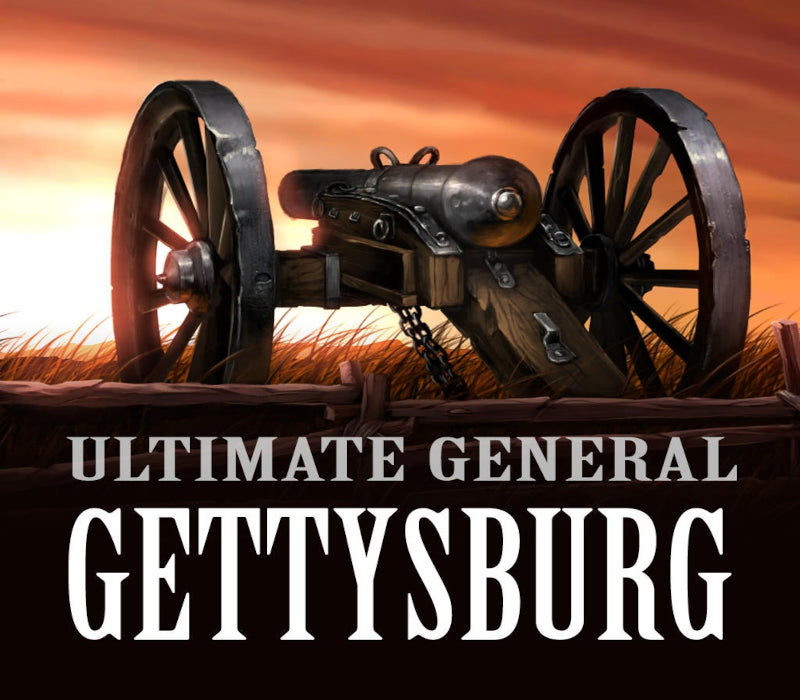














Reviews
There are no reviews yet.