Umbrella Corps is a fast-paced third-person shooter set in the Resident Evil universe. The competitive online game will feature quick, intense matches in compact battle zones themed from historic Resident Evil environments such as an Umbrella Facility map.Umbrella Corporation, a ruthless international pharmaceutical company, had been known for its genetic experiments and biological weaponry that led to worldwide devastation including the infamous Raccoon City incident. Although the organization was brought down in 2003, its legacy of bio-terrorism continued. In the present day, corporations with nebulous interests in bio-weaponry have hired squads of special forces for experimental battles in restricted virus-infected areas against other mercenaries.
| Developers | Capcom, K2 |
|---|---|
| Publishers | Capcom |
| Genres | Action, Horror, Third-Person Shooter |
| Platform | Steam |
| Languages | Chinese, English, French, German, Italian, Japanese, Korean, Polish, Portuguese, Russian, Spanish |
| Release date | 2016-06-21 |
| Steam | Yes |
| Regional limitations | 15 |
Be the first to review “Umbrella Corps: Deluxe Edition BRAZIL Steam CD Key” Cancel reply
- OS
- Windows 7 SP1 / Windows 8.1 / Windows 10 (All 64bit OS)
- Processor
- Intel Core i3-4160 @ 3.6GHz or better
- Memory
- 4 GB RAM
- Graphics
- NVIDIA GeForce GTX460 or better
- DirectX
- Version 11
- Network
- Broadband Internet connection
- Storage
- 13 GB available space
- Sound Card
- DirectSound compatible (must support DirectX 9.0c or higher)
Click "Install Steam" (from the upper right corner)
Install and start application, login with your Account name and Password (create one if you don't have).
Please follow these instructions to activate a new retail purchase on Steam:
Launch Steam and log into your Steam account.
Click the Games Menu.
Choose Activate a Product on Steam...
Follow the onscreen instructions to complete the process.
After successful code verification go to the "MY GAMES" tab and start downloading.

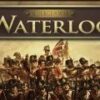
















Reviews
There are no reviews yet.