Enter the virtual world of Under A Killing Moon, where it is December 2042, and you, as Tex Murphy, must stop the forces of evil before they destroy mankind and rob you of your next unemployment check. This thrilling and hilarious adventure is unlike anything you've seen before. The graphics quality, the fascinating, believable characters, and complete freedom of movement will make you feel like you've actually walked through the screen and become the main character in a rich, intriguing mystery movie. Starring Brian Keith, Margot Kidder, and Russell Means. Features the voice of James Earl Jones.
| Developers | Access Software |
|---|---|
| Publishers | Access Software |
| Genres | Adventure |
| Platform | Steam |
| Languages | English |
| Release date | 1994-10-31 |
| Steam | Yes |
| Regional limitations | 3 |
Be the first to review “Tex Murphy: Under a Killing Moon Steam CD Key” Cancel reply
Windows
- OS
- Windows XP / Vista / 7
- Processor
- 1.0 GHz Processor
- Memory
- 512 MB RAM
- Graphics
- 100% DirectX compatible graphics
- Storage
- 2 GB available space
- Sound Card
- 100% DirectX compatible card or onboard sound
Mac
- OS
- OS X Leopard 10.7
- Processor
- 1.0 GHz Processor
- Memory
- 512 MB RAM
- Graphics
- 3D graphics card or onboard graphics compatible with OpenGL
- Storage
- 2 GB available space
- Sound Card
- 100% CoreAudio compatible card or onboard sound
Linux
- OS
- Ubuntu 14.04 LTS
- Processor
- 1.0 GHz Processor
- Memory
- 512 MB RAM
- Graphics
- 100% OpenGL accelerated card or onboard graphics
- Storage
- 2 GB available space
- Sound Card
- Any ALSA supported card on onboard audio
Go to: http://store.steampowered.com/ and download STEAM client
Click "Install Steam" (from the upper right corner)
Install and start application, login with your Account name and Password (create one if you don't have).
Please follow these instructions to activate a new retail purchase on Steam:
Launch Steam and log into your Steam account.
Click the Games Menu.
Choose Activate a Product on Steam...
Follow the onscreen instructions to complete the process.
After successful code verification go to the "MY GAMES" tab and start downloading.
Click "Install Steam" (from the upper right corner)
Install and start application, login with your Account name and Password (create one if you don't have).
Please follow these instructions to activate a new retail purchase on Steam:
Launch Steam and log into your Steam account.
Click the Games Menu.
Choose Activate a Product on Steam...
Follow the onscreen instructions to complete the process.
After successful code verification go to the "MY GAMES" tab and start downloading.


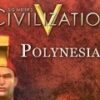

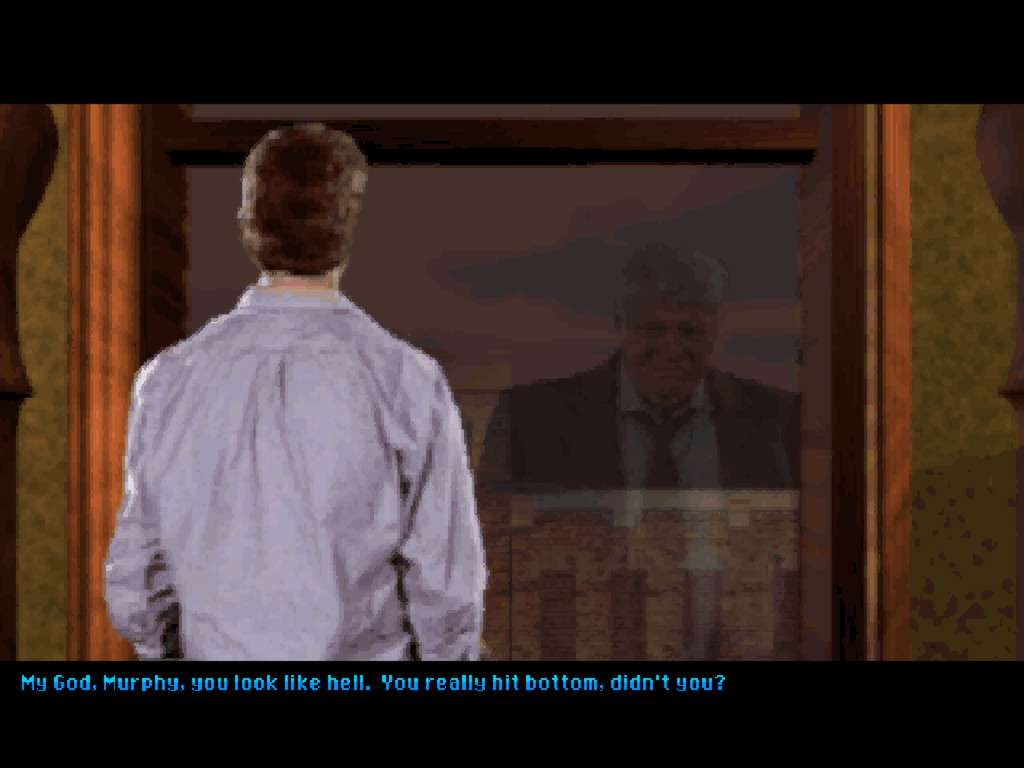
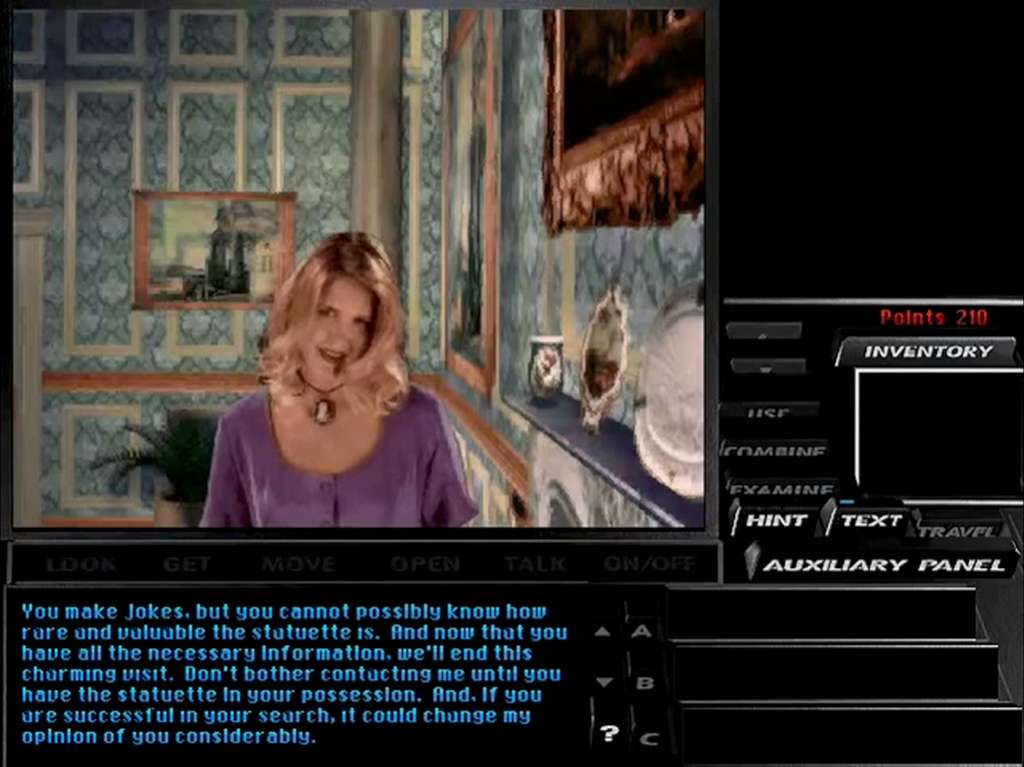
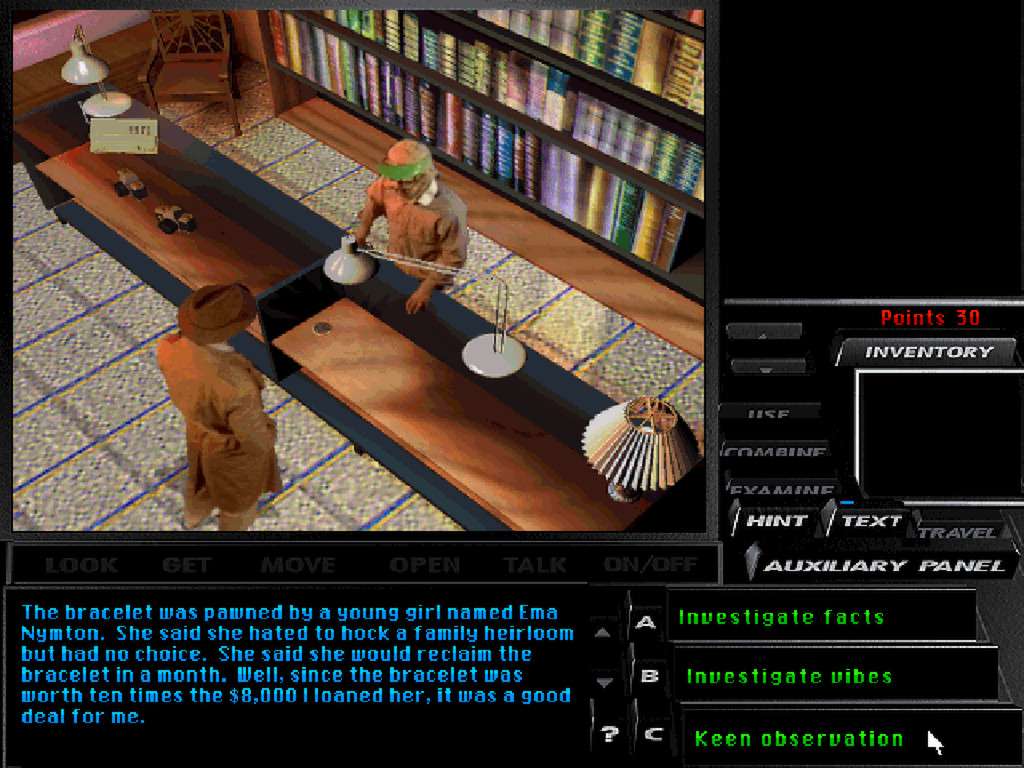
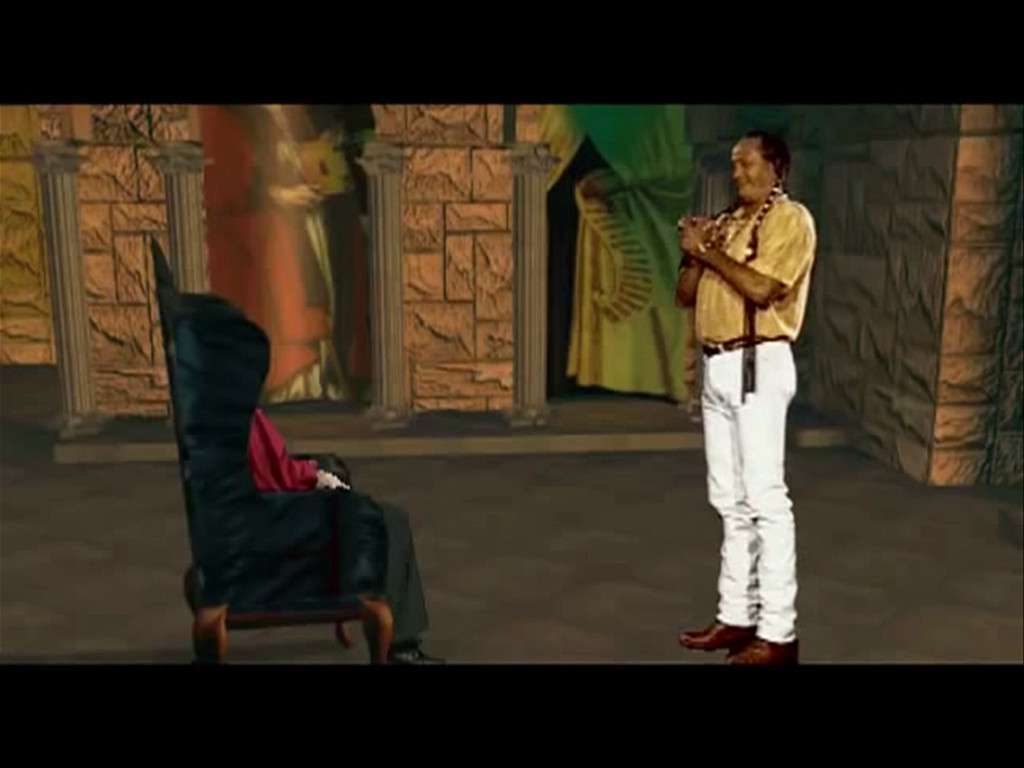

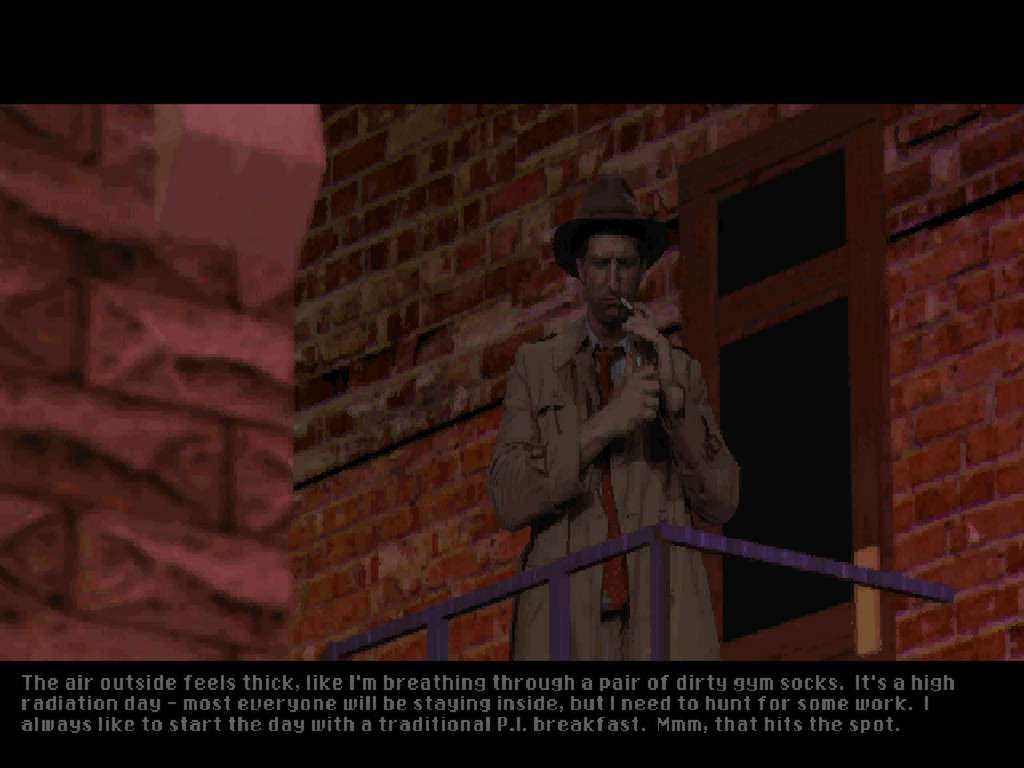








Reviews
There are no reviews yet.