4,94 €
16 in stock
Unreal Estate is a strategy game, developed by Larry Martin and Phillip Brossia, and published by Afterthought Games, which was released in 2017. Unreal Estate is an actual table top card game made by Grand Gamers Guild, a first time publisher right here in Grand Rapids Michigan. We took that game and turned it into a digital reproduction. It follows all the rules and uses all the same cards that the physical version does. So the point to the game is simple, you collect cards based on the point value on the card, and when you have cards that match some of the cards in the scrap pile, you can score. The scrap pile cards act as multipliers so the more of them that are there, the better. We add in 9 different special cards but only a few at a time, so each game plays a little bit different. Play this game against AI in 2, 3, or 4 player action, or play our cross platform multi player games against random people.
| Developers | Afterthought Games |
|---|---|
| Publishers | Afterthought Games |
| Genres | Casual, Indie, Simulation, Strategy |
| Platform | Steam |
| Languages | English |
| Release date | 2017-06-17 |
| Steam | Yes |
| Age rating | PEGI 3 |
| Regional limitations | 3 |
Be the first to review “Unreal Estate Steam CD Key” Cancel reply
- OS
- Windows 7/Vista/XP
- Processor
- Intel Core 2 Duo E6600 or AMD Phenom X3 8750 processor or better
- Memory
- 1 GB RAM
- Graphics
- SM3 512MB VRAM
- Storage
- 200 MB available space
- Additional Notes
- Mouse Required
Click "Install Steam" (from the upper right corner)
Install and start application, login with your Account name and Password (create one if you don't have).
Please follow these instructions to activate a new retail purchase on Steam:
Launch Steam and log into your Steam account.
Click the Games Menu.
Choose Activate a Product on Steam...
Follow the onscreen instructions to complete the process.
After successful code verification go to the "MY GAMES" tab and start downloading.

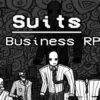

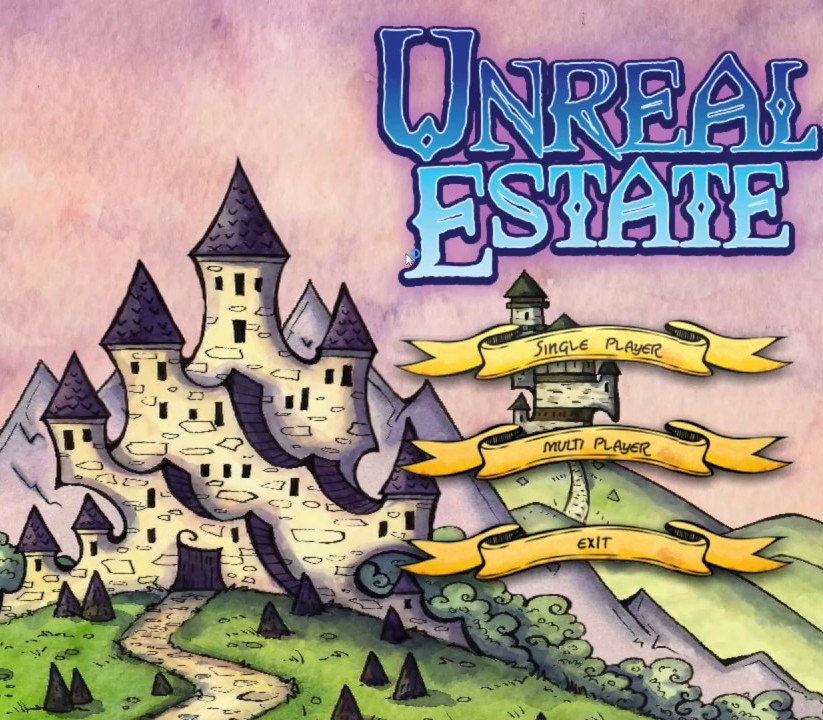
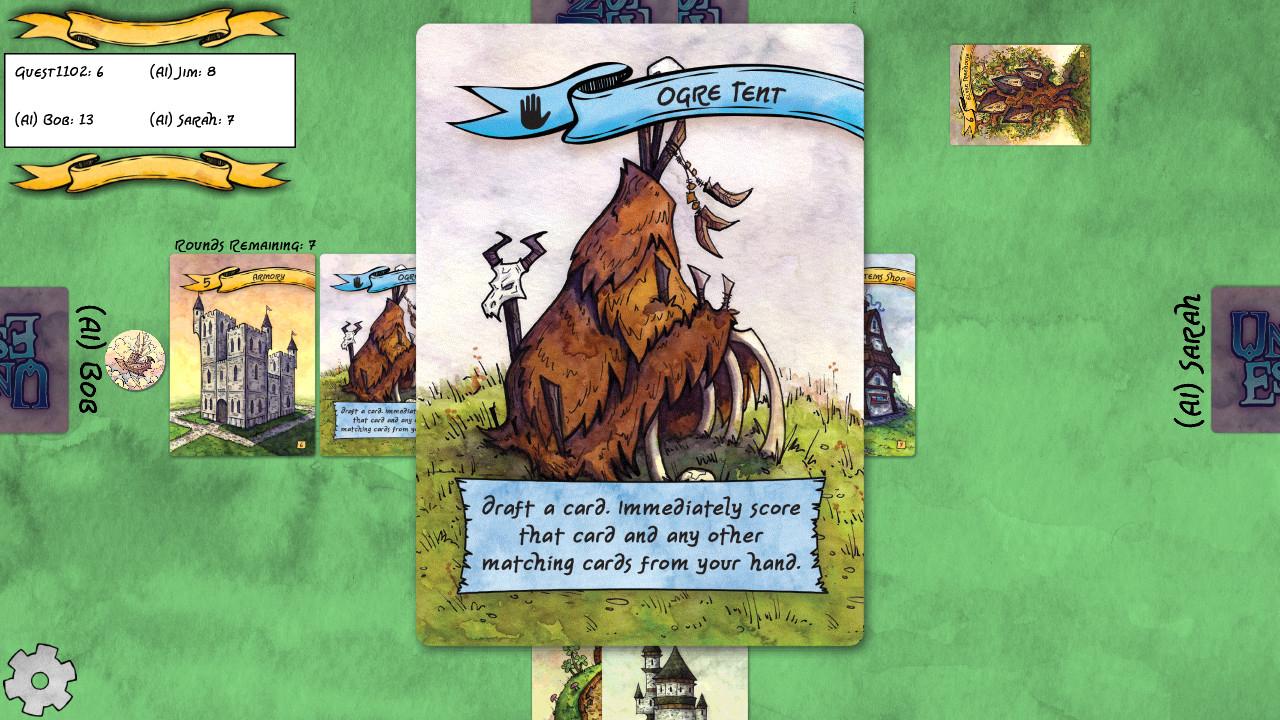
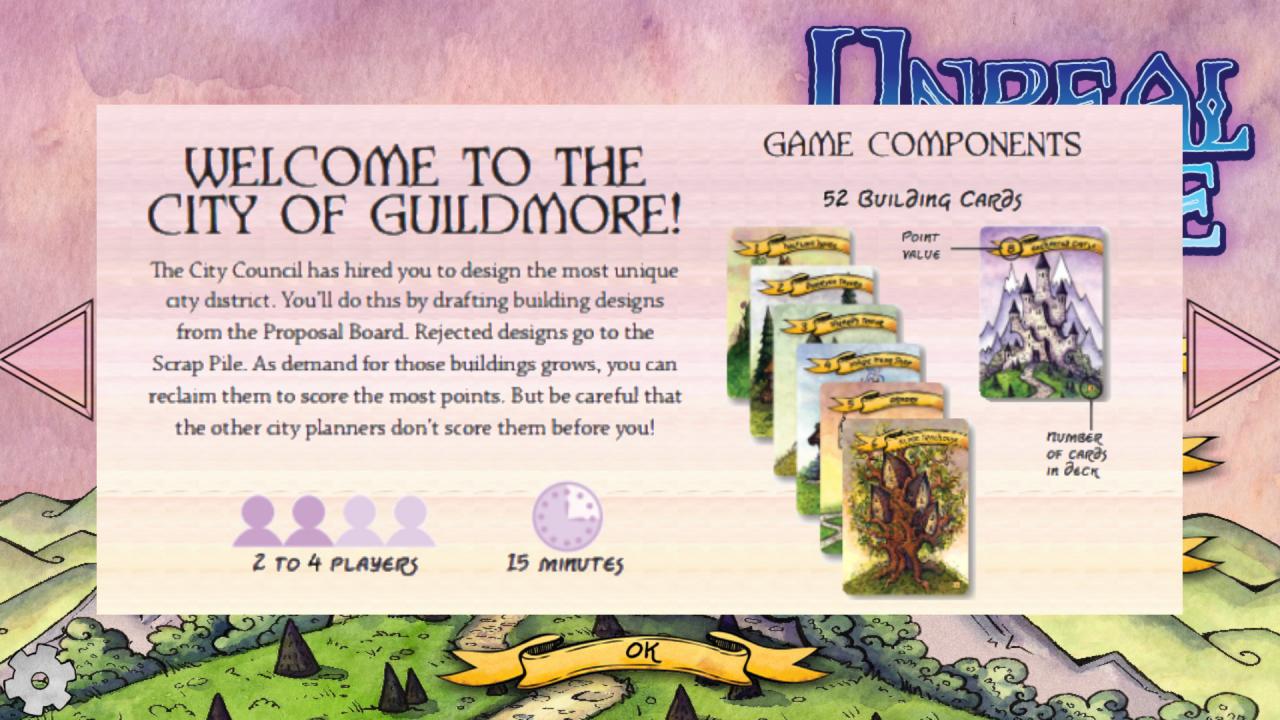
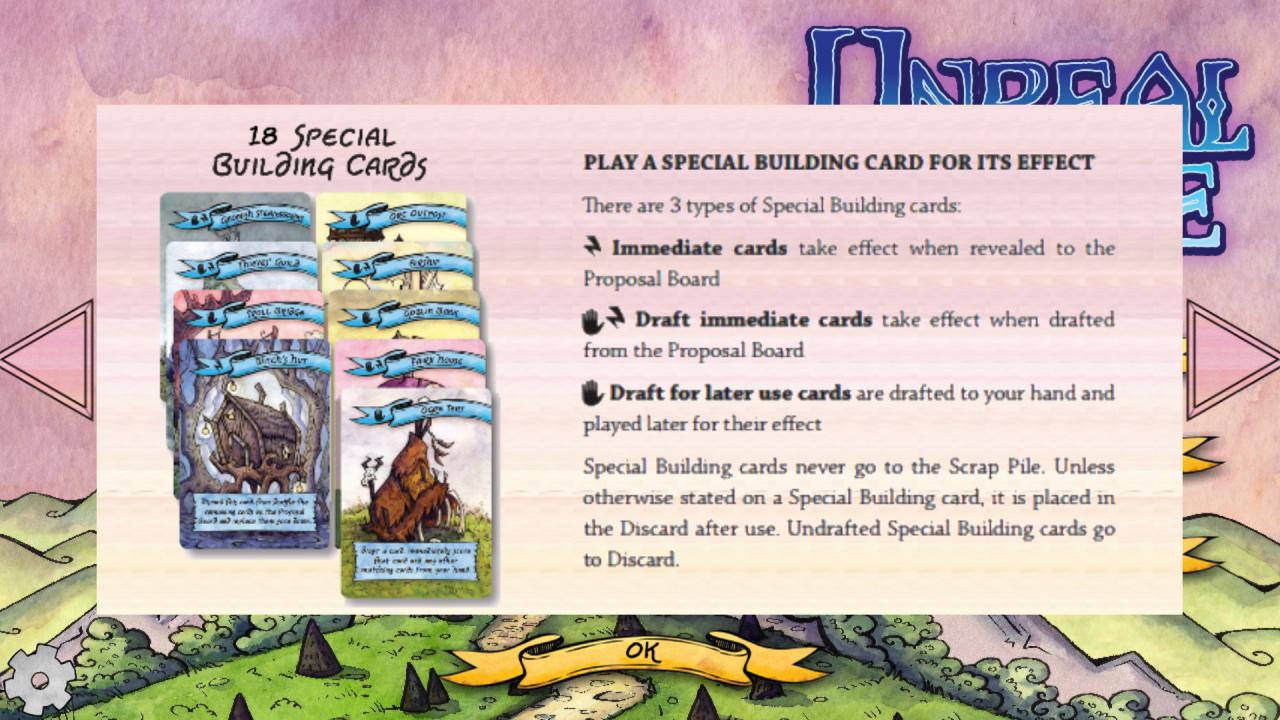
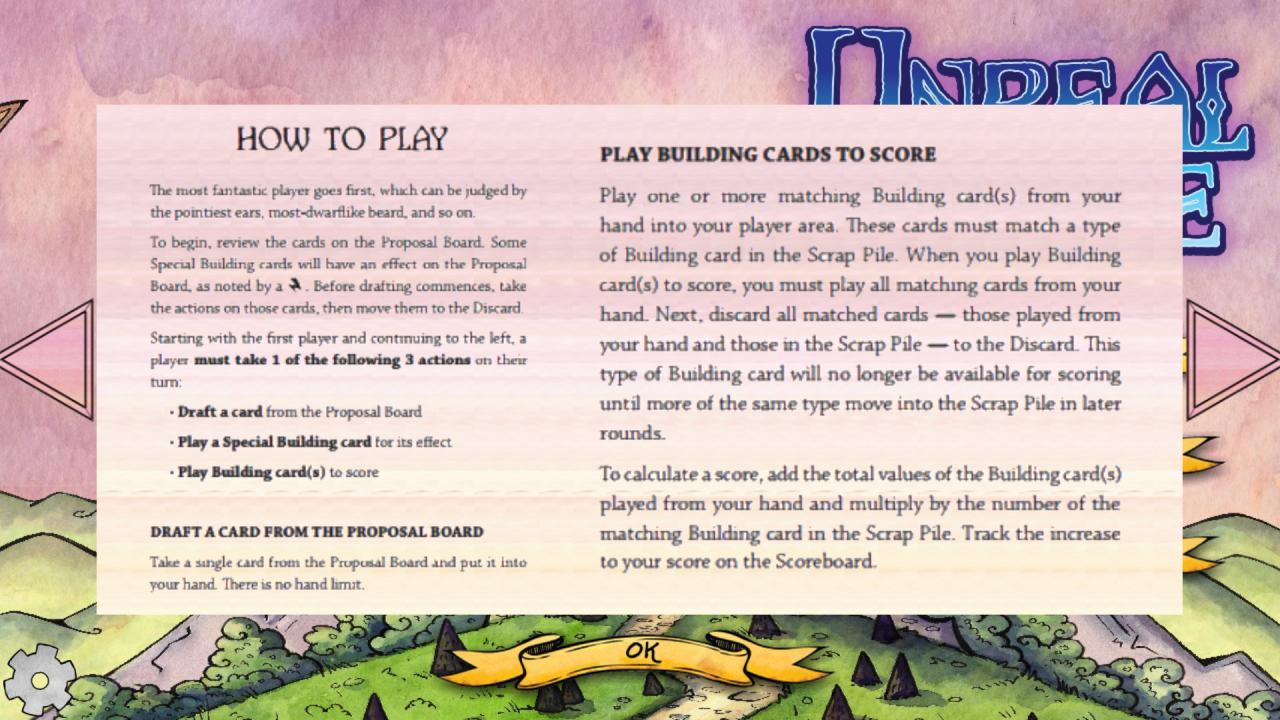
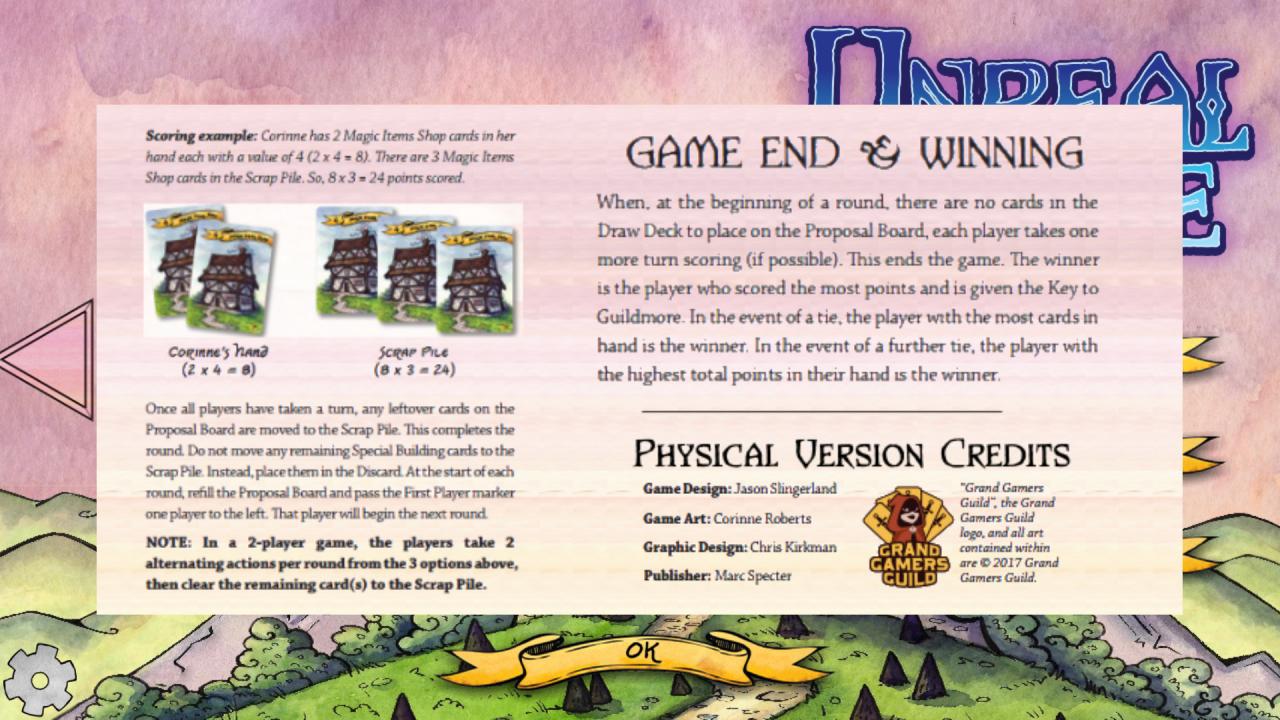
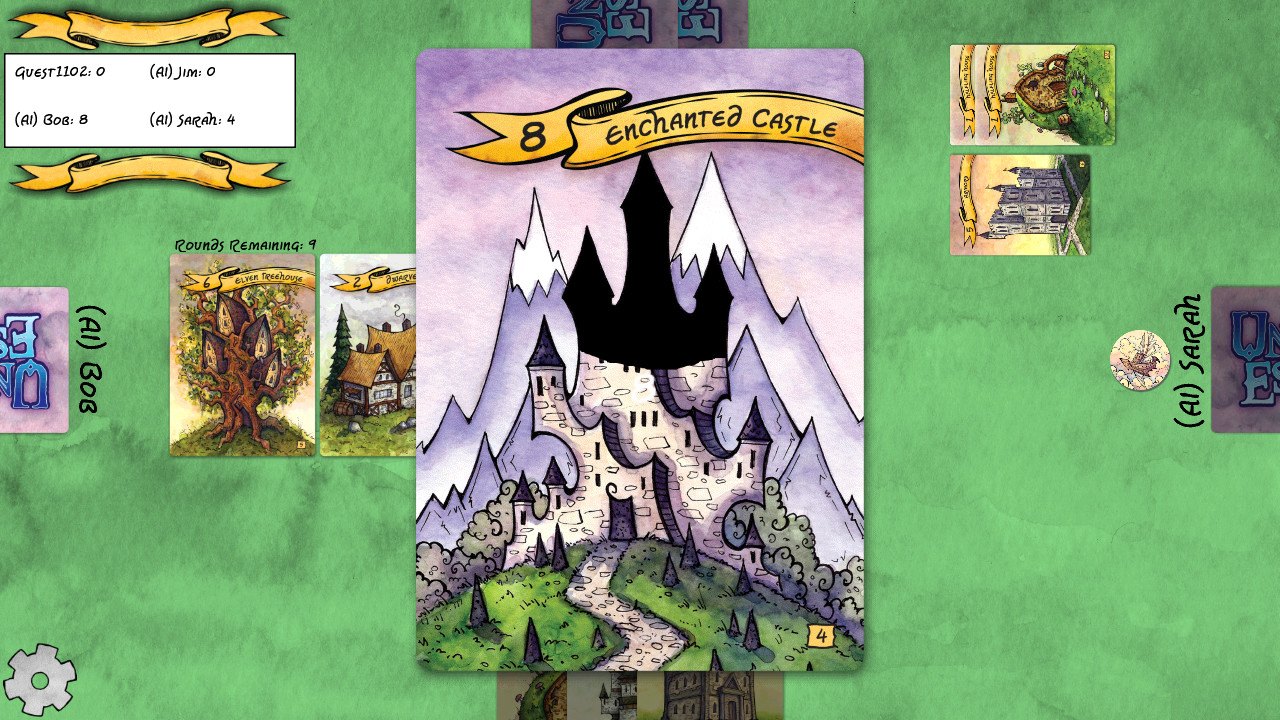










Reviews
There are no reviews yet.