You are John Dalton, an ex-Marine assigned to patrol the edge of human space as a Marshal for the Terran Colonial Authority. Unexpectedly, your monotonous life is shattered by a chilling distress signal, plunging you into an adventure beyond belief. Violent turmoil among the races has erupted on your watch. Thrust into a conflict that will determine the fate of the galaxy, you are humanity's only hope for salvation. Only you can prevent the Awakening.Not Your Average Mission – Command a team of marines defending a ravaged base. Infiltrate an enemy stronghold. Rescue the trapped survivor of an alien raid. With a demanding array of objectives, you have one overriding goal – survival. Be ready for anything. Unreal Graphics and Sound – Awe-inspiring graphics immerse you in a swarm of alien worlds full of breathtaking scenery and brutal action. 3D sound envelops you in hailstorms of bullets, mind-jarring explosions and the eerie chatter of alien tongues.From Your Mind to the Game – Use the included Unreal Editor software to create your own levels of Unreal play. Design your own game mods and challenge others to enter your personal Unreal Universe.© 2003, Epic Games, Inc. All rights reserved. Epic, Epic Games, Unreal, and Unreal II are trademarks or registered trademarks of Epic Games, Inc. in the United States of America and elsewhere.
| Developers | Legend Entertainment |
|---|---|
| Publishers | Atari, Atari, Inc. |
| Genres | Action, Adventure, FPS |
| Platform | Steam |
| Languages | English |
| Steam | Yes |
| Age rating | ESRB M |
| Metacritic score | 75 |
| Regional limitations | 10 |
Be the first to review “Unreal 2: The Awakening Steam CD Key” Cancel reply
Click "Install Steam" (from the upper right corner)
Install and start application, login with your Account name and Password (create one if you don't have).
Please follow these instructions to activate a new retail purchase on Steam:
Launch Steam and log into your Steam account.
Click the Games Menu.
Choose Activate a Product on Steam...
Follow the onscreen instructions to complete the process.
After successful code verification go to the "MY GAMES" tab and start downloading.



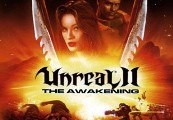













Reviews
There are no reviews yet.