In Urban Empire you take control of a mayoral dynasty and lead your city and people through 200 years of history. Establish infrastructures, plan city districts, debate political decisions at the town council, bribe or blackmail your opponents, empower the democratic rights of your people or ignore them and reign supremely by yourself – the decision is yours!Urban Empire is a ‘City Ruler’, pioneering a new breed of strategy game that combines city builder features with political scheming and adds profound social and historical events into the mix, creating a whole new gameplay experience where players must employ strategic planning and political savvy to successfully grow their cities in their role as Mayor.
| Developers | Reborn Games |
|---|---|
| Publishers | Kalypso Media |
| Genres | Simulation, Strategy |
| Platform | Steam |
| Languages | English, French, German, Russian |
| Release date | 2017-01-20 |
| Steam | Yes |
| Age rating | PEGI 3 |
| Metacritic score | 62 |
| Regional limitations | 3 |
Be the first to review “Urban Empire PC Steam CD Key” Cancel reply
Click "Install Steam" (from the upper right corner)
Install and start application, login with your Account name and Password (create one if you don't have).
Please follow these instructions to activate a new retail purchase on Steam:
Launch Steam and log into your Steam account.
Click the Games Menu.
Choose Activate a Product on Steam...
Follow the onscreen instructions to complete the process.
After successful code verification go to the "MY GAMES" tab and start downloading.



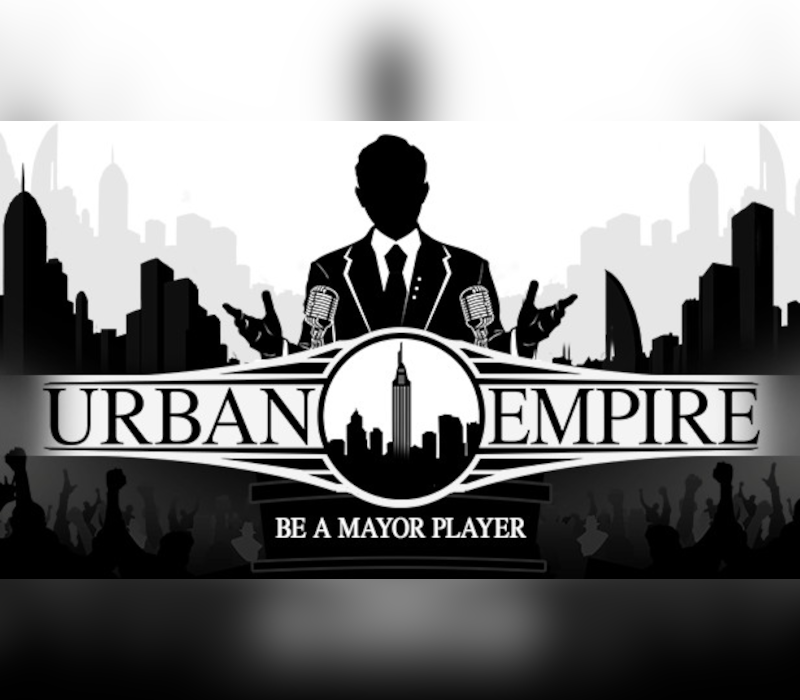


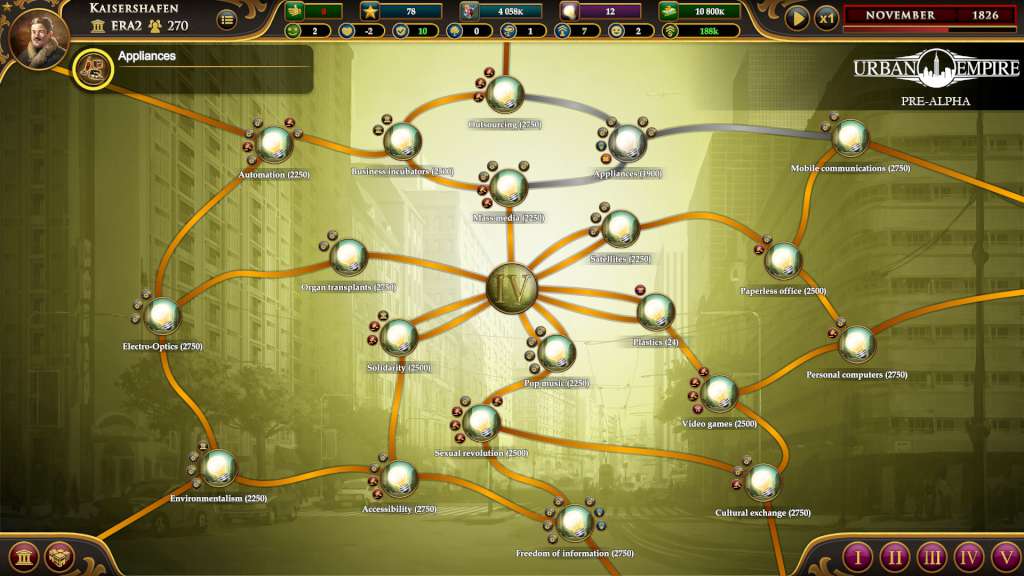











Reviews
There are no reviews yet.