Urtuk: The Desolation Steam CD Key








Description
Urtuk is an open world, tactical turn-based RPG in a low-fantasy setting. Guide your band of adventurers through the ruins of an ancient world. Recruit new followers, loot the corpses of your fallen foes, and do your best to survive in this harsh and unforgiving realm.
System requirements
Windows
- OS
- Windows XP, Windows Vista, Windows 7, Windows 8, Windows 10
- Processor
- 2.0 Ghz
- Memory
- 2 GB RAM
- Graphics
- OpenGL 2.0 compatible video card with 256 MB
- Storage
- 600 MB available space
Additional Notes: Note 1. Older Intel Integrated graphics (3000 and older) and Windows 10 won't run this game. Windows 7 works however. Note 2: If you experience a crash during game start up, you might have outdated graphics drivers. Try set the game's "urtuk.exe" file compatibility mode to Win8.
Mac
- OS
- OSX 10.8
- Processor
- 1.2 Ghz
- Memory
- 2 GB RAM
- Graphics
- OpenGL 2.0 compatible video card with 256 MB
- Storage
- 600 MB available space
Linux
- OS
- Fedora 25, Ubuntu 16.04, SteamOS, Mint 18
- Processor
- 1.2 Ghz
- Memory
- 2 GB RAM
- Graphics
- OpenGL 2.0 compatible video card with 256 MB
- Storage
- 600 MB available space
Activation details
Go to: http://store.steampowered.com/ and download STEAM client
Click "Install Steam" (from the upper right corner)
Install and start application, login with your Account name and Password (create one if you don't have).
Please follow these instructions to activate a new retail purchase on Steam:
Launch Steam and log into your Steam account.
Click the Games Menu.
Choose Activate a Product on Steam...
Follow the onscreen instructions to complete the process.
After successful code verification go to the "MY GAMES" tab and start downloading.
Click "Install Steam" (from the upper right corner)
Install and start application, login with your Account name and Password (create one if you don't have).
Please follow these instructions to activate a new retail purchase on Steam:
Launch Steam and log into your Steam account.
Click the Games Menu.
Choose Activate a Product on Steam...
Follow the onscreen instructions to complete the process.
After successful code verification go to the "MY GAMES" tab and start downloading.




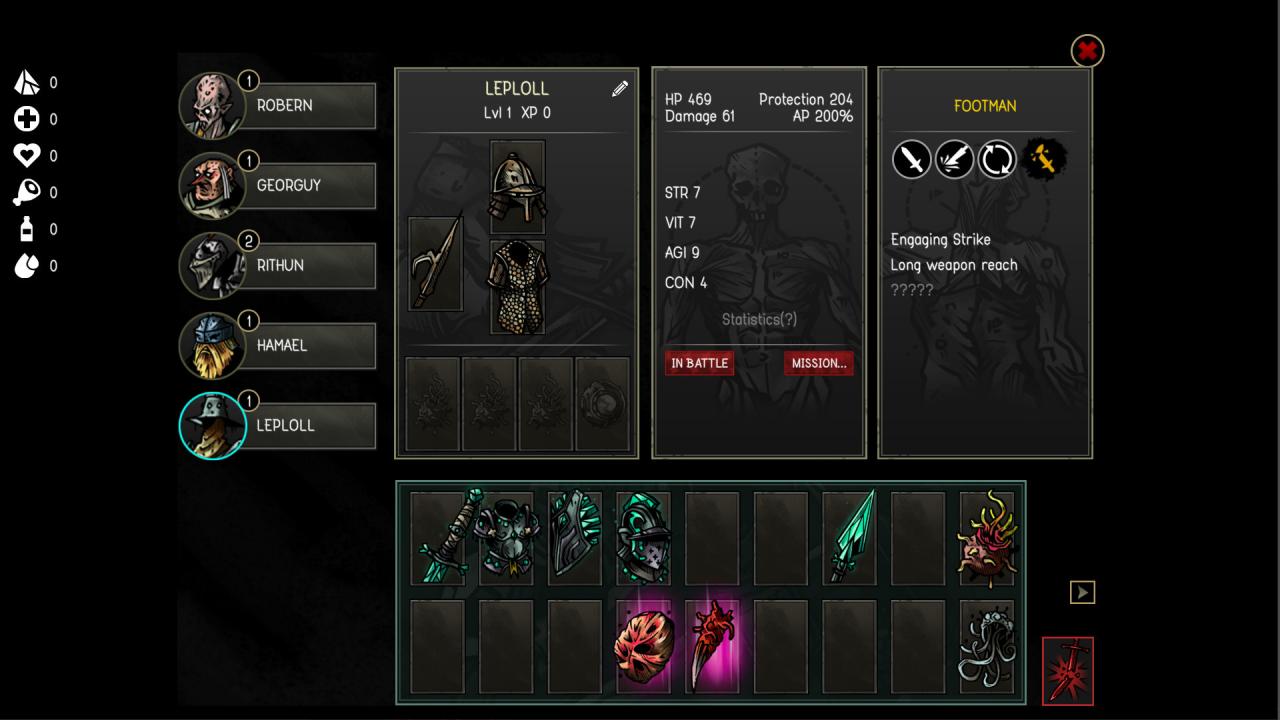









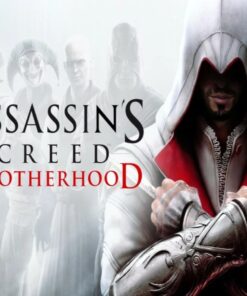

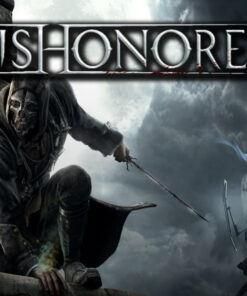


Reviews
There are no reviews yet.