The quiet hamlets of the Vale stand defenseless… No walls, no moats, not even a presentable fence. You'll have to use your resources wisely to transform each village from farm-town to fortress. Build defenses, train troops, and hold the line with powerful heroes in ValeGuard, a Defensive Strategy game.
| Developers | Lost Tower Games |
|---|---|
| Publishers | Lost Tower Games |
| Genres | Indie, RPG, Simulation |
| Platform | Steam |
| Languages | English |
| Release date | 2018-05-11 |
| Steam | Yes |
| Regional limitations | 3 |
Be the first to review “ValeGuard Steam CD Key” Cancel reply
Windows
- OS
- Windows 7, 8, 10 (32 and 64 bits)
- Processor
- INTEL, AMD 2 cores CPU at 2Ghz
- Memory
- 2 GB RAM
- Graphics
- Intel HD3000, Radeon, Nvidia card with shader model 3, 1GB video ram
- DirectX
- Version 9.0c
- Storage
- 1 GB available space
Go to: http://store.steampowered.com/ and download STEAM client
Click "Install Steam" (from the upper right corner)
Install and start application, login with your Account name and Password (create one if you don't have).
Please follow these instructions to activate a new retail purchase on Steam:
Launch Steam and log into your Steam account.
Click the Games Menu.
Choose Activate a Product on Steam...
Follow the onscreen instructions to complete the process.
After successful code verification go to the "MY GAMES" tab and start downloading.
Click "Install Steam" (from the upper right corner)
Install and start application, login with your Account name and Password (create one if you don't have).
Please follow these instructions to activate a new retail purchase on Steam:
Launch Steam and log into your Steam account.
Click the Games Menu.
Choose Activate a Product on Steam...
Follow the onscreen instructions to complete the process.
After successful code verification go to the "MY GAMES" tab and start downloading.

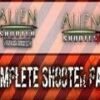






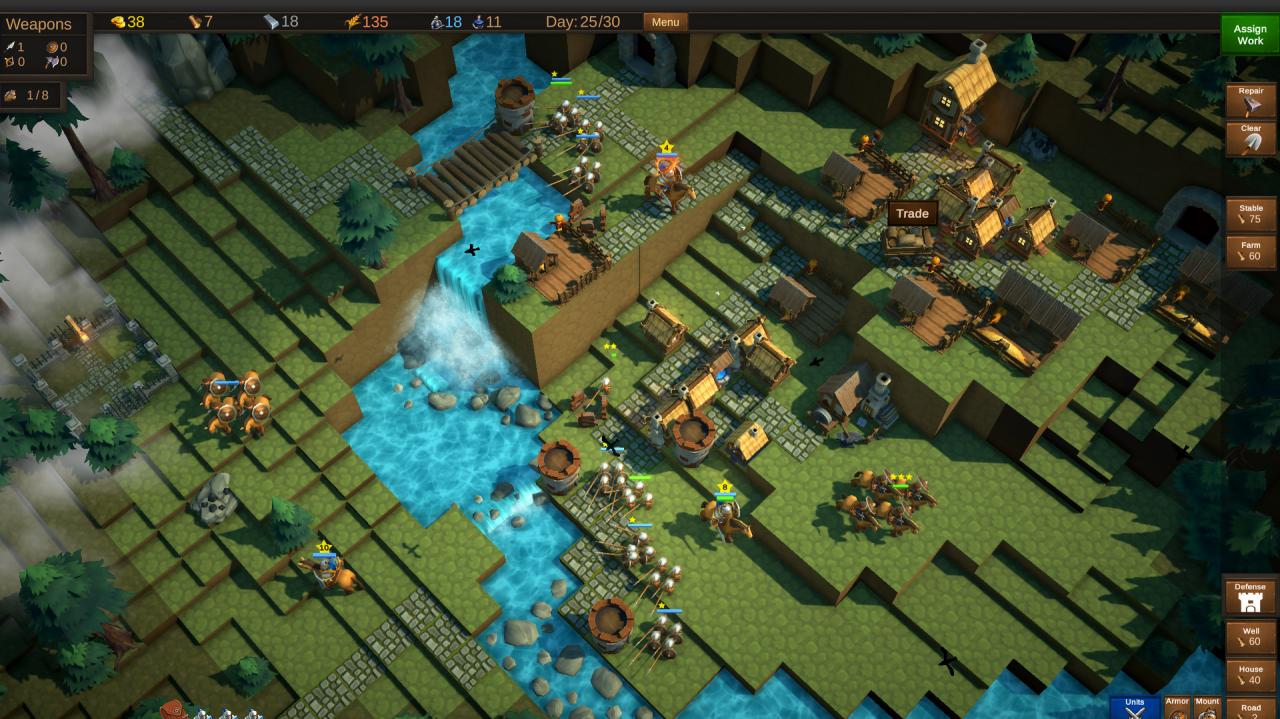

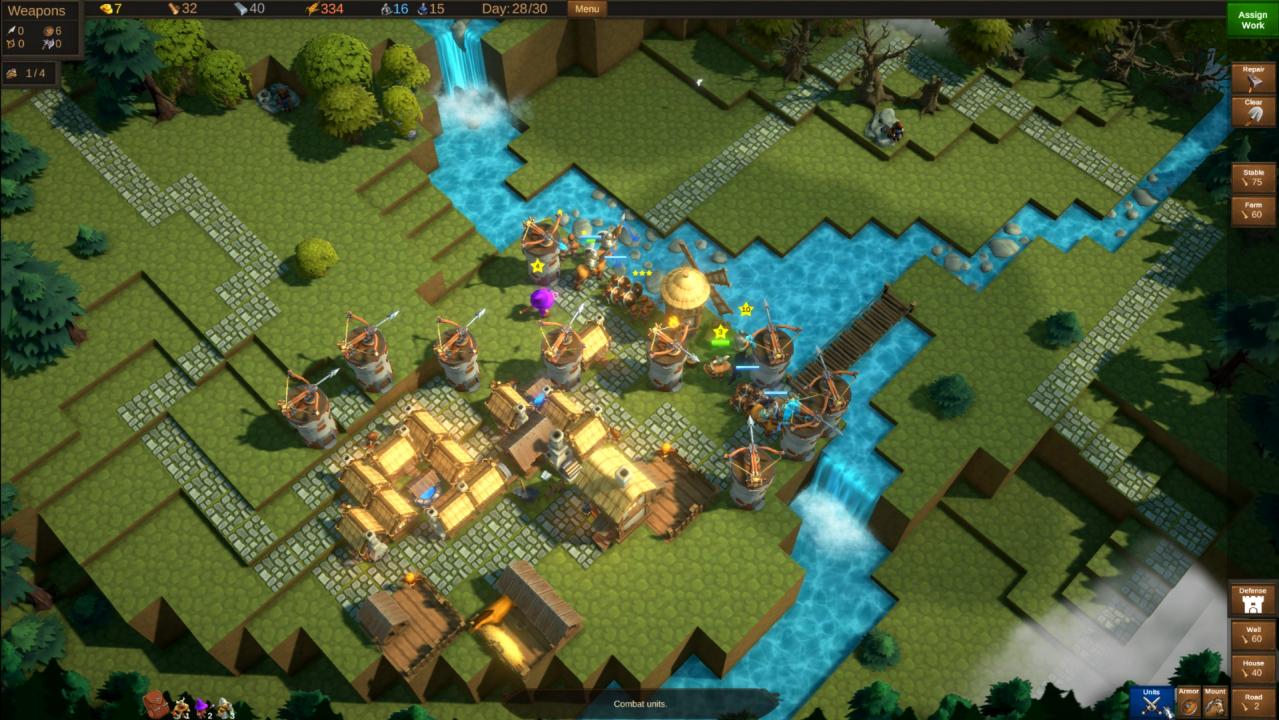
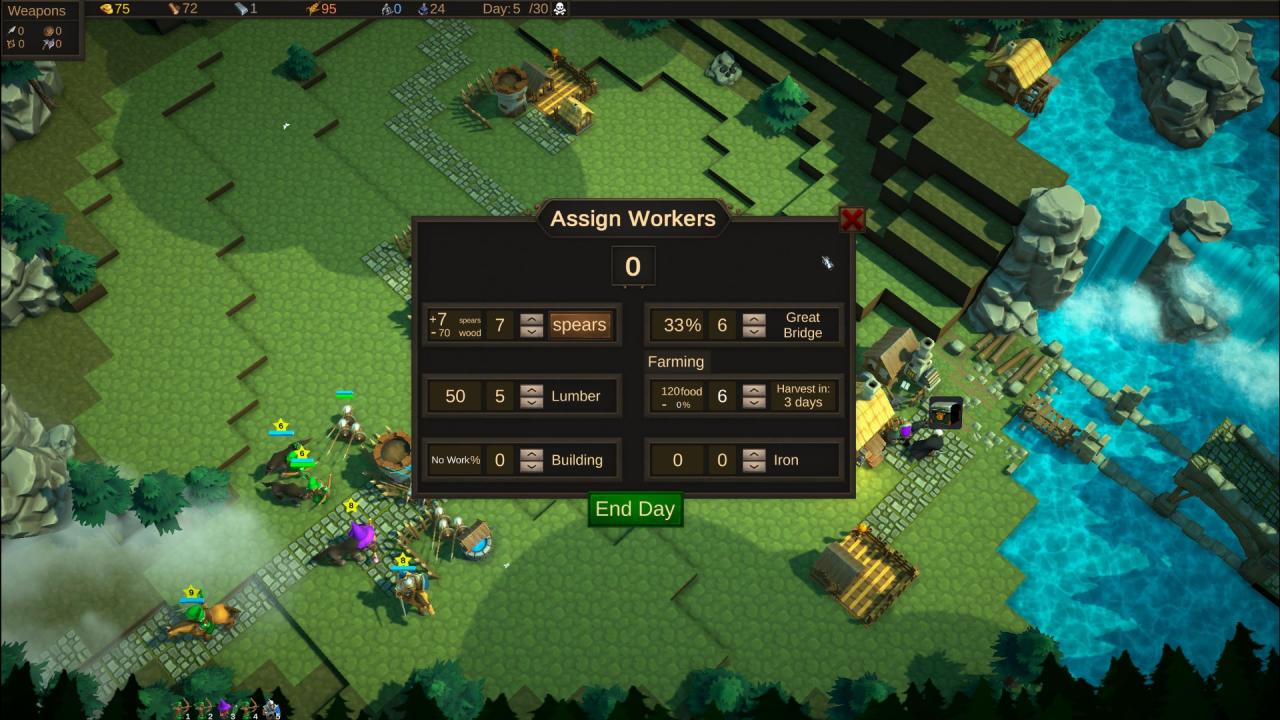









Reviews
There are no reviews yet.