Vampire: The Masquerade – Redemption is a 2000 role-playing video game developed by Nihilistic Software and released by Activision for Microsoft Windows and Mac OS. Set in White Wolf Publishing's World of Darkness, the game is based on White Wolf's role-playing game Vampire: The Masquerade and follows the adventures of Christof Romuald, a 12th-century French crusader who is killed and subsequently revived as a Vampire. The game depicts Christof's centuries-long journey from the Dark Ages of 12th century Prague and Vienna to modern-day London and New York City in search of his humanity and his kidnapped love, the nun Anezka. The game is presented in the first- and third-person perspectives. The player controls Christof and up to three allies through a linear structure, providing the player with missions to progress through a set narrative. Certain actions committed by Christof throughout the game can raise or lower his humanity, affecting which of the game's three endings the player receives. The game includes multiplayer gameplay called "Storyteller", which allows one player to create a narrative for a group of players with the ability to modify the game dynamically in reaction to the players' actions.
| Developers | Nihilistic Software |
|---|---|
| Publishers | Activision |
| Genres | Action |
| Platform | GOG.com |
| Languages | English |
| Steam | Yes |
| Age rating | PEGI 18 |
| Metacritic score | 74 |
| Regional limitations | 3 |
Be the first to review “Vampire: The Masquerade – Redemption GOG CD Key” Cancel reply
1. Please create an account or login on https://www.gog.com
2. Go to http://www.gog.com/redeem
3. Enter the code and then press "CONTINUE"
4. After a short amount of time you will see the details about the product, please press "CONTINUE" again.
5. Download and install the GOG.com downloader
6. Login to the software and get back to the product page
7. Go to https://www.gog.com/account and look for the "Games" tab.
8. Press the box of the product you want to download.
9. Activate the GOG.com Download Mode on the right side of product menu.
10.Choose the installation package from the list and save it with the GOG Downloader.

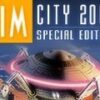

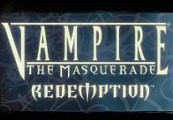
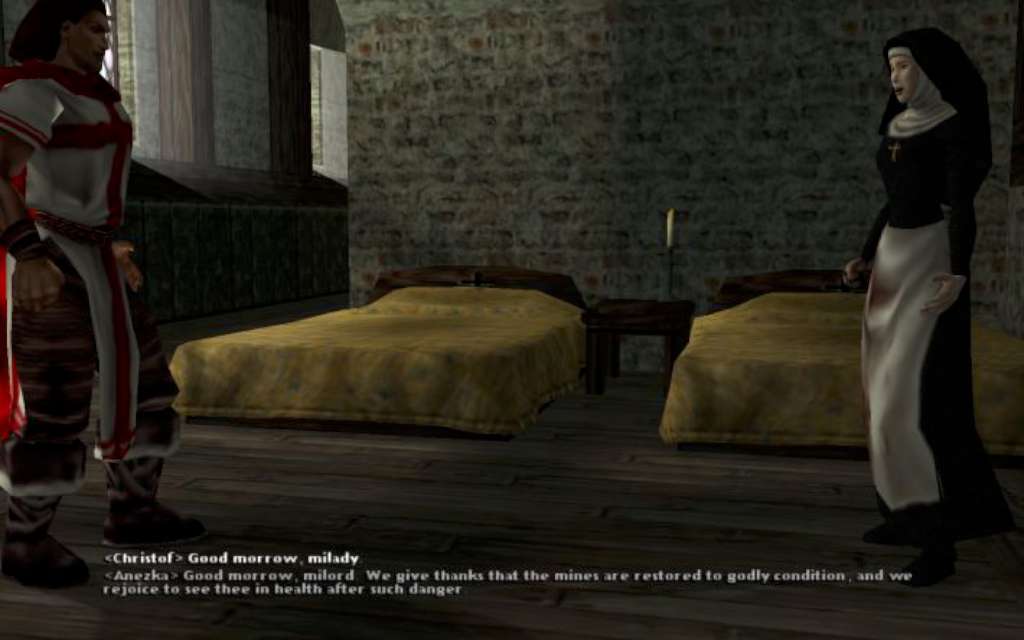

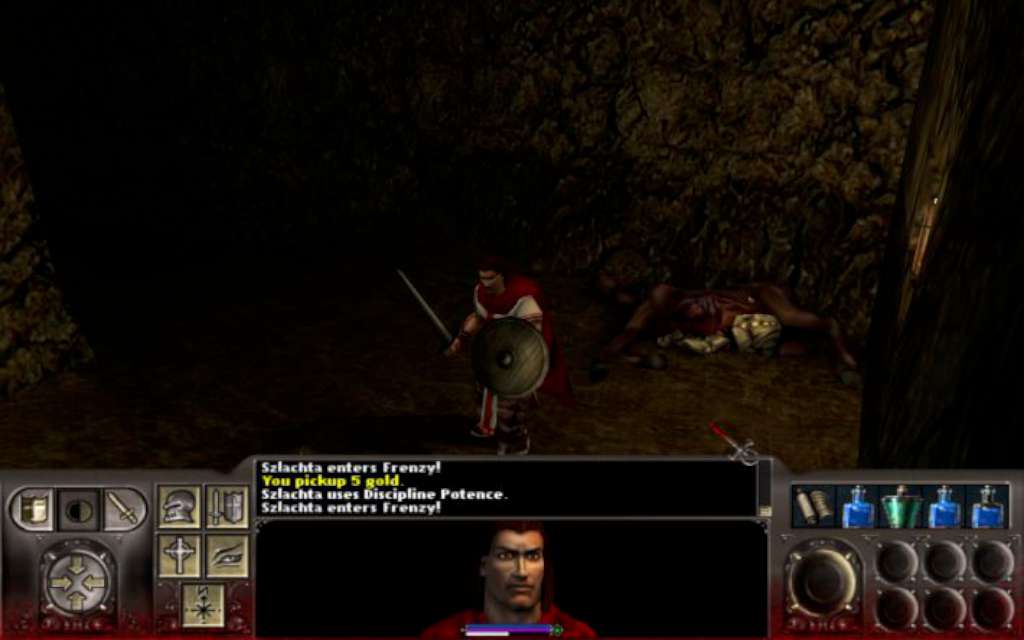

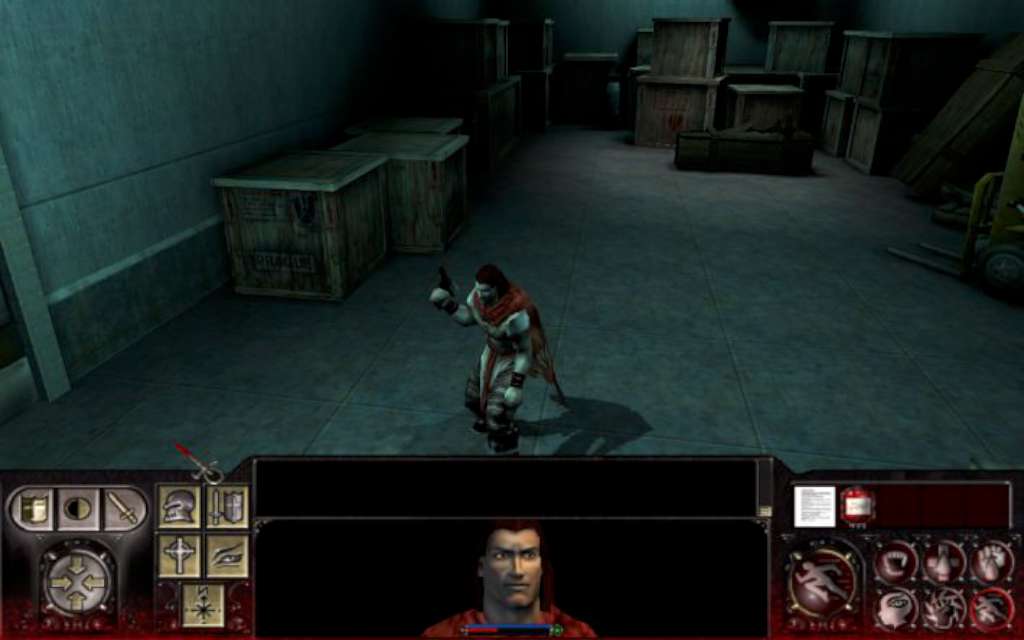
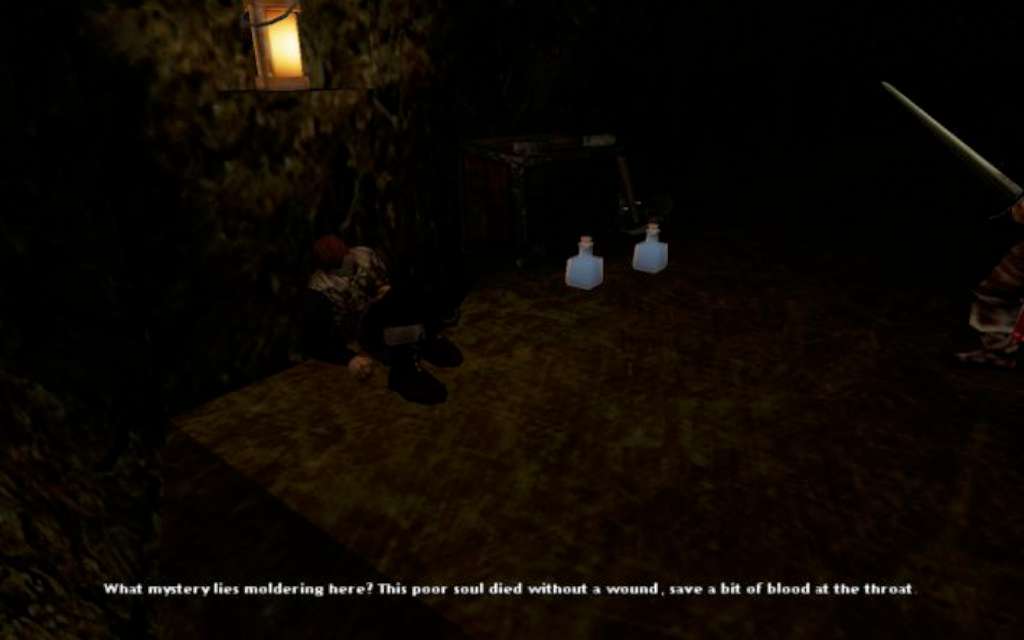








Reviews
There are no reviews yet.