Wargame: European Escalation is an intense and spectacular Real Time Strategy game, where realism and strategy are brought to the front lines. With a phenomenal range of vehicles and units (over 350 different models), build your army and enter a huge military campaign across Europe of the 80's, as the Cold War is about to become World War 3. With the powerful IRISZOOM, Wargame offers breathtaking graphics and battles as spectacular as they are strategic. Prepare to bring hundreds of units of all kinds–tanks, helicopters, squad Infantry, etc.–under your command in intense battles on gigantic maps stretching up to 60 square miles!
| Developers | Eugen Systems |
|---|---|
| Publishers | Focus Home Interactive |
| Genres | Strategy |
| Platform | Steam |
| Languages | English, French, German, Italian, Russian, Spanish |
| Steam | Yes |
| Metacritic score | 81 |
| Regional limitations | 3 |
Be the first to review “Wargame European Escalation Steam Gift” Cancel reply
"Please remember that we are NOT responsible for any problems that may arise from purchasing and using Steam Gifts. You are doing it at your own risk.
"Please note, that due to recent Valve Steam Gift policy update Steam Gifts for games that are covered by VAC ban program can no longer be added to Inventory. Make sure that you are logged in to the proper account before entering the link as Steam Gifts can be only added to your library or rejected.
How do I use a Steam gift given to me?
If you do not already have Steam, download and install Steam here. Once you have Steam installed, you will be prompted to create an account or login to an existing Steam account. If you do not have an account, please create one.
You will receive an e-mail containing a link that will open Steam allowing you to redeem your gift. After clicking the link, you will receive a notification at the top right corner in the Steam client informing that you have a new gift.
"Please note, that due to recent Valve Steam Gift policy update Steam Gifts for games that are covered by VAC ban program can no longer be added to Inventory. Make sure that you are logged in to the proper account before entering the link as Steam Gifts can be only added to your library or rejected.
How do I use a Steam gift given to me?
If you do not already have Steam, download and install Steam here. Once you have Steam installed, you will be prompted to create an account or login to an existing Steam account. If you do not have an account, please create one.
You will receive an e-mail containing a link that will open Steam allowing you to redeem your gift. After clicking the link, you will receive a notification at the top right corner in the Steam client informing that you have a new gift.



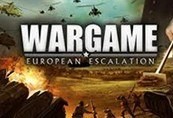














Reviews
There are no reviews yet.