With a focus on fast-action RTS gameplay, Dawn of War II brings to life the science fiction universe of Warhammer 40,000 like never before. Experience the intimate brutality of battle as you play through your chosen race’s epic campaign.
| Developers | Relic Entertainment |
|---|---|
| Publishers | Feral Interactive, THQ |
| Genres | Strategy |
| Platform | Steam |
| Languages | English, French, German, Italian, Spanish |
| Release date | 2009-02-18 |
| Steam | Yes |
| Age rating | ESRB M |
| Metacritic score | 85 |
| Regional limitations | 3 |
Be the first to review “Warhammer 40,000: Dawn of War II PC Steam Gift” Cancel reply
Windows
Minimum:
OS *: Windows XP SP2 or Windows Vista SP1
Processor: P4 3.2 GHz (single core) or any Dual Core processor
Memory: 1 GB RAM (XP), 1.5 GB RAM (Vista)
Graphics: A 128MB Video Card (Shader Model 3) - Nvidia GeForce 6600 GT / ATI X1600, or equivalent
Hard Drive: 6.5 GB of uncompressed Hard Drive space
REQUIRED FOR MULTIPLAYER: INTERNET: Cable modem, DSL modem, or 56.6kbps modem for online multiplayer play: Network: TCP/IP compliant network
Linux
Minimum:
OS: Ubuntu 16.04 or Steam OS 2.0 (64 bit required)
Processor: 2GHz
Memory: 4GB Memory
Hard Drive: 8GB HD space
Graphics: The game requires a 1GB NVIDIA 6xx series graphics card or better, a 1GB AMD 6xxx series graphics card or better, or an Intel Iris Pro series card or better.*
Other Requirements: NVIDIA cards require driver version 367.35 (tested), AMD and Intel cards require MESA 11.2 (tested)
Recommended:
OS: Ubuntu 16.04 or Steam OS 2.0 (64 bit required)
Processor: 3GHz
Memory: 8GB Memory
Hard Drive: 8GB HD space
Graphics: The game requires a 2GB NVIDIA 9xx series graphics card or better*
Other Requirements: NVIDIA cards require driver version 367.35 (tested).
Mac
Minimum:
OS: 10.10.5
Processor: 2.0GHz Intel or greater
Memory: 4GB
Graphics: 512Mb AMD 4850, 512Mb Nvidia GT130, Intel HD4000 (See Notes for more details)
Storage: 8GB HD space
Additional Notes: The game is supported on the following Macs. To check your Mac model and when it was released, select About This Mac from the Apple menu on your menu bar.
* All MacBook Airs released since Mid 2012 (1)
* All 13” MacBook Pros released since Mid 2012 (1)
* All 15” & 17" MacBook Pros released since Mid 2010 with a 512Mb graphics card or better
* All Mac Minis released since Late 2012 (1)
* All iMacs released since Early 2009 with a 512Mb graphics card or better
* All Mac Pros released since Early 2009
(1) Models with an Intel HD4000 or HD5000 graphics card require at least 8GB of System Memory
———The following Macs are capable of running the game but do not consistently meet the standards required for official support.
* All MacBooks released since Early 2016
———Multiplayer is compatible between Mac and Linux versions only.Please note for your computer to meet the minimum requirements it must match or better all elements of the listed spec. For more detailed specifications check the Feral website.
"Please remember that we are NOT responsible for any problems that may arise from purchasing and using Steam Gifts. You are doing it at your own risk.
"Please note, that due to recent Valve Steam Gift policy update Steam Gifts for games that are covered by VAC ban program can no longer be added to Inventory. Make sure that you are logged in to the proper account before entering the link as Steam Gifts can be only added to your library or rejected.
How do I use a Steam gift given to me?
If you do not already have Steam, download and install Steam here. Once you have Steam installed, you will be prompted to create an account or login to an existing Steam account. If you do not have an account, please create one.
You will receive an e-mail containing a link that will open Steam allowing you to redeem your gift. After clicking the link, you will receive a notification at the top right corner in the Steam client informing that you have a new gift.
"Please note, that due to recent Valve Steam Gift policy update Steam Gifts for games that are covered by VAC ban program can no longer be added to Inventory. Make sure that you are logged in to the proper account before entering the link as Steam Gifts can be only added to your library or rejected.
How do I use a Steam gift given to me?
If you do not already have Steam, download and install Steam here. Once you have Steam installed, you will be prompted to create an account or login to an existing Steam account. If you do not have an account, please create one.
You will receive an e-mail containing a link that will open Steam allowing you to redeem your gift. After clicking the link, you will receive a notification at the top right corner in the Steam client informing that you have a new gift.



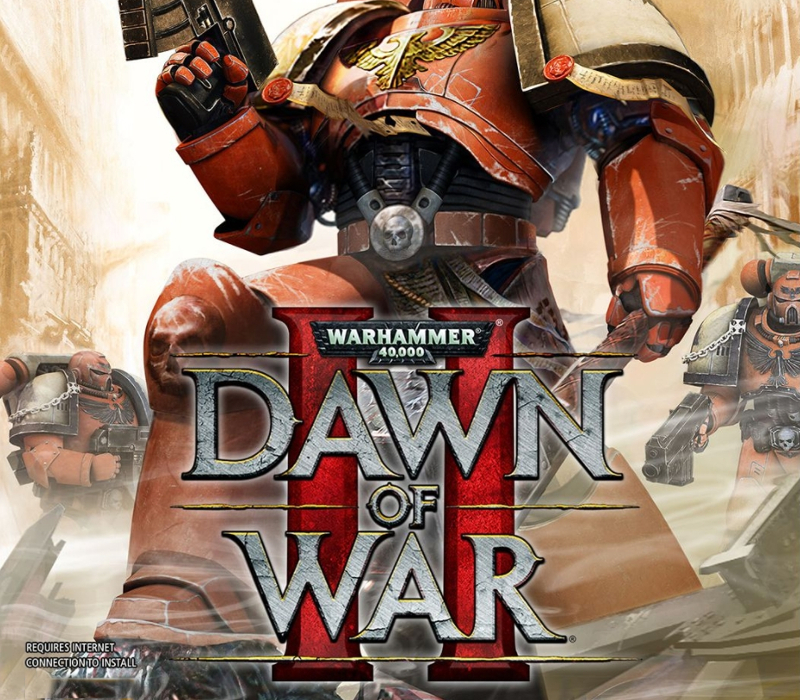


























Reviews
There are no reviews yet.