"Warhammer 40,000: Gladius – Relics of War brings you to a world of terror and violence. Four factions will engage in a brutal war for dominance over the planet’s resources. In the first 4X turn-based strategy game set in Warhammer 40,000 you will lead one of four factions: Astra Militarum, Space Marines, Orks and Necrons, each with their own unique gameplay, technological tree, units and heroes. Face a challenging AI or cooperate or compete with friends and strangers across the globe."
| Developers | Proxy Studios |
|---|---|
| Publishers | Slitherine Ltd. |
| Genres | Strategy |
| Platform | Steam |
| Languages | Chinese, English, French, German, Russian, Spanish |
| Release date | 2018-07-12 |
| Steam | Yes |
| Regional limitations | 1 |
Be the first to review “Warhammer 40,000: Gladius – Relics of War EU Steam CD Key” Cancel reply
Windows
Requires a 64-bit processor and operating system
- OS
- Windows 7 / 8 / 10 (64-bit)
- Processor
- Intel Core i3 or equivalent
- Memory
- 4 GB RAM
- Graphics
- OpenGL 3.3 compatible with 1 GB VRAM (NVIDIA GeForce GTS 450 (1 GB) / AMD Radeon HD 5750 (1 GB)) and up-to-date graphics drivers
- Storage
- 2 GB available space
Mac
Requires a 64-bit processor and operating system
- OS
- 64-bit
- Processor
- Intel Core i3 or equivalent
- Memory
- 4 GB RAM
- Graphics
- OpenGL 3.3 compatible with 1 GB VRAM (NVIDIA GeForce GTS 450 (1 GB) / AMD Radeon HD 5750 (1 GB)) and up-to-date graphics drivers
- Storage
- 2 GB available space
Go to: http://store.steampowered.com/ and download STEAM client
Click "Install Steam" (from the upper right corner)
Install and start application, login with your Account name and Password (create one if you don't have).
Please follow these instructions to activate a new retail purchase on Steam:
Launch Steam and log into your Steam account.
Click the Games Menu.
Choose Activate a Product on Steam...
Follow the onscreen instructions to complete the process.
After successful code verification go to the "MY GAMES" tab and start downloading.
Click "Install Steam" (from the upper right corner)
Install and start application, login with your Account name and Password (create one if you don't have).
Please follow these instructions to activate a new retail purchase on Steam:
Launch Steam and log into your Steam account.
Click the Games Menu.
Choose Activate a Product on Steam...
Follow the onscreen instructions to complete the process.
After successful code verification go to the "MY GAMES" tab and start downloading.



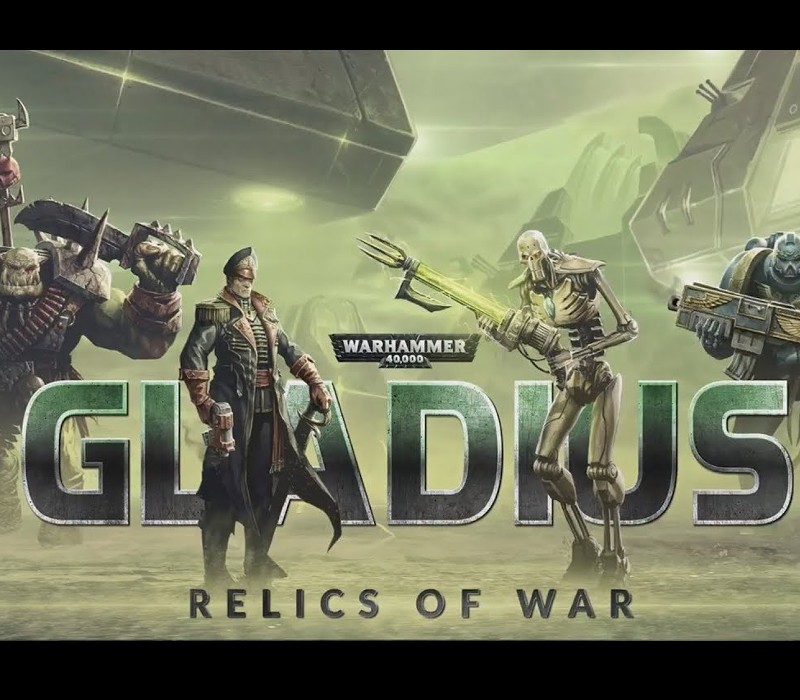




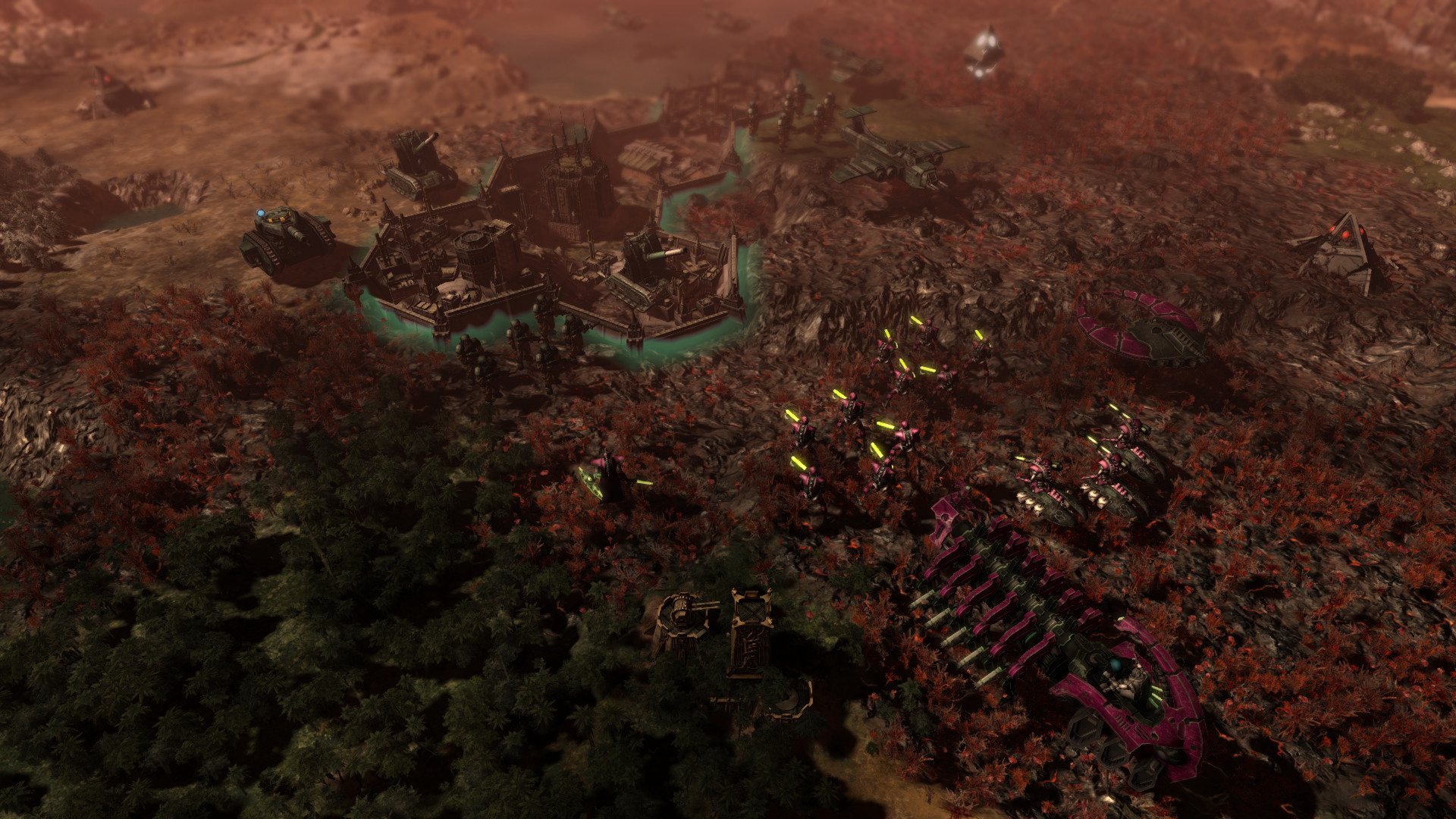











Reviews
There are no reviews yet.