Vermintide is a co-operative action first person shooter and melee combat adventure set in the End Times of the iconic Warhammer Fantasy universe. Vermintide takes place in and around Ubersreik, a city overrun by Skaven. You will assume the role of one of five heroes, each featuring different play-styles, abilities, gear and personality. Working cooperatively, you must use their individual attributes to survive an apocalyptic invasion from the hordes of relentless rat-men, known as the Skaven. Battles will take place across a range of environments stretching from the top of the Magnus Tower to the bowels of the Under Empire.
| Developers | Fatshark |
|---|---|
| Publishers | Fatshark, Nordic Games Publishing |
| Genres | Action, FPS, RPG |
| Platform | Steam |
| Languages | English, French, German, Russian, Spanish |
| Release date | 2015-10-23 |
| Steam | Yes |
| Age rating | PEGI 16 |
| Metacritic score | 79 |
| Regional limitations | 3 |
Be the first to review “Warhammer: End Times – Vermintide + Drachenfels DLC Steam CD Key” Cancel reply
Windows
- OS
- Windows 7 64-bit, Windows 8/8.1 64-bit, Windows 10 64-bit*
- Processor
- Intel Core2 Quad Q9500 @ 2.83GHz or AMD Phenom II X4 940
- Memory
- 6 GB RAM
- Graphics
- NVIDIA GeForce GTX 460 or AMD Radeon HD 5770 /w 1GB VRAM
- DirectX
- Version 11
- Network
- Broadband Internet connection
- Storage
- 30 GB available space
Additional Notes: *WARNING: 32-bit OS is NOT officially supported at this time
Go to: http://store.steampowered.com/ and download STEAM client
Click "Install Steam" (from the upper right corner)
Install and start application, login with your Account name and Password (create one if you don't have).
Please follow these instructions to activate a new retail purchase on Steam:
Launch Steam and log into your Steam account.
Click the Games Menu.
Choose Activate a Product on Steam...
Follow the onscreen instructions to complete the process.
After successful code verification go to the "MY GAMES" tab and start downloading.
Click "Install Steam" (from the upper right corner)
Install and start application, login with your Account name and Password (create one if you don't have).
Please follow these instructions to activate a new retail purchase on Steam:
Launch Steam and log into your Steam account.
Click the Games Menu.
Choose Activate a Product on Steam...
Follow the onscreen instructions to complete the process.
After successful code verification go to the "MY GAMES" tab and start downloading.

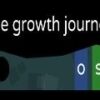
















Reviews
There are no reviews yet.