The game mechanics were based directly on those used in the tabletop role-playing games Tunnels and Trolls and Mercenaries, Spies and Private Eyes created by Wasteland developers Ken St. Andre and Michael Stackpole. Characters in Wasteland consequently have various statistics (strength, intelligence and luck among others) that allow them to use different skills and weapons. Experience is gained through battle and through use of skills. The game would generally let players advance with a variety of tactics: to get through a locked gate, a player could use his picklock skill, his climb skill, or his strength attribute; or he could force the gate with a crowbar – or a LAW rocket. The initial band of Desert Rangers encountered a number of NPCs as the game progressed who could be recruited into the party of up to seven. Unlike those of other computer RPGs of the time, these NPCs might temporarily refuse to give up an item or perform an action if ordered to do so. The game was also noted for its high and unforgiving difficulty level and for such combat prose as "reduced to a thin red paste" and "explodes like a blood sausage", which prompted an unofficial PG-13 sticker on the game packaging in the United States. Wasteland was one of the first games featuring a persistent world, where changes to the game world were stored and kept. Returning to areas later in the game, one would find them in the state one left them in, instead of being reset to their original state, as was common for games of the time. Since hard drives were still rare in home computers in 1988, this meant the original game disk had to be copied first, as the manual instructed one to do.
| Developers | Interplay Productions |
|---|---|
| Publishers | Electronic Arts |
| Genres | Adventure, RPG, Strategy |
| Platform | Steam |
| Languages | English |
| Steam | Yes |
| Age rating | ESRB T |
| Regional limitations | 3 |
Be the first to review “Wasteland 1 – The Original Classic Steam CD Key” Cancel reply
Click "Install Steam" (from the upper right corner)
Install and start application, login with your Account name and Password (create one if you don't have).
Please follow these instructions to activate a new retail purchase on Steam:
Launch Steam and log into your Steam account.
Click the Games Menu.
Choose Activate a Product on Steam...
Follow the onscreen instructions to complete the process.
After successful code verification go to the "MY GAMES" tab and start downloading.



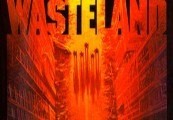
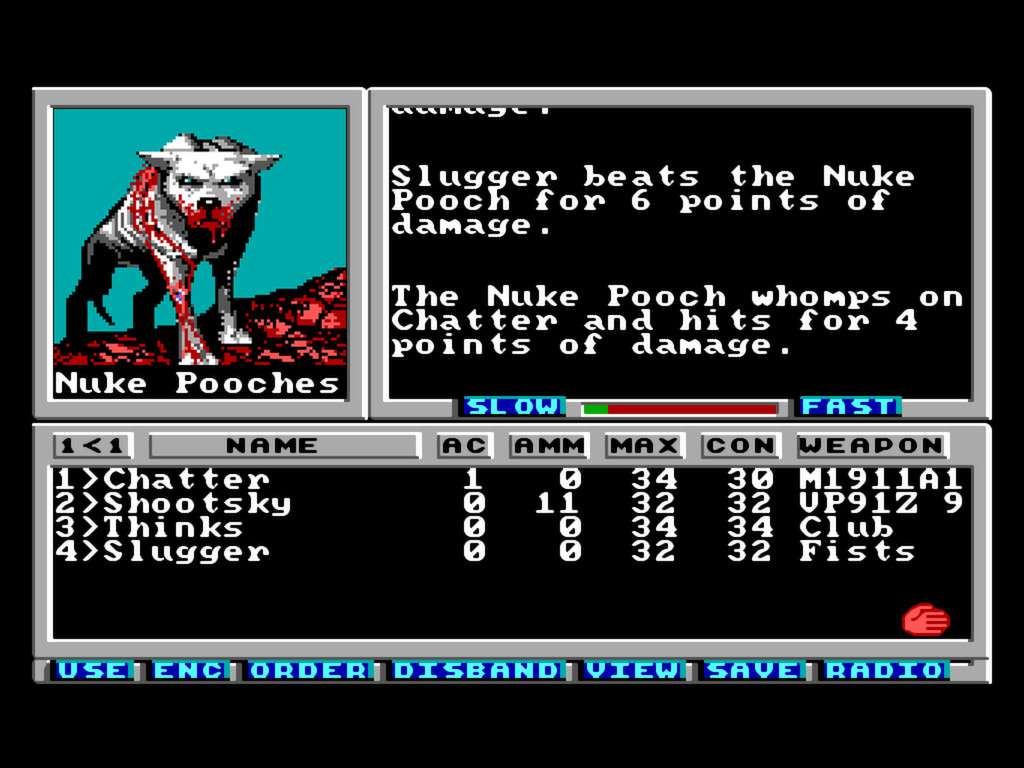
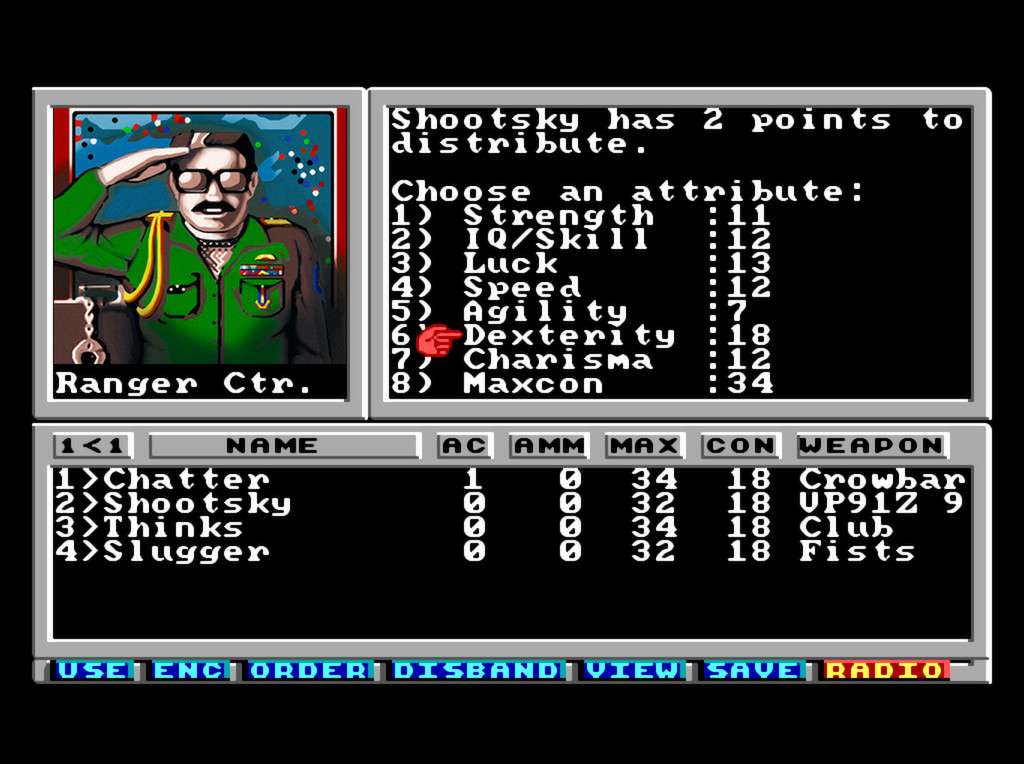

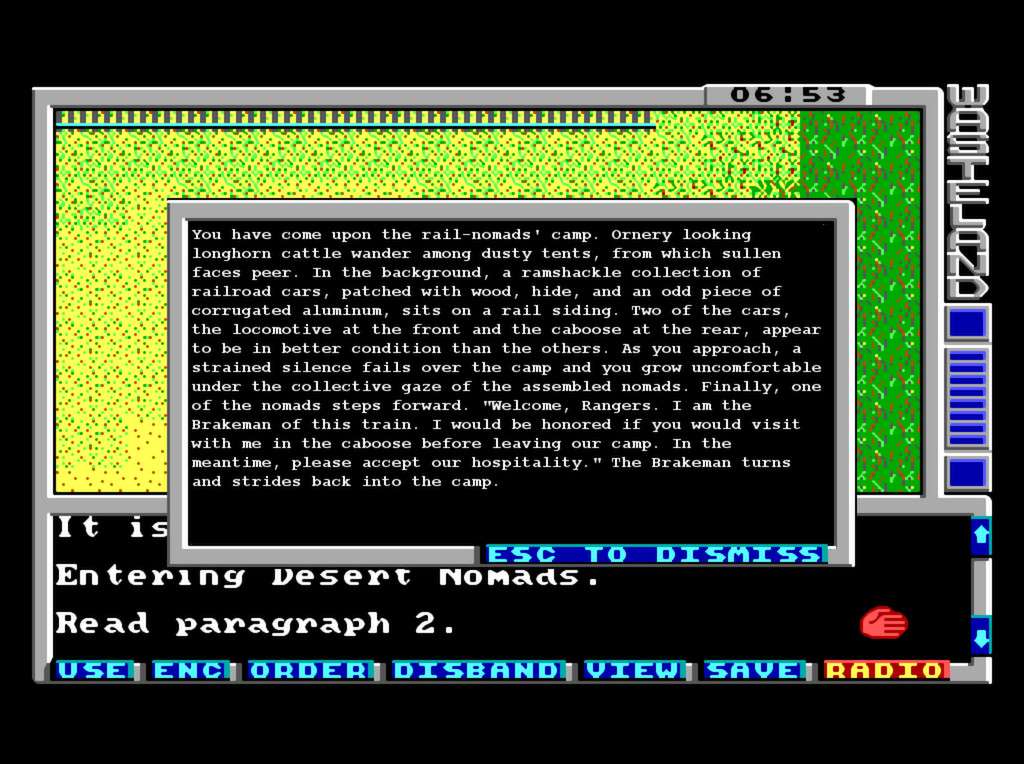
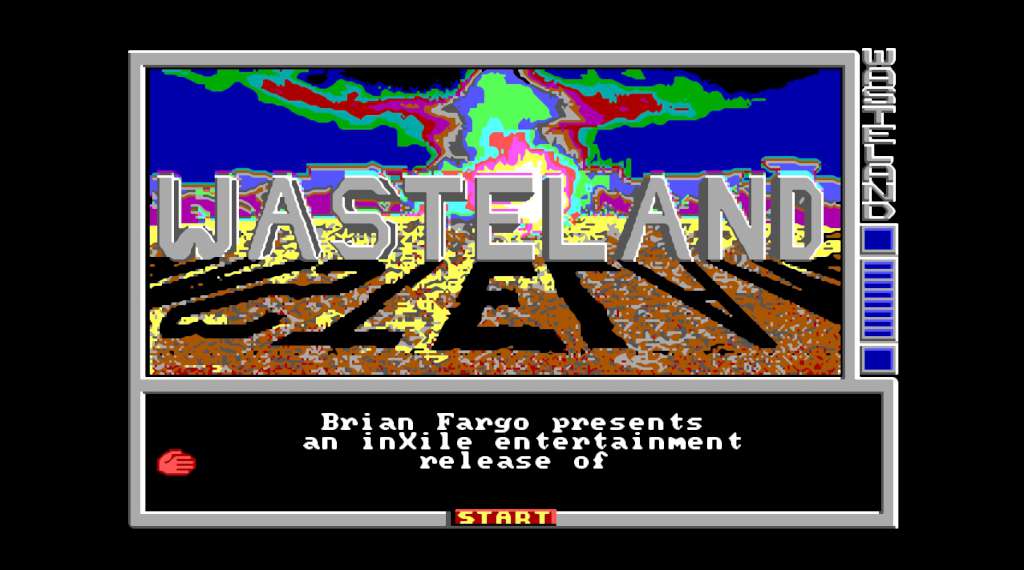








Reviews
There are no reviews yet.