Way of the Passive Fist is a unique and colorful arcade brawler. Parry, Dodge and Dash to outwit and outlast your enemies on a desolate planet ruled by raiders, mutants and fanatical sun worshipers. It's a new kind of tactical fighting in the licensed arcade brawler for the 90s cartoon you wish existed.
| Developers | Household Games |
|---|---|
| Publishers | Household Games |
| Genres | Action, Indie |
| Platform | Steam |
| Languages | English, French, German, Italian, Portuguese – Brazil, Spanish |
| Release date | 2018-03-09 |
| Steam | Yes |
| Regional limitations | 3 |
Be the first to review “Way of the Passive Fist Steam CD Key” Cancel reply
Windows
- OS
- Vista, 7, 8, 10 (32 or 64 bit)
- Processor
- 2.0 Ghz dual-core or better
- Memory
- 1 GB RAM
- Graphics
- Geforce 8800 GTX / Radeon HD 2900 XT or better
- DirectX
- Version 10
- Network
- Broadband Internet connection
- Storage
- 100 MB available space
- Sound Card
- integrated or better
Mac
- OS
- 10.7 Lion, 10.8 Mountain Lion, 10.9 Mavericks, 10.10 Yosemite, 10.11 El Capitan, 10.12 Sierra, 10.13 High Sierra
- Processor
- 2.0 Ghz dual-core or better
- Memory
- 1 GB RAM
- Graphics
- Geforce 8800 GTX / Radeon HD 2900 XT or better
- Network
- Broadband Internet connection
- Storage
- 100 MB available space
- Sound Card
- integrated or better
Linux
- OS
- Ubuntu 14.04.5 LTS
- Processor
- 2.0 Ghz dual-core or better
- Memory
- 1 GB RAM
- Graphics
- Geforce 8800 GTX / Radeon HD 2900 XT or better
- Network
- Broadband Internet connection
- Storage
- 100 MB available space
- Sound Card
- integrated or better
Go to: http://store.steampowered.com/ and download STEAM client
Click "Install Steam" (from the upper right corner)
Install and start application, login with your Account name and Password (create one if you don't have).
Please follow these instructions to activate a new retail purchase on Steam:
Launch Steam and log into your Steam account.
Click the Games Menu.
Choose Activate a Product on Steam...
Follow the onscreen instructions to complete the process.
After successful code verification go to the "MY GAMES" tab and start downloading.
Click "Install Steam" (from the upper right corner)
Install and start application, login with your Account name and Password (create one if you don't have).
Please follow these instructions to activate a new retail purchase on Steam:
Launch Steam and log into your Steam account.
Click the Games Menu.
Choose Activate a Product on Steam...
Follow the onscreen instructions to complete the process.
After successful code verification go to the "MY GAMES" tab and start downloading.



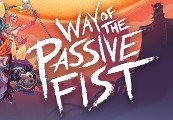
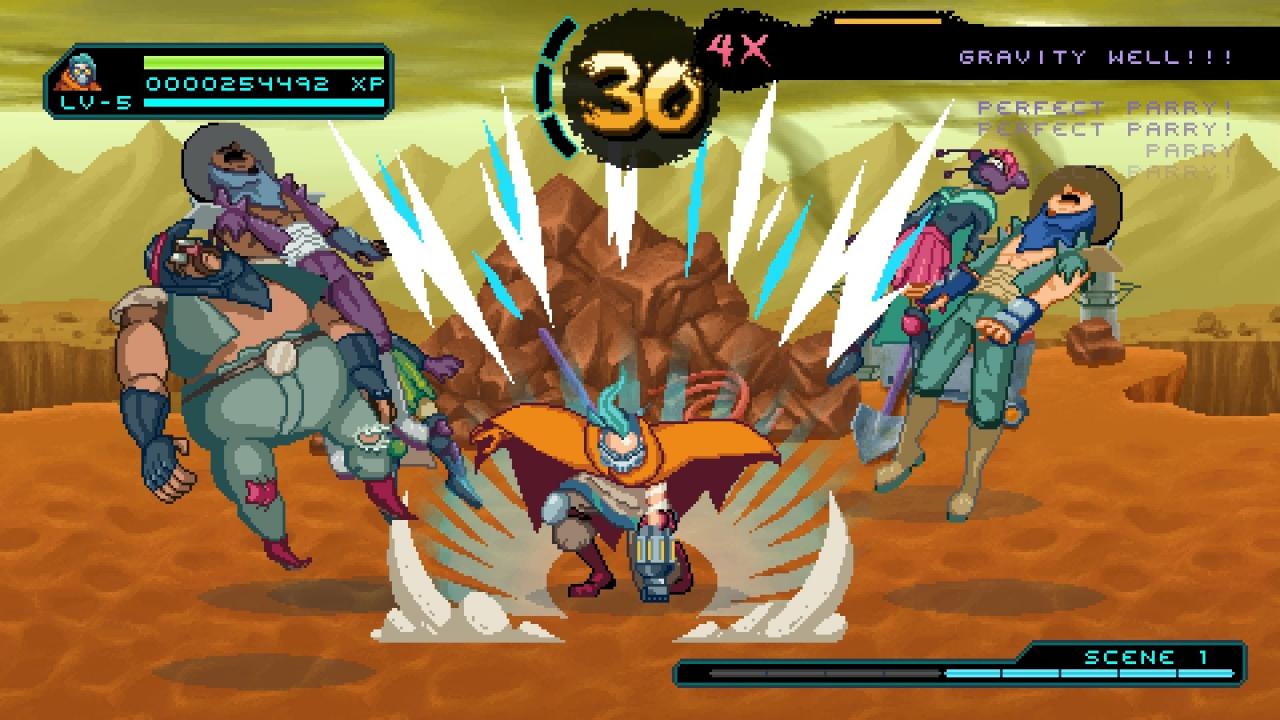
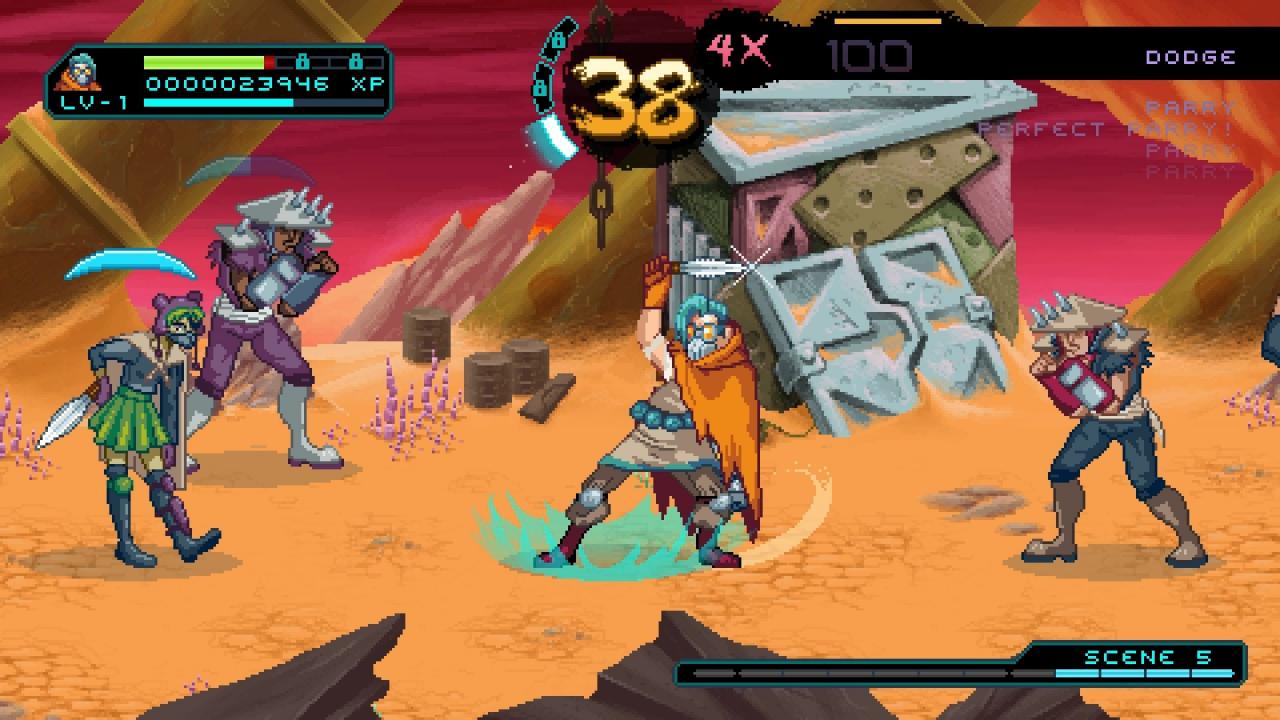











Reviews
There are no reviews yet.