What Remains of Edith Finch is a collection of short stories about a cursed family in Washington State. Each story offers a chance to experience the life of a different family member with stories ranging from the early 1900s to the present day. The gameplay and tone of the stories are as varied as the family members themselves. The only constants are that each is played from a first-person perspective and that each story ends with that family member's death. It's a game about what it feels like to be humbled and astonished by the vast and unknowable world around us. You'll follow Edith Finch as she explores the history of her family and tries to figure out why she's the last Finch left alive.
| Developers | Giant Sparrow |
|---|---|
| Publishers | Annapurna Interactive |
| Genres | Adventure, Indie |
| Platform | Steam |
| Languages | Chinese, English, French, German, Italian, Japanese, Korean, Polish, Portuguese – Brazil, Russian, Spanish |
| Release date | 2017-04-25 |
| Steam | Yes |
| Age rating | PEGI 16 |
| Metacritic score | 89 |
| Regional limitations | 10 |
Be the first to review “What Remains of Edith Finch PC Steam CD Key” Cancel reply
Click "Install Steam" (from the upper right corner)
Install and start application, login with your Account name and Password (create one if you don't have).
Please follow these instructions to activate a new retail purchase on Steam:
Launch Steam and log into your Steam account.
Click the Games Menu.
Choose Activate a Product on Steam...
Follow the onscreen instructions to complete the process.
After successful code verification go to the "MY GAMES" tab and start downloading.



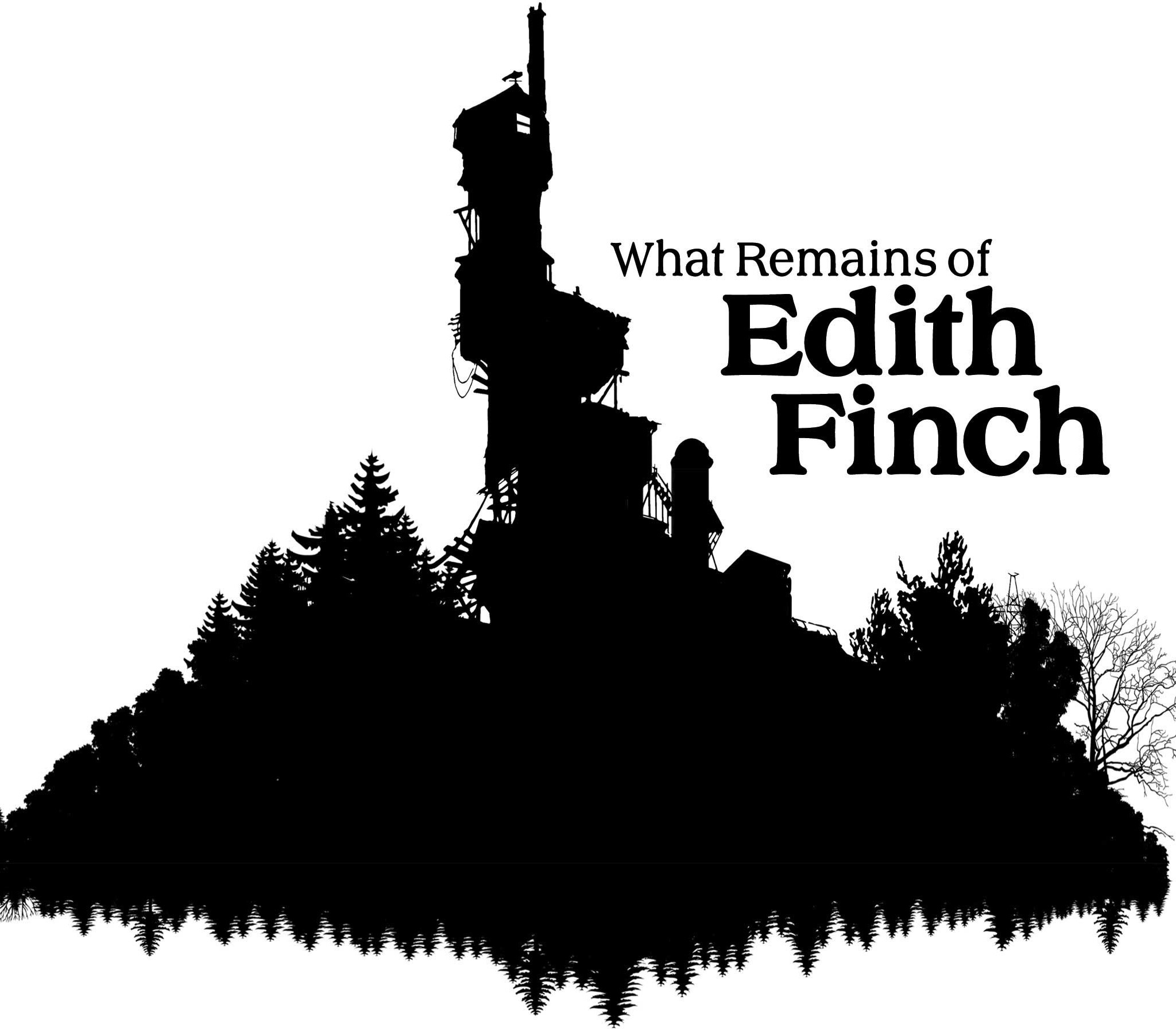













Reviews
There are no reviews yet.