19,12 €
18 in stock
The golf game for people who hate golf. A silly physics-based golf parody where every golf course is a new surprising type of golf, some brilliant or hilarious, others so absurd they will make you go: WHAT THE GOLF? Golf a house, a horse or car! Features: – More surprising new golf mechanics than you can imagine – Epic golf boss fights – Made by people who know nothing about golf – First (and hopefully the last) game that let you golf a horse – Will NOT make you a better golf player – Surprises!
| Developers | Triband |
|---|---|
| Publishers | Fig Publishing Inc., FoxNext Games, FoxNext, Fig Publishing Inc., The Label, Triband |
| Genres | Action, Adventure, Casual, Indie, Simulation |
| Platform | Steam |
| Languages | Arabic, Chinese, Danish, Dutch, English, French, German, Italian, Japanese, Korean, Norwegian, Polish, Portuguese, Portuguese – Brazil, Russian, Spanish, Swedish, Thai, Turkish |
| Release date | 2020-10-22 |
| Steam | Yes |
| Age rating | PEGI 3 |
| Metacritic score | 84 |
| Regional limitations | 3 |
Be the first to review “WHAT THE GOLF? Steam CD Key” Cancel reply
- OS
- Windows 7
- Processor
- 2.6 GHz Intel Quad Core
- Memory
- 2 GB RAM
- Graphics
- NVIDIA GeForce GT 750M, 2 GB Memory
- DirectX
- Version 11
- Storage
- 1 GB available space
- OS
- El Capitan
- Processor
- 2.6 GHz Intel Quad Core
- Memory
- 2 GB RAM
- Graphics
- NVIDIA GeForce GT 750M
- Storage
- 1 GB available space
- Memory
- 2 GB RAM
- Storage
- 1 GB available space
Click "Install Steam" (from the upper right corner)
Install and start application, login with your Account name and Password (create one if you don't have).
Please follow these instructions to activate a new retail purchase on Steam:
Launch Steam and log into your Steam account.
Click the Games Menu.
Choose Activate a Product on Steam...
Follow the onscreen instructions to complete the process.
After successful code verification go to the "MY GAMES" tab and start downloading.





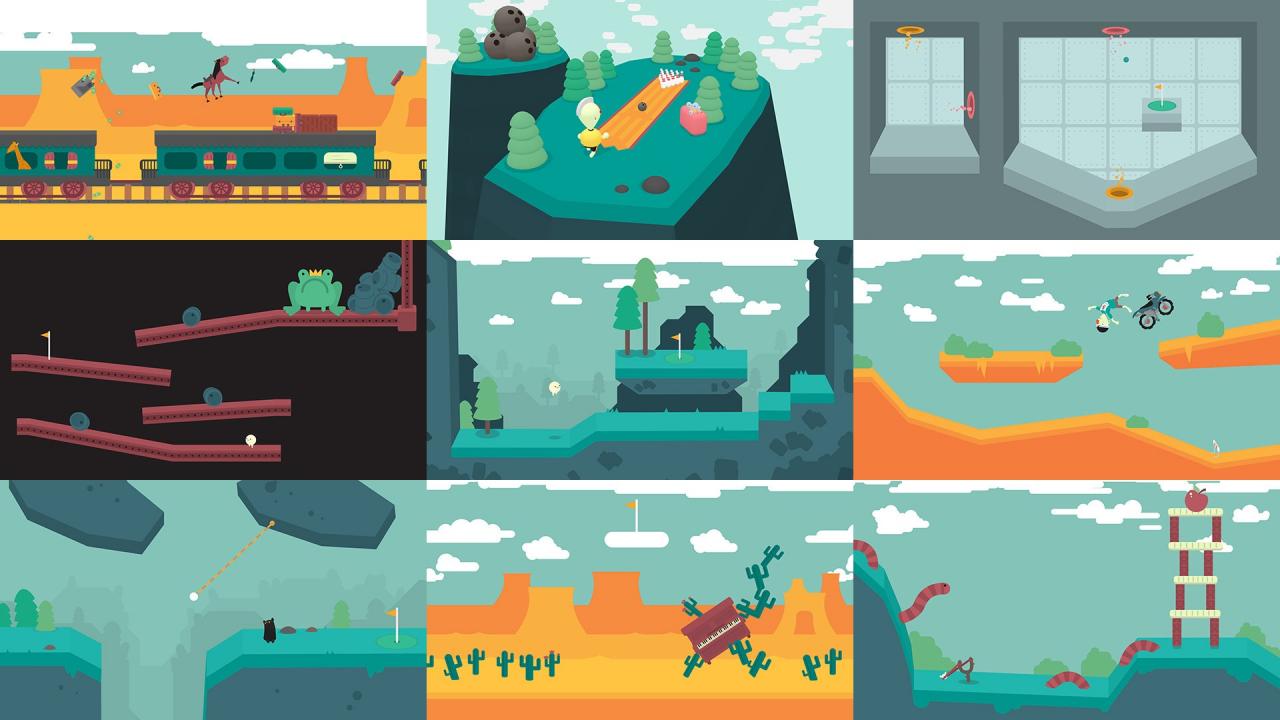





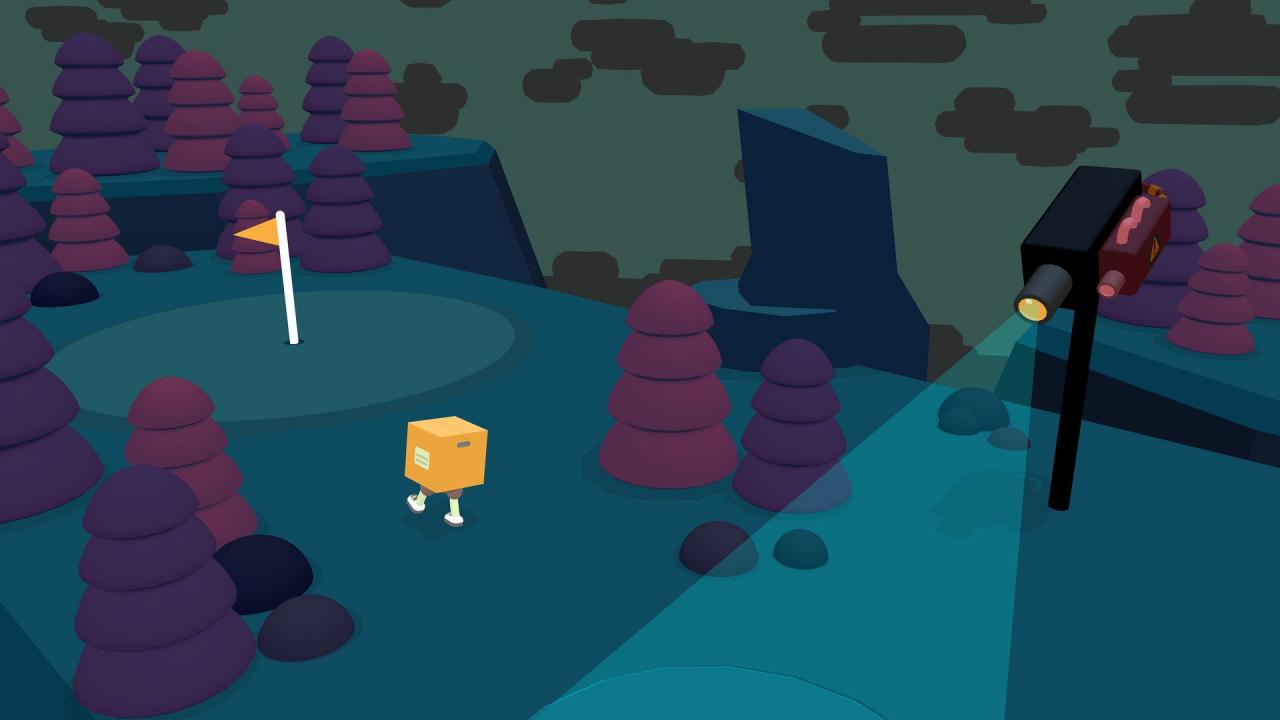








Reviews
There are no reviews yet.