Melrose is trapped in a life of hardship. Her parents are mean to her and she gets bullied at school. She can find no one who understands her. To cope with her sorrow, Melrose turns to her imagination. She dreams up a world of unimaginable beauty and happiness, but sadly — like all dreams — it ends, and Melrose must return to real life. Today is different, however. Melrose is about to meet her godmother and discover that the land in her dreams is real and in trouble. On her journey with the sparky ladybug Diamond, a warmhearted witch and a sassy secret agent, Melrose becomes the main player in an escalating battle between light and darkness that stretches beyond the world of dreams. Whisper of a Rose features a wondrous, intricately detailed world. Take your time to explore, relax and have fun! The 2014 Version of Whisper of a Rose with Steam Achievements and Trading Cards.
| Publishers | Degica |
|---|---|
| Genres | Adventure, Indie, RPG |
| Platform | Steam |
| Languages | English |
| Release date | 2014-11-14 |
| Steam | Yes |
| Regional limitations | 3 |
Be the first to review “Whisper of a Rose PC Steam CD Key” Cancel reply
Click "Install Steam" (from the upper right corner)
Install and start application, login with your Account name and Password (create one if you don't have).
Please follow these instructions to activate a new retail purchase on Steam:
Launch Steam and log into your Steam account.
Click the Games Menu.
Choose Activate a Product on Steam...
Follow the onscreen instructions to complete the process.
After successful code verification go to the "MY GAMES" tab and start downloading.




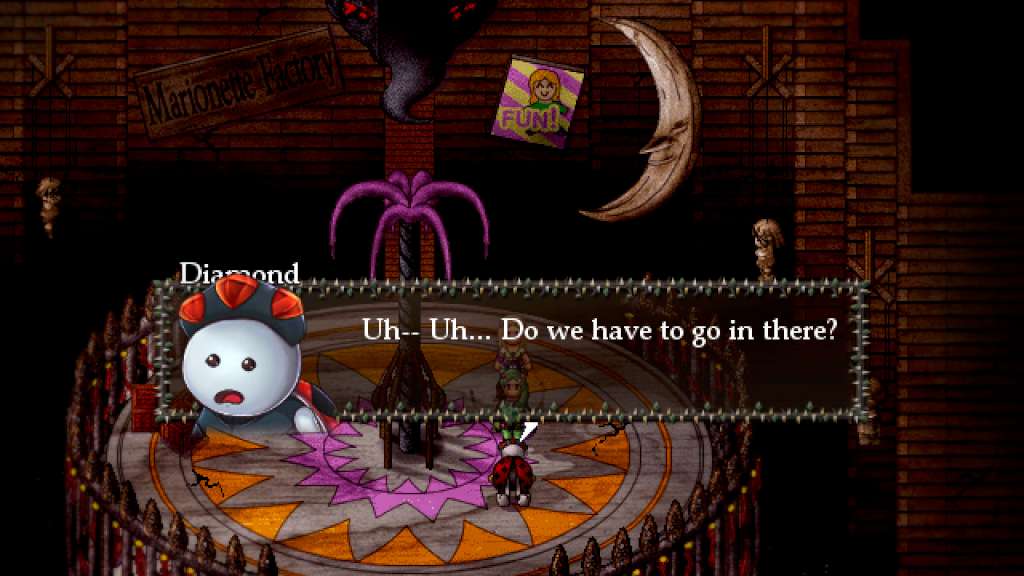
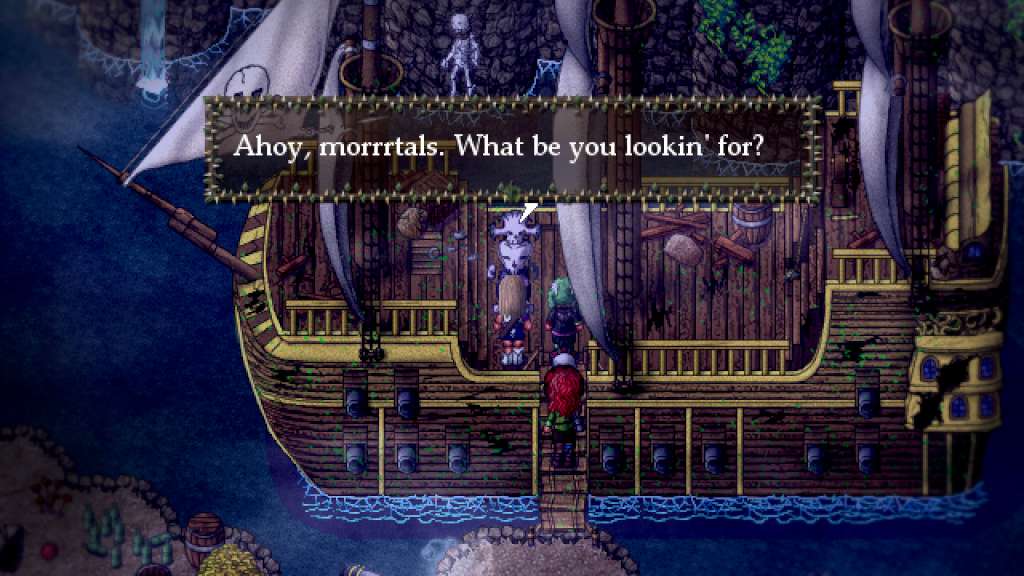












Reviews
There are no reviews yet.