Experience a breathtaking Tower Defense game like no other. Strategically plan and overwhelm enemies by materializing time ticking units onto the battlefield or by casting powerful spells. Equip units with powerful items to unleash their fullest potential.
| Genres | Indie, RPG, Strategy |
|---|---|
| Platform | Steam |
| Languages | English |
| Release date | 2019-04-26 |
| Steam | Yes |
| Regional limitations | 3 |
Be the first to review “Winged Sakura: Mindy’s Arc 2 Steam CD Key” Cancel reply
Windows
Requires a 64-bit processor and operating system
- OS
- Windows 7+ 64 Bit
- Processor
- Any CPU after 2013
- Memory
- 4 GB RAM
- Graphics
- DX9 (shader model 3.0), OpenGL 3.2
- DirectX
- Version 9.0
- Storage
- 3 GB available space
Additional Notes: A widescreen monitor that supports 16:9 aspect ratio is recommended. Art's native resolution is 1080p. Scaling will occur on any other resolutions.
Mac
Requires a 64-bit processor and operating system
- OS
- Mac OS Sierra (Or Newer) 64 Bit
- Processor
- Any CPU after 2013
- Memory
- 4 GB RAM
- Graphics
- DX9 (shader model 3.0), OpenGL 3.2
- Storage
- 3 GB available space
Additional Notes: A widescreen monitor that supports 16:9 aspect ratio is recommended. Art's native resolution is 1080p. Scaling will occur on any other resolutions.
Linux
Requires a 64-bit processor and operating system
- OS
- Ubuntu 16.04+, SteamOS+ 64 Bit
- Processor
- Any CPU after 2013
- Memory
- 4 GB RAM
- Graphics
- DX9 (shader model 3.0), OpenGL 3.2
- Storage
- 3 GB available space
Additional Notes: A widescreen monitor that supports 16:9 aspect ratio is recommended. Art's native resolution is 1080p. Scaling will occur on any other resolutions.
Go to: http://store.steampowered.com/ and download STEAM client
Click "Install Steam" (from the upper right corner)
Install and start application, login with your Account name and Password (create one if you don't have).
Please follow these instructions to activate a new retail purchase on Steam:
Launch Steam and log into your Steam account.
Click the Games Menu.
Choose Activate a Product on Steam...
Follow the onscreen instructions to complete the process.
After successful code verification go to the "MY GAMES" tab and start downloading.
Click "Install Steam" (from the upper right corner)
Install and start application, login with your Account name and Password (create one if you don't have).
Please follow these instructions to activate a new retail purchase on Steam:
Launch Steam and log into your Steam account.
Click the Games Menu.
Choose Activate a Product on Steam...
Follow the onscreen instructions to complete the process.
After successful code verification go to the "MY GAMES" tab and start downloading.

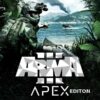








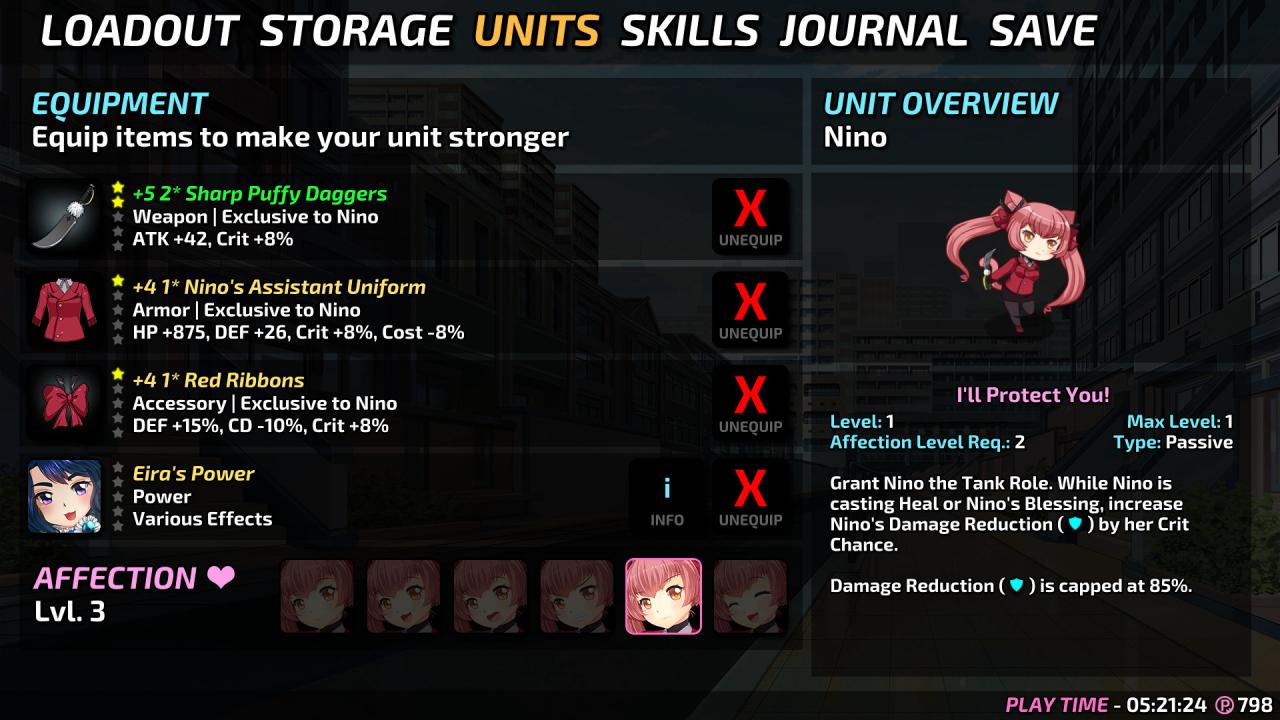
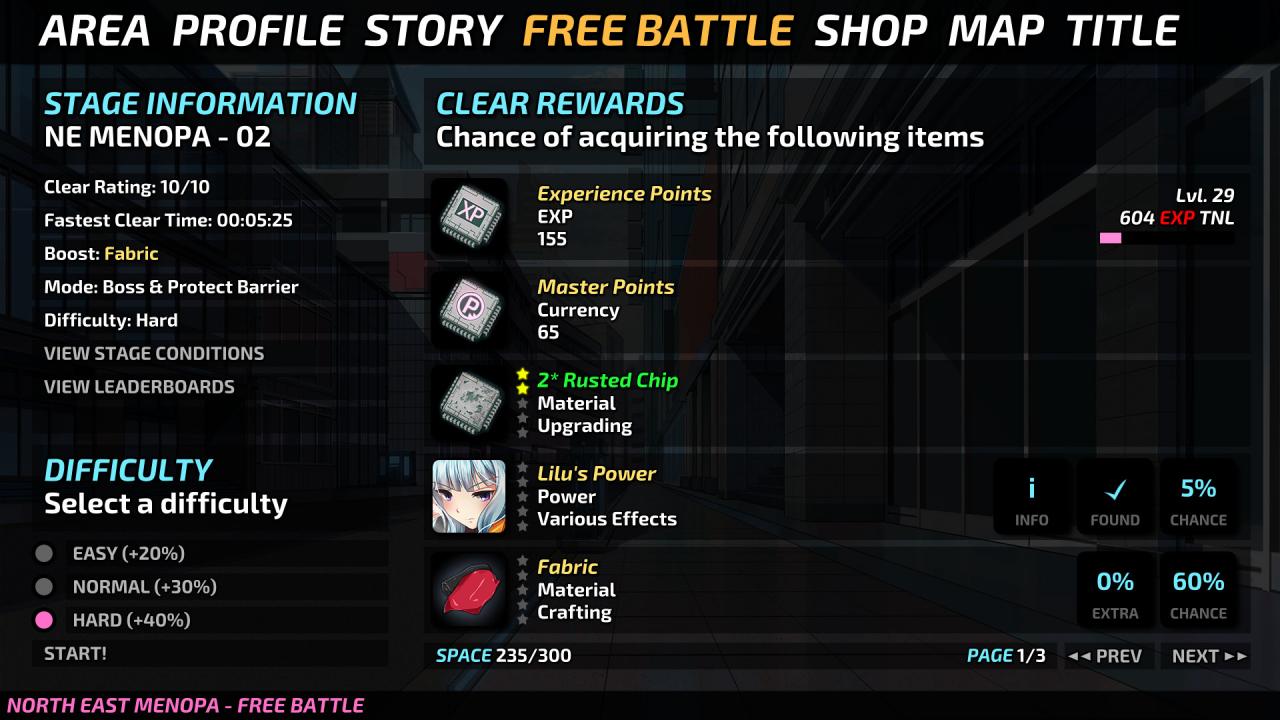








Reviews
There are no reviews yet.