Wolfenstein 3D is a first-person shooter presented with rudimentary 3D graphics and a follow-up to the top-down infiltration game Castle Wolfenstein. The game is broken up into levels, each of which is a flat plane divided into areas and rooms by a grid-based pattern of walls and doors, all of equal height. Each level is themed after Nazi bunkers and buildings. To finish a level, the player must traverse through the area to reach an elevator. Levels are grouped together into named episodes, with the final level focusing on a boss fight with a particularly difficult enemy. While traversing the levels, the player must fight Nazi guards and soldiers, dogs, and other enemies while managing supplies of ammunition and health.
| Developers | id Software |
|---|---|
| Publishers | Activision, Atari, Atari Corporation, BAM! Entertainment, Bethesda Softworks LLC, Electronic Arts Victor, GT Interactive, id Software, Imagineer, Interplay Entertainment, MacPlay, Wiz Technology, Zodttd |
| Genres | Action, FPS |
| Platform | Steam |
| Languages | English |
| Release date | 1994-08-03 |
| Steam | Yes |
| Age rating | PEGI 12 |
| Regional limitations | 1 |
Be the first to review “Wolfenstein 3D EU Steam CD Key” Cancel reply
- OS
- A 100% Windows XP/Vista-compatible computer system
Click "Install Steam" (from the upper right corner)
Install and start application, login with your Account name and Password (create one if you don't have).
Please follow these instructions to activate a new retail purchase on Steam:
Launch Steam and log into your Steam account.
Click the Games Menu.
Choose Activate a Product on Steam...
Follow the onscreen instructions to complete the process.
After successful code verification go to the "MY GAMES" tab and start downloading.



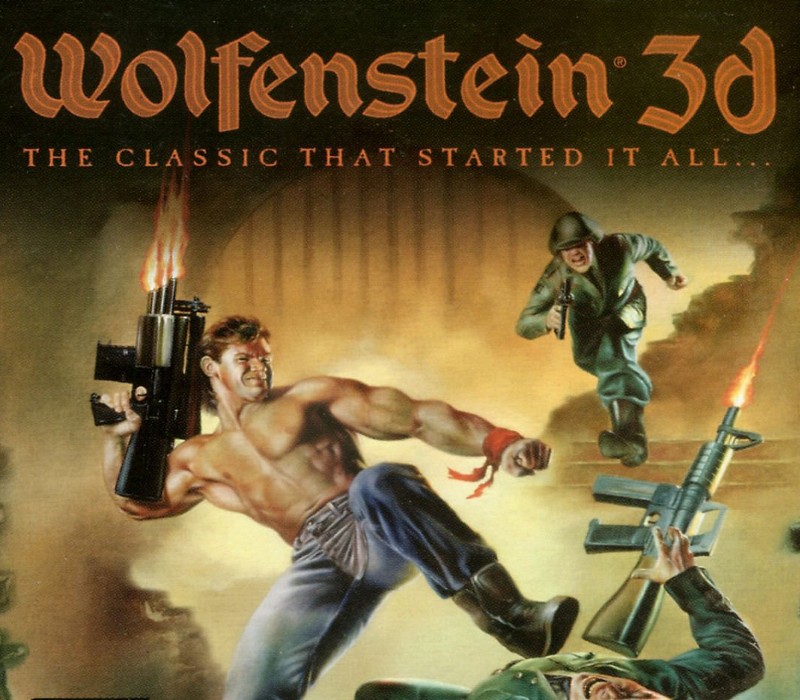
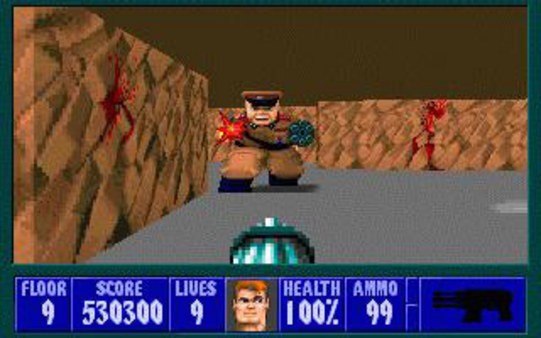


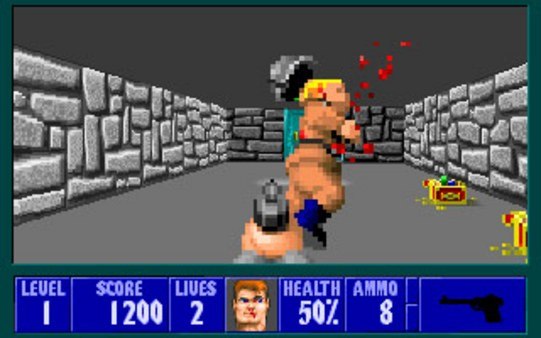









Reviews
There are no reviews yet.