Wooden Sen'SeY is an action-platformer, set in a unique "Japan Steam Rock" universe filled with humour. You follow Goro, a village chief, as he seeks revenge through a variety of levels. He will defeat his enemies using his axes to slice, dice, squash and grapple! Wooden Sen'SeY seeks to offer players a unique gaming experience, inspired by old school gameplay mechanisms, while incorporating contemporary technology and beautiful 3D graphics.
| Developers | Upper Byte Sudio |
|---|---|
| Publishers | Neko Entertainment |
| Genres | Action, Indie |
| Platform | Steam |
| Languages | English, French, German, Italian, Polish, Spanish |
| Release date | 2013-12-05 |
| Steam | Yes |
| Metacritic score | 62 |
| Regional limitations | 3 |
Be the first to review “Wooden Sen’SeY Steam CD Key” Cancel reply
Windows
- OS
- Windows Vista / 7 / 8 / XP
- Processor
- 2.0 GHz CPU (Dual Core recommended)
- Memory
- 2 GB RAM
- Graphics
- ATi Radeon HD 2400 or NVIDIA GeForce 7600 or better
- DirectX
- Version 9.0c
- Storage
- 700 MB available space
- Sound Card
- DirectX 9.0c compatible
Mac
- OS
- Mac OS 10.6 and higher
- Processor
- Intel 2.0 GHz CPU (Dual Core recommended)
- Memory
- 2 GB RAM
- Graphics
- Geforce 6600 or better, Radeon X1300 or better
- Storage
- 700 MB available space
Linux
- OS
- Ubuntu 12.04 32-bit (Unity2D session preferred) or Ubuntu 12.10 32-bit
- Processor
- 2.0 GHz CPU (Dual Core recommended)
- Memory
- 2 GB RAM
- Graphics
- OpenGL 2.0 compatible video card with 256 MB shared or dedicated RAM (ATI or NVIDIA)
- Storage
- 700 MB available space
Go to: http://store.steampowered.com/ and download STEAM client
Click "Install Steam" (from the upper right corner)
Install and start application, login with your Account name and Password (create one if you don't have).
Please follow these instructions to activate a new retail purchase on Steam:
Launch Steam and log into your Steam account.
Click the Games Menu.
Choose Activate a Product on Steam...
Follow the onscreen instructions to complete the process.
After successful code verification go to the "MY GAMES" tab and start downloading.
Click "Install Steam" (from the upper right corner)
Install and start application, login with your Account name and Password (create one if you don't have).
Please follow these instructions to activate a new retail purchase on Steam:
Launch Steam and log into your Steam account.
Click the Games Menu.
Choose Activate a Product on Steam...
Follow the onscreen instructions to complete the process.
After successful code verification go to the "MY GAMES" tab and start downloading.



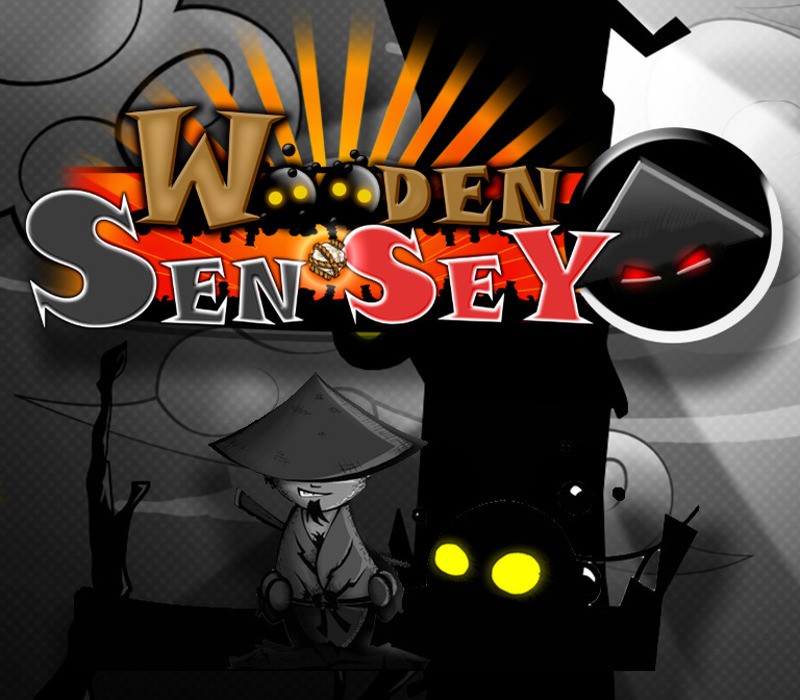


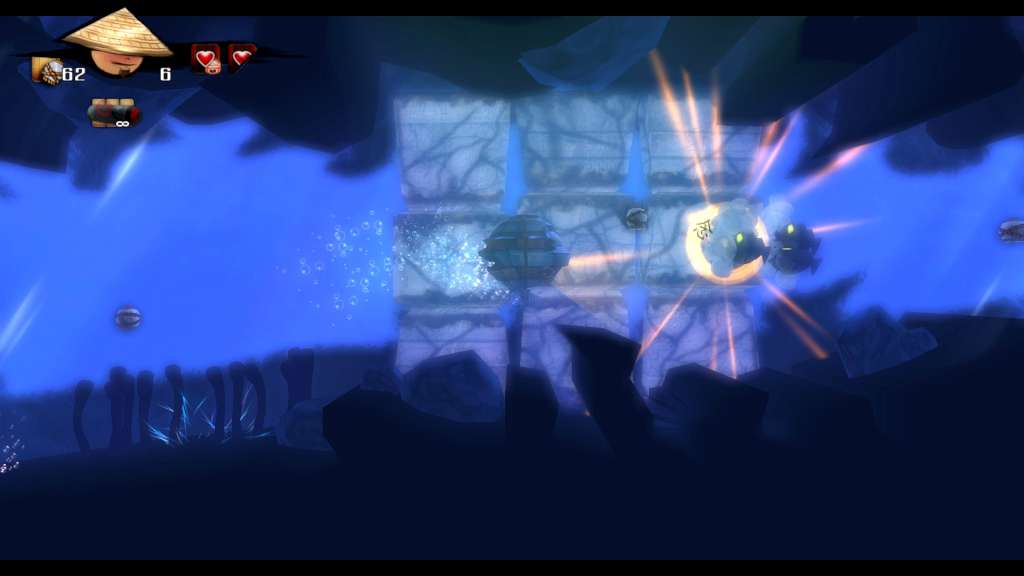










Reviews
There are no reviews yet.