Woodle Tree 2: Deluxe+ Steam CD Key





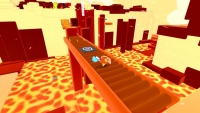


Description
A new edition of Woodle Tree 2 is here, with many enhancements! Will you be able to save Mother Nature in this vast open-world Adventure? This time a devastating menace is taking over the Wood Lands with a black substance that is absorbing life and energy from all living creatures!
System requirements
Windows
OS: Windows XP Service Pack 3 32-bit
Processor: Intel Dual-Core 2.6 GHz / AMD Dual-Core Athlon 3.0 GHz
Memory: 2 GB RAM
Graphics: SM 3.0 con 512MB VRAM; NVIDIA GeForce 8500 GT / AMD Radeon HD 4650 or higher
DirectX: Version 9.0
Storage: 2 GB available space
Sound Card: DirectX Compatible
Additional Notes: Play with the gamepad for the best experience!
Mac
OS: Mac OS X 10.6 Snow Leopard
Processor: Intel Dual-Core 2.4 GHz
Memory: 2 GB RAM
Graphics: NVIDIA GeForce 640M / ATI Radeon HD 5750 with at least 512MB VRAM
Storage: 2 GB available space
Additional Notes: Play with the gamepad for the best experience!
Linux
OS: Ubuntu 12.10 LTS
Processor: Intel Dual-Core 2.9 GHz / AMD Dual-Core 3.5 GHz
Memory: 2 GB RAM
Graphics: SM 3.0 with 512MB VRAM; NVIDIA GeForce GTX 550 Ti / AMD Radeon HD 6670 or greater
Storage: 2 GB available space
Additional Notes: Play with the gamepad for the best experience!
Activation details
Go to: http://store.steampowered.com/ and download STEAM client
Click "Install Steam" (from the upper right corner)
Install and start application, login with your Account name and Password (create one if you don't have).
Please follow these instructions to activate a new retail purchase on Steam:
Launch Steam and log into your Steam account.
Click the Games Menu.
Choose Activate a Product on Steam...
Follow the onscreen instructions to complete the process.
After successful code verification go to the "MY GAMES" tab and start downloading.
Click "Install Steam" (from the upper right corner)
Install and start application, login with your Account name and Password (create one if you don't have).
Please follow these instructions to activate a new retail purchase on Steam:
Launch Steam and log into your Steam account.
Click the Games Menu.
Choose Activate a Product on Steam...
Follow the onscreen instructions to complete the process.
After successful code verification go to the "MY GAMES" tab and start downloading.








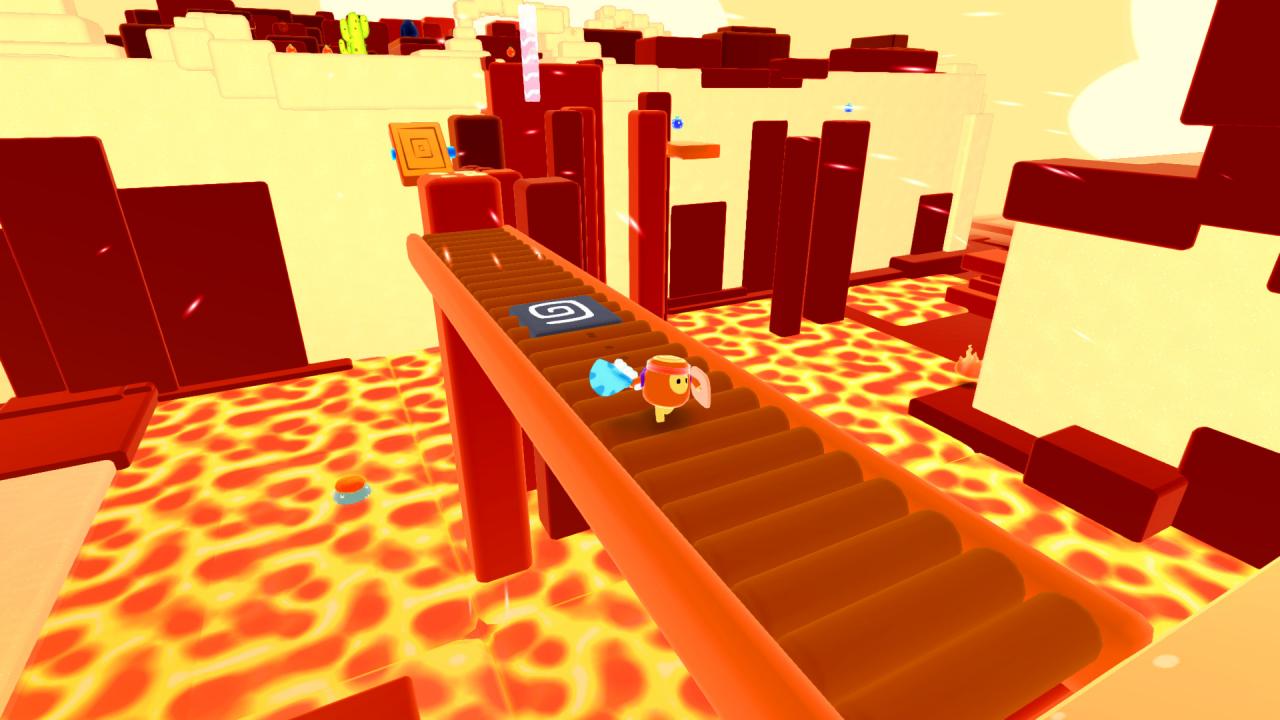


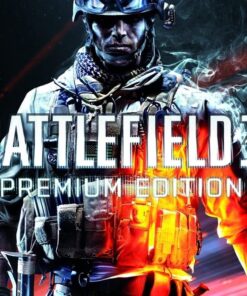



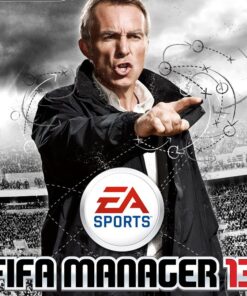

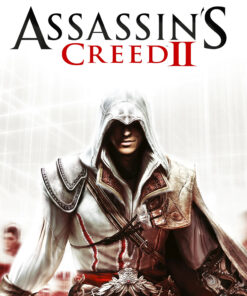

Reviews
There are no reviews yet.