World Basketball Manager (WBM) is a basketball strategy game. It uses the same game-play principles as most soccer management games do. Entering the game, the player creates his manager profile and he is hired as the general manager of a basketball club and his task is to improve the team’s performance by analyzing the facts and making the right decisions. He controls the various club departments funding (medical, training facilities, youth academy), transfers, contracts, training and of course when the match day comes, he will have to select the team lineup, create the most appropriate strategy and find the way to victory by countering the opposing manager’s plans.
| Developers | Strategy First |
|---|---|
| Publishers | Icehole Games |
| Genres | Simulation, Sport |
| Platform | Steam |
| Languages | English, French, German, Italian, Portuguese, Russian, Spanish |
| Release date | 2010-04-21 |
| Steam | Yes |
| Regional limitations | 3 |
Be the first to review “World Basketball Manager 2010 Steam CD Key” Cancel reply
- OS
- Windows XP/Vista Sp1 or later
- Processor
- Pentium IV or equivalent
- Memory
- 512MB RAM
- Graphics
- 3D card
- Hard Drive
- 500MB free hard disk space
- Sound
- Sound Card
Click "Install Steam" (from the upper right corner)
Install and start application, login with your Account name and Password (create one if you don't have).
Please follow these instructions to activate a new retail purchase on Steam:
Launch Steam and log into your Steam account.
Click the Games Menu.
Choose Activate a Product on Steam...
Follow the onscreen instructions to complete the process.
After successful code verification go to the "MY GAMES" tab and start downloading.



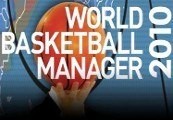
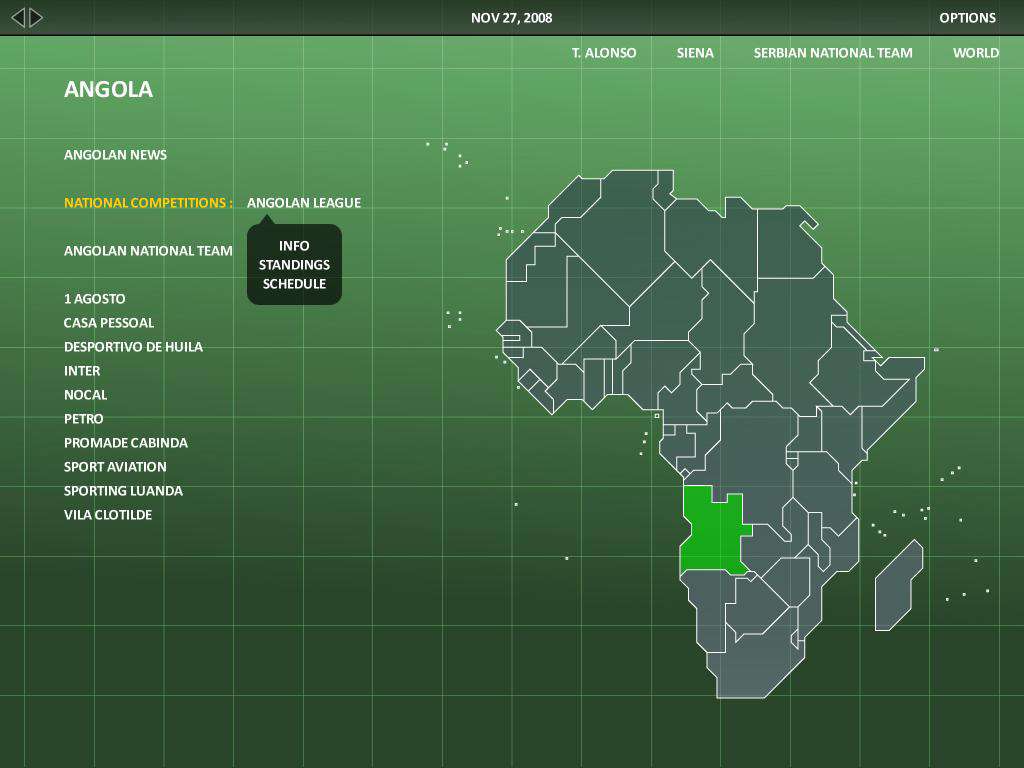
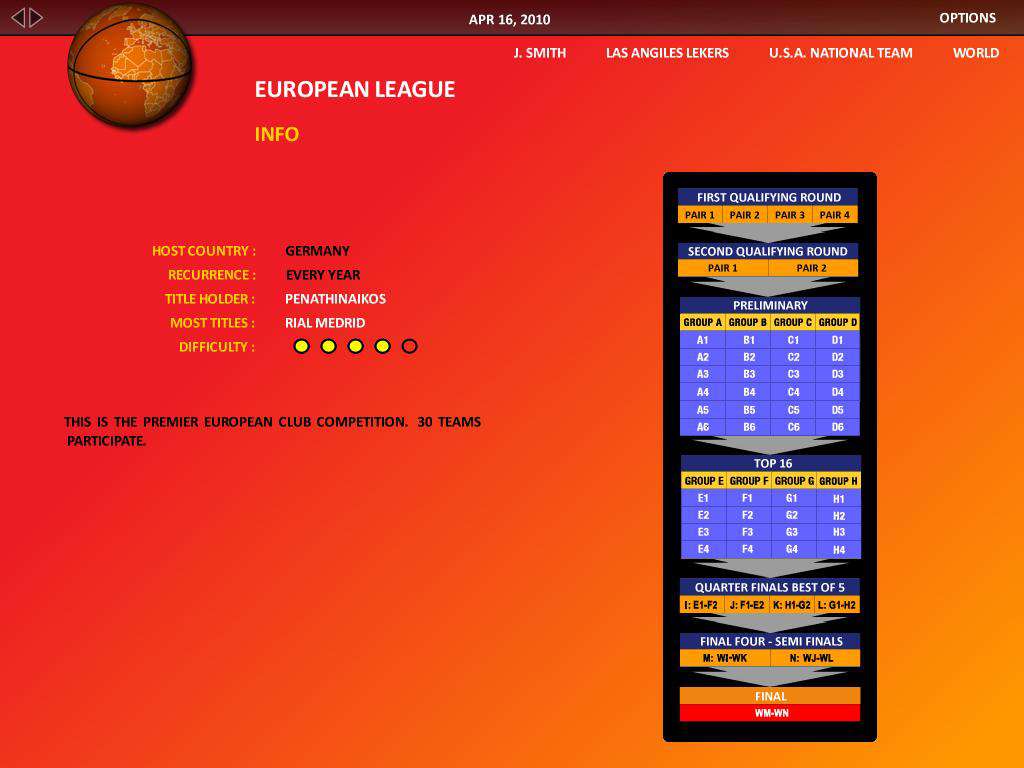

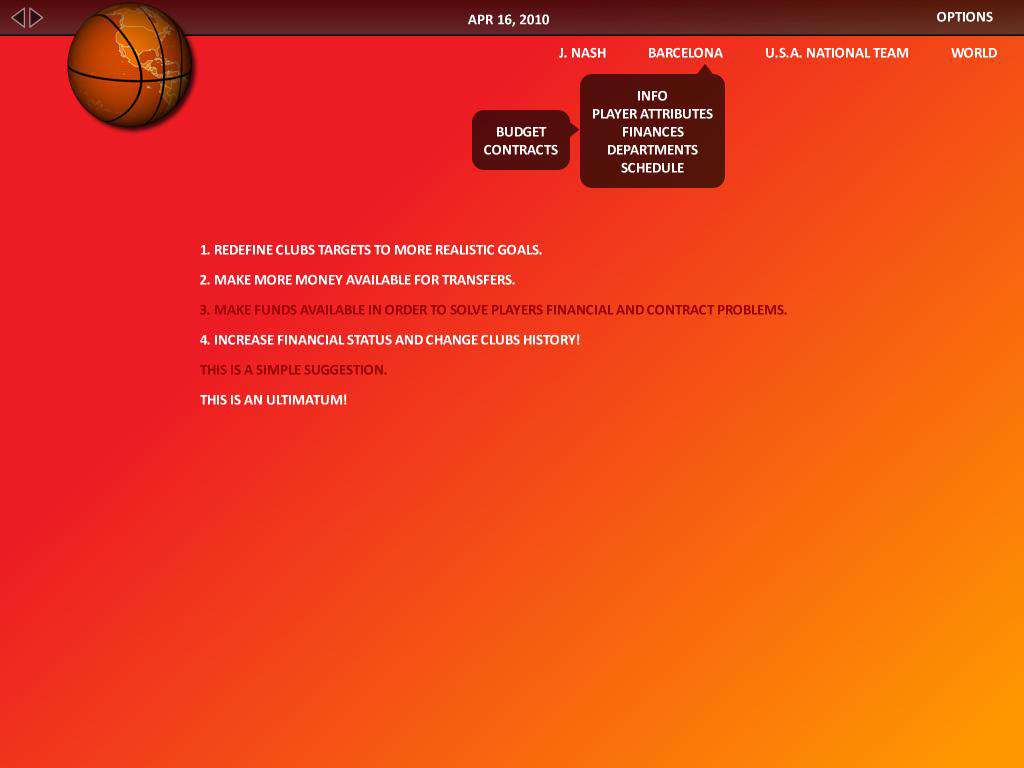










Reviews
There are no reviews yet.