From the author of Spice and Wolf, Isuna Hasekura, comes WORLD END ECONOMiCA. The opening video features music by Kishida Kyoudan & The Akeboshi Rockets, known for the opening songs for High School of the Dead and Strike the Blood. A three part visual novel set in the far future on the moon, 16 years after humans have begun to colonize it. A young boy named Haru has been chasing his wildest dream. His dream is to stand where no man has stood before, and in order to do so he needs capital, a ludicrous amount of capital. What better place to get that amount of capital by using the stock market? There are two key rules that govern the stock market. The first rule: Never take a loss. The second rule: Never forget the first. Only those who follow these rules are able to obtain enormous wealth…
| Developers | Spicy Tails |
|---|---|
| Publishers | FuRyu, Sekai Project |
| Genres | Indie, Visual Novel |
| Platform | Steam |
| Languages | English, Japanese |
| Release date | 2014-05-05 |
| Steam | Yes |
| Regional limitations | 3 |
Be the first to review “WORLD END ECONOMiCA Episode.01 Steam CD Key” Cancel reply
- OS
- Windows XP
- Processor
- 1.2 GHz Pentium 4
- Memory
- 256 MB RAM
- Graphics
- 1280 x 720
- DirectX
- Version 9.0
- Storage
- 800 MB available space
- OS
- OS X 10.6
- Processor
- Any 64 bit processor
- Memory
- 512 MB RAM
- Graphics
- 1280 x 720
- Storage
- 800 MB available space
- Processor
- 1.2 GHz Pentium 4
- Memory
- 512 MB RAM
- Graphics
- 1280 x 720
Click "Install Steam" (from the upper right corner)
Install and start application, login with your Account name and Password (create one if you don't have).
Please follow these instructions to activate a new retail purchase on Steam:
Launch Steam and log into your Steam account.
Click the Games Menu.
Choose Activate a Product on Steam...
Follow the onscreen instructions to complete the process.
After successful code verification go to the "MY GAMES" tab and start downloading.




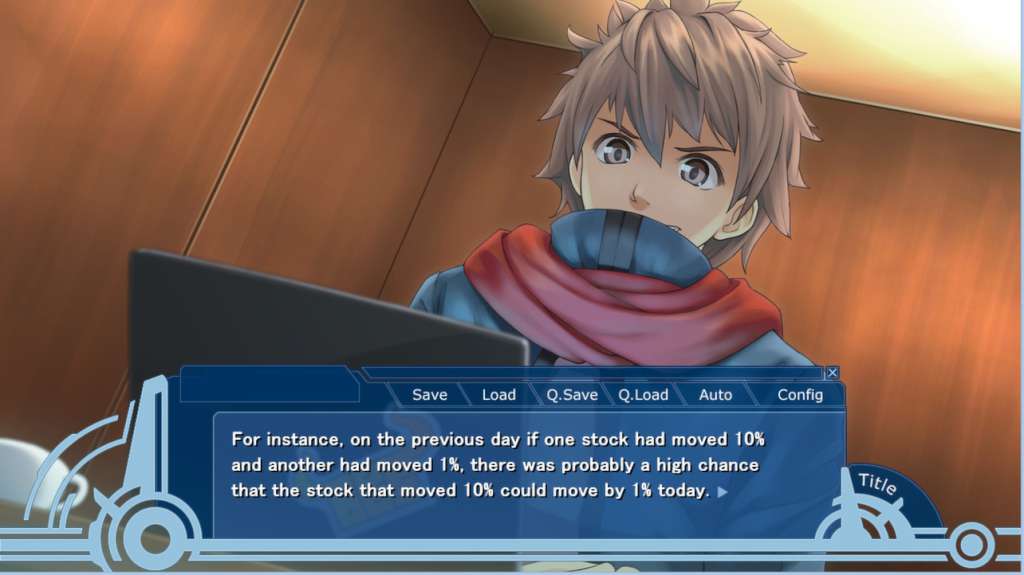
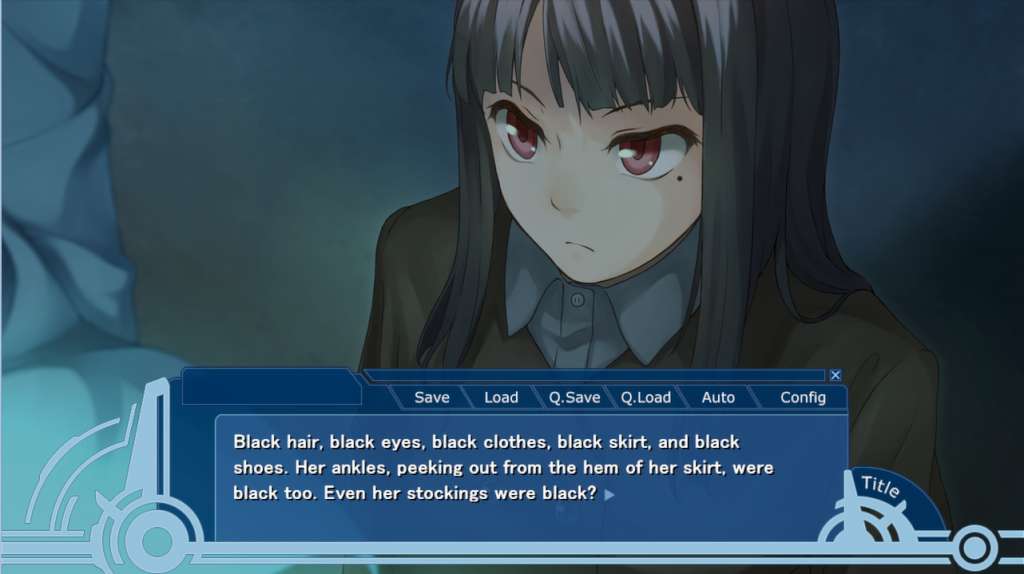
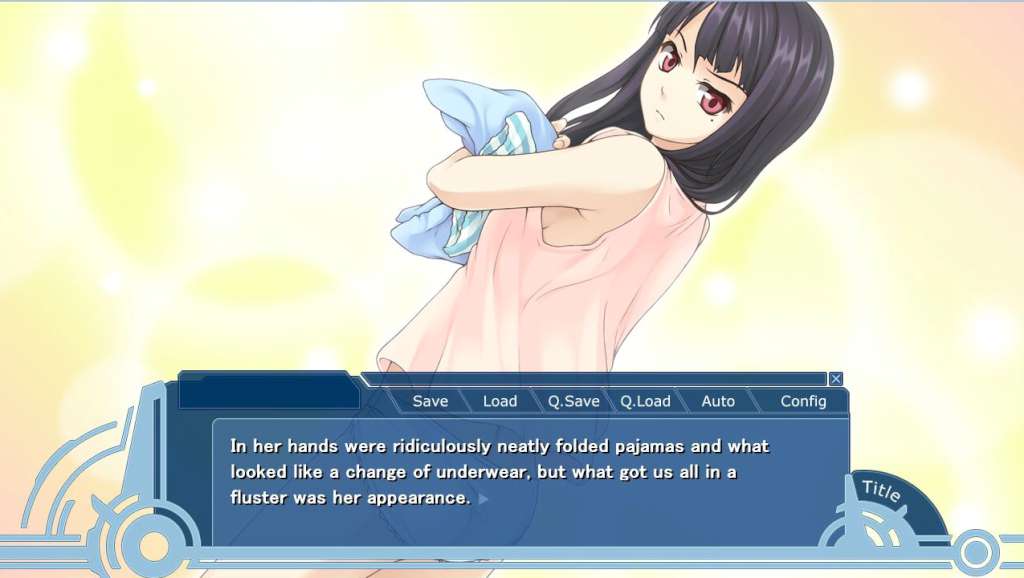
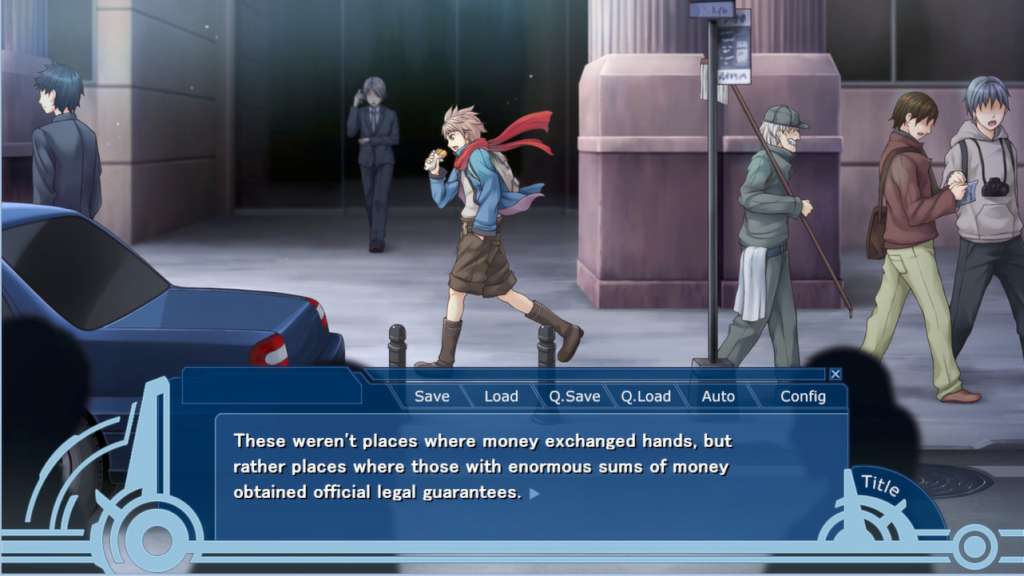









Reviews
There are no reviews yet.