Wrench is a highly detailed race car mechanic simulator that tasks you with running a motorsports prep shop. Wrench is a game about working on race cars. Players run a shop and responsible for their customers car’s- From fluid changes to replacing engine main bearings. Wrench is being developed as both a VR game and a traditional screen based game and allows players to switch between play modes fluidly. The first two cars licensed for Wrench are the Bauer LTD Catfish and the Exomotive Exocet. Wrench also features a growing library of aftermarket parts that the player can use to address customer needs or install on their own persistent shop cars.
| Developers | Missing Digit |
|---|---|
| Publishers | Missing Digit |
| Genres | Racing, Simulation, VR Games |
| Platform | Steam |
| Languages | English |
| Release date | 2018-12-19 |
| Steam | Yes |
| Regional limitations | 1 |
Be the first to review “Wrench EU Steam CD Key” Cancel reply
Windows
Requires a 64-bit processor and operating system
OS: Windows 7, Windows 8.1, Windows 10 (64-bit versions only)
Processor: Intel i3-6100
Memory: 4 GB RAM
Graphics: GTX 1060
DirectX: Version 11
Storage: 4 GB available space
Additional Notes: *Non VR play mode can run on lower spec machines (Quad core Intel and GTX 560)
Go to: http://store.steampowered.com/ and download STEAM client
Click "Install Steam" (from the upper right corner)
Install and start application, login with your Account name and Password (create one if you don't have).
Please follow these instructions to activate a new retail purchase on Steam:
Launch Steam and log into your Steam account.
Click the Games Menu.
Choose Activate a Product on Steam...
Follow the onscreen instructions to complete the process.
After successful code verification go to the "MY GAMES" tab and start downloading.
Click "Install Steam" (from the upper right corner)
Install and start application, login with your Account name and Password (create one if you don't have).
Please follow these instructions to activate a new retail purchase on Steam:
Launch Steam and log into your Steam account.
Click the Games Menu.
Choose Activate a Product on Steam...
Follow the onscreen instructions to complete the process.
After successful code verification go to the "MY GAMES" tab and start downloading.








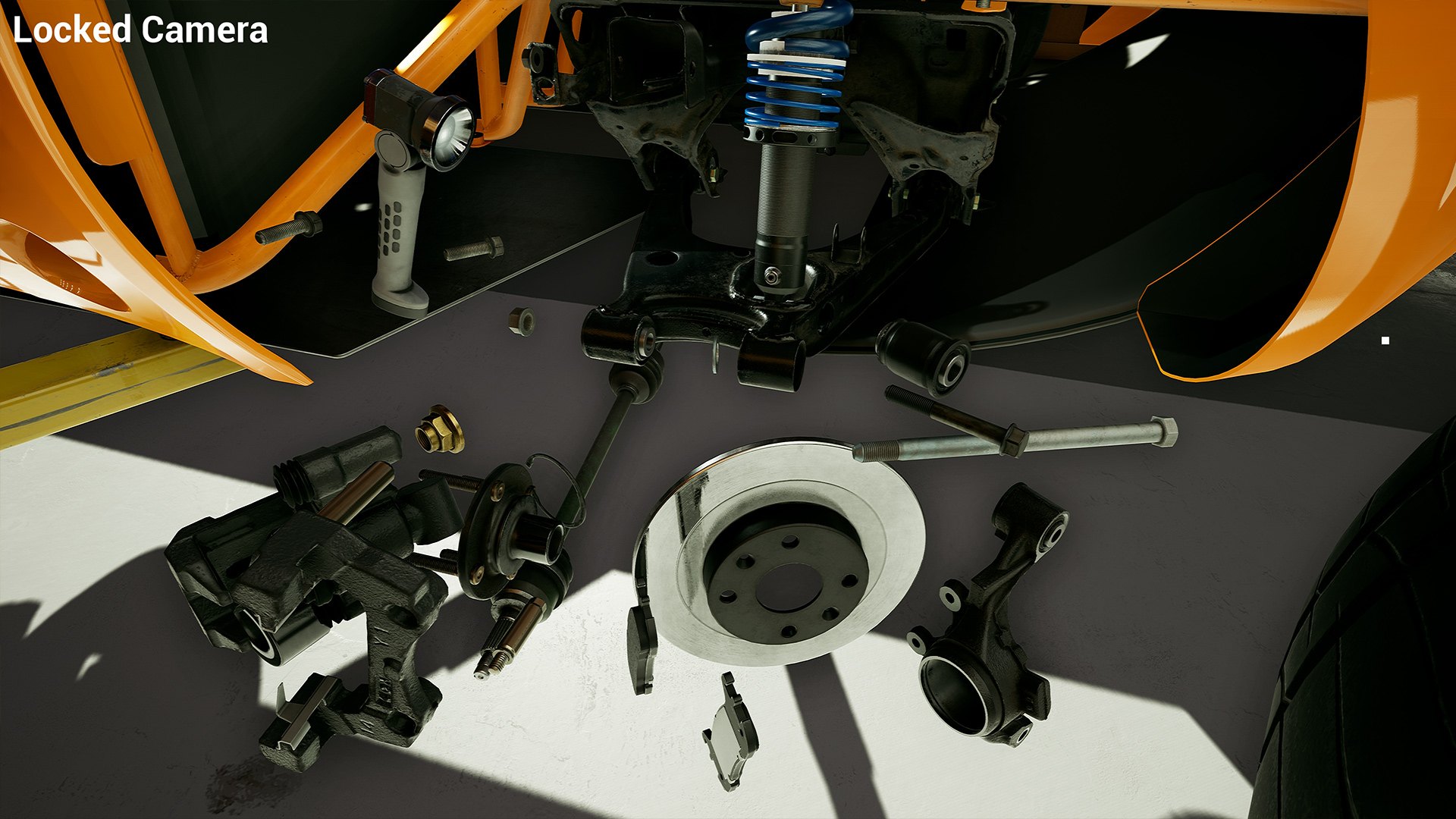

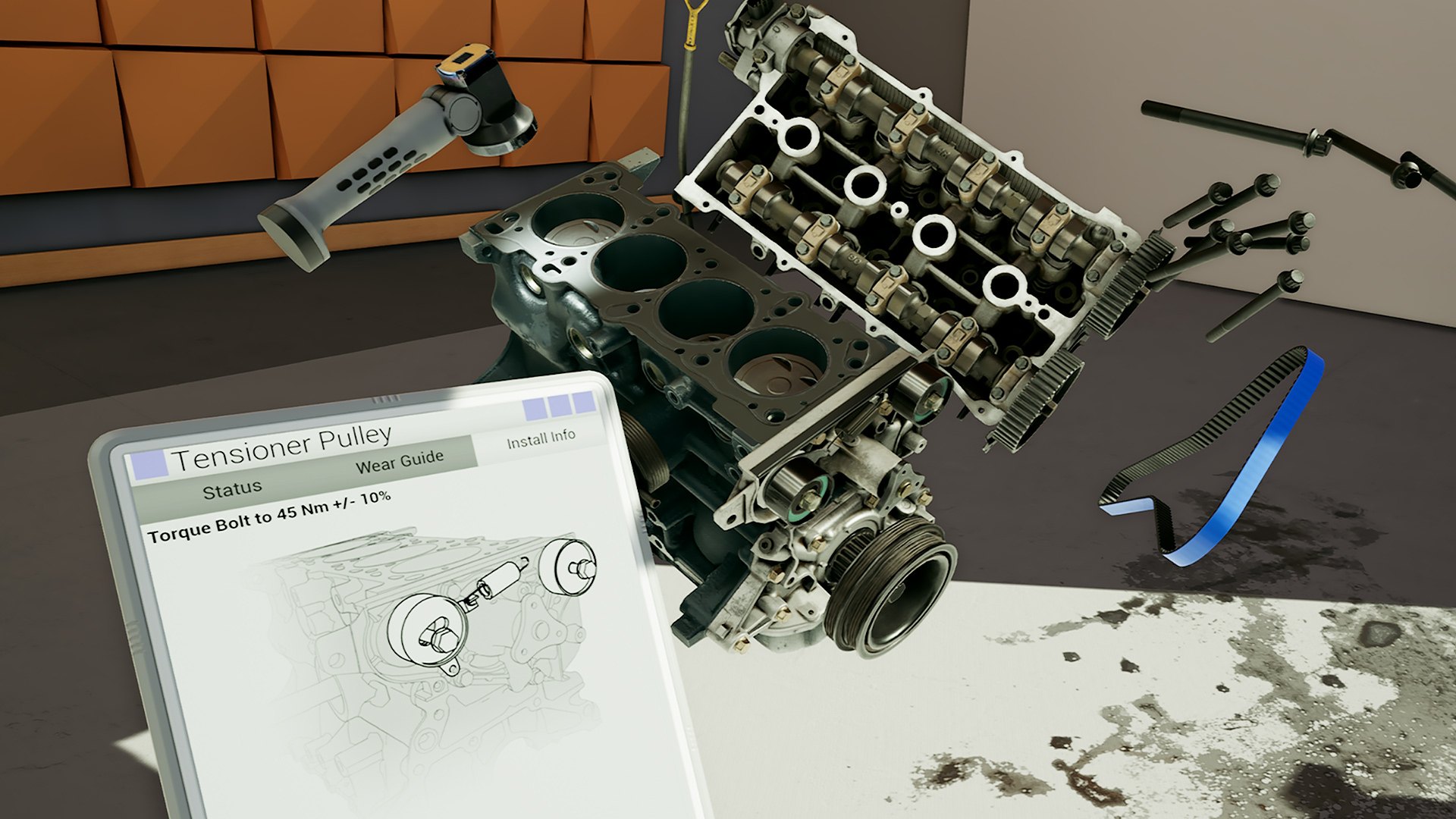









Reviews
There are no reviews yet.