X: Beyond The Frontier is the first part in the X-Universe series of games developed by Egosoft. It tells the story of mankind's rise and fall in the universe, and the attempt by Kyle Brennan to help repopulate the stars using a new ship called the Experimental Shuttle, and how he became trapped in a closed group of sectors linked by a series of jumpgates, owing credits to an alien for helping to save him, and hunted by several people. Unknowingly, a group of secret service people are after him, a group who have tried to hide their races secret, that they are the descendants of a group of Humans who saved earth from the Terraformer fleet they created to help colonise the universe. Now with the Truth coming out, X: Beyond the Frontier allows the player to play as Kyle Brennan on his hunt to find a way home, whilst helping a group of people find the truth about their ancestry, and continue to help save earth from the Terraformers who are now known as the Xenon.
| Developers | Egosoft |
|---|---|
| Publishers | Egosoft, THQ |
| Genres | Action, Open World, Simulation |
| Platform | Steam |
| Languages | English, German |
| Release date | 1999-07-01 |
| Steam | Yes |
| Age rating | ESRB T |
| Metacritic score | 67 |
| Regional limitations | 3 |
Be the first to review “X: Beyond the Frontier Steam CD Key” Cancel reply
- OS
- Windows 95 or higher
- Processor
- Pentium II 200 MHz
- Memory
- 32 MB RAM
- Graphics
- 4 MB DirectX-compliant video card
- DirectX®
- DirectX 7.0 or higher
- Hard Drive
- 360 MB hard-disk space
- Sound
- DirectX-compliant sound card
Click "Install Steam" (from the upper right corner)
Install and start application, login with your Account name and Password (create one if you don't have).
Please follow these instructions to activate a new retail purchase on Steam:
Launch Steam and log into your Steam account.
Click the Games Menu.
Choose Activate a Product on Steam...
Follow the onscreen instructions to complete the process.
After successful code verification go to the "MY GAMES" tab and start downloading.


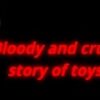















Reviews
There are no reviews yet.