X Wars Deluxe Steam CD Key





Description
It's War! And you're in the middle of the conflict. Between 4 big Armies: The Orange Dragons, The Blue Knights, The Green Peace Makers and The Yellow Monsters. Lead your units to victory as the dark story unfolds. First you have to build your units, then you can order them to attack the enemy!
System requirements
Windows
Minimum:
Requires a 64-bit processor and operating system
OS: Windows 7, 8.1, 10
Processor: 2Cores 2.0 Ghz 64 bit CPU
Memory: 1 GB RAM
Graphics: 1GB Video RAM
Storage: 1 GB available space
Additional Notes: Anything made in the last 10 years should do, really.
Linux
Minimum:
Requires a 64-bit processor and operating system
OS: Ubuntu Equivalent Distro
Processor: 2Cores 2.0 Ghz 64 bit CPU
Memory: 1 GB RAM
Graphics: 1GB Video RAM
Storage: 1 GB available space
Sound Card: Anything made in the last 5 years should do, really.
Additional Notes: Anything made in the last 10 years should do, really.
Recommended:
Requires a 64-bit processor and operating system
OS: Ubuntu Equivalent Distro
Processor: 2Cores 3.0 Ghz 64 bit CPU
Memory: 1 GB RAM
Graphics: 2GB Video RAM
Storage: 1 GB available space
Sound Card: Anything made in the last 5 years should do, really.
Mac
Minimum:
Requires a 64-bit processor and operating system
OS: OS X El Capitan
Processor: 2Cores 2.0 Ghz 64 bit CPU
Memory: 1 GB RAM
Graphics: 1GB Video RAM
Storage: 1 GB available space
Additional Notes: Anything made in the last 10 years should do, really.
Recommended:
Requires a 64-bit processor and operating system
OS: OS X El Capitan
Processor: 2Cores 3.0 Ghz 64 bit CPU
Memory: 1 GB RAM
Graphics: 2GB Video RAM
Storage: 1 GB available space
Additional Notes: Anything made in the last 5 years should do, really.
Activation details
Go to: http://store.steampowered.com/ and download STEAM client
Click "Install Steam" (from the upper right corner)
Install and start application, login with your Account name and Password (create one if you don't have).
Please follow these instructions to activate a new retail purchase on Steam:
Launch Steam and log into your Steam account.
Click the Games Menu.
Choose Activate a Product on Steam...
Follow the onscreen instructions to complete the process.
After successful code verification go to the "MY GAMES" tab and start downloading.
Click "Install Steam" (from the upper right corner)
Install and start application, login with your Account name and Password (create one if you don't have).
Please follow these instructions to activate a new retail purchase on Steam:
Launch Steam and log into your Steam account.
Click the Games Menu.
Choose Activate a Product on Steam...
Follow the onscreen instructions to complete the process.
After successful code verification go to the "MY GAMES" tab and start downloading.










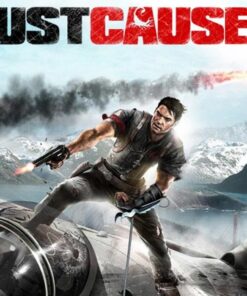
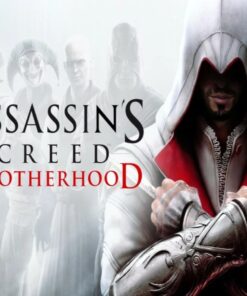

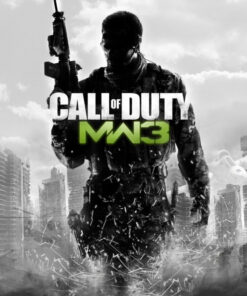
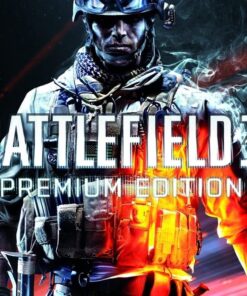

Reviews
There are no reviews yet.