XCOM 2 – Alien Hunters DLC RU VPN Required Steam CD Key





Description
Transform XCOM soldiers into an elite alien hunting squad and face off against new alien Rulers. Now Available.
System requirements
Windows
- OS
- Windows® 7, 64-bit
- Processor
- Intel Core 2 Duo E4700 2.6 GHz or AMD Phenom 9950 Quad Core 2.6 GHz
- Memory
- 4 GB RAM
- Graphics
- 1GB ATI Radeon HD 5770, 1GB NVIDIA GeForce GTX 460 or better
- DirectX
- Version 11
- Storage
- 1500 MB available space
- Sound Card
- DirectX compatible sound card
Mac
- OS
- 10.11.2
- Processor
- 2.4 GHz Intel
- Memory
- 4 GB RAM
- Graphics
- NVIDIA 650ti (1GB) or AMD 5770 (1GB) or Intel Iris Pro or better
- Storage
- 1500 MB available space
Linux
- OS
- Ubuntu 14.04.2 64-bit or Steam OS
- Processor
- Intel i3-3225 3.3ghz
- Memory
- 4 GB RAM
- Graphics
- NVIDIA 650 (1GB)
- Storage
- 1500 MB available space
- Additional Notes
- AMD and Intel GPUs are not supported at time of release. Nvidia requires 352.55 or newer drivers.
Activation details
This is the Russian version of the game.Buy this product only if you understand the risk and at your own responsibility!
Russian IP address is required to activate the key on Steam!Use a Russian VPN to do so. (Quick & Easy Instructions here)
If you experience any issues redeeming the key, follow these instructions:
Open your Steam client, and log in to your account,
in the Steam settings, choose Account tab, then Manage Steam Guard Account Security and deauthorize all other devices,
close Steam client, and then start your VPN app,
open Steam client and login to your account. In your account details, update your store country to match your VPN location,
redeem the key in Steam.
Russian IP address is required to activate the key on Steam!Use a Russian VPN to do so. (Quick & Easy Instructions here)
If you experience any issues redeeming the key, follow these instructions:
Open your Steam client, and log in to your account,
in the Steam settings, choose Account tab, then Manage Steam Guard Account Security and deauthorize all other devices,
close Steam client, and then start your VPN app,
open Steam client and login to your account. In your account details, update your store country to match your VPN location,
redeem the key in Steam.









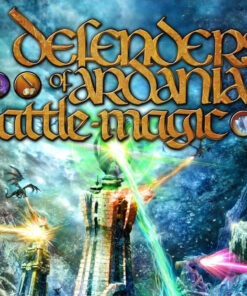





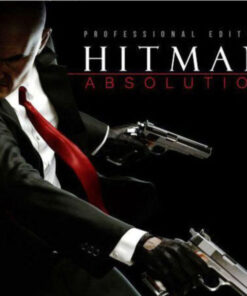
Reviews
There are no reviews yet.