| Genres | Strategy |
|---|---|
| Platform | Steam |
| Languages | Chinese, English, French, German, Italian, Japanese, Korean, Polish, Russian, Spanish |
| Release date | 2017-08-29 |
| Steam | Yes |
| Age rating | PEGI 16 |
| Metacritic score | 88 |
| Regional limitations | 5 |
Be the first to review “XCOM 2 – War of the Chosen DLC Outside Europe Steam CD Key” Cancel reply
Windows
- OS
- Windows® 7 x64-bit
- Processor
- Intel Core 2 Duo E4700 2.6 GHz or AMD Phenom 9950 Quad Core 2.6 GHz
- Memory
- 4 GB RAM
- Graphics
- 1GB ATI Radeon HD 5770, 1GB NVIDIA GeForce GTX 460 or better
- DirectX
- Version 11
- Storage
- 45 GB available space
- Sound Card
- DirectX Compatible Sound Device
- Additional Notes
- Initial installation requires one-time Internet connection for Steam authentication; software installations required (included with the game) include Steam Client, Microsoft Visual C++2012 and 2013 Runtime Libraries and Microsoft DirectX.
Mac
- OS
- 10.12
- Processor
- 2.4 GHz Intel
- Memory
- 4 GB RAM
- Graphics
- NVIDIA 650ti (1GB) or AMD 5770 (1GB) or Intel Iris Pro or better
- Storage
- 45 GB available space
- Additional Notes
- System requirements are provisional. Final specs will be confirmed closer to release.
Linux
- OS
- Ubuntu 64-bit or Steam OS
- Processor
- Intel i3-3225 3.3ghz
- Graphics
- NVIDIA 650 (1GB), AMD R9 270 (2GB) or better
- Storage
- 45 GB available space
- Additional Notes
- System requirements are provisional. Final specs will be confirmed closer to release.
Go to: http://store.steampowered.com/ and download STEAM client
Click "Install Steam" (from the upper right corner)
Install and start application, login with your Account name and Password (create one if you don't have).
Please follow these instructions to activate a new retail purchase on Steam:
Launch Steam and log into your Steam account.
Click the Games Menu.
Choose Activate a Product on Steam...
Follow the onscreen instructions to complete the process.
After successful code verification go to the "MY GAMES" tab and start downloading.
Click "Install Steam" (from the upper right corner)
Install and start application, login with your Account name and Password (create one if you don't have).
Please follow these instructions to activate a new retail purchase on Steam:
Launch Steam and log into your Steam account.
Click the Games Menu.
Choose Activate a Product on Steam...
Follow the onscreen instructions to complete the process.
After successful code verification go to the "MY GAMES" tab and start downloading.



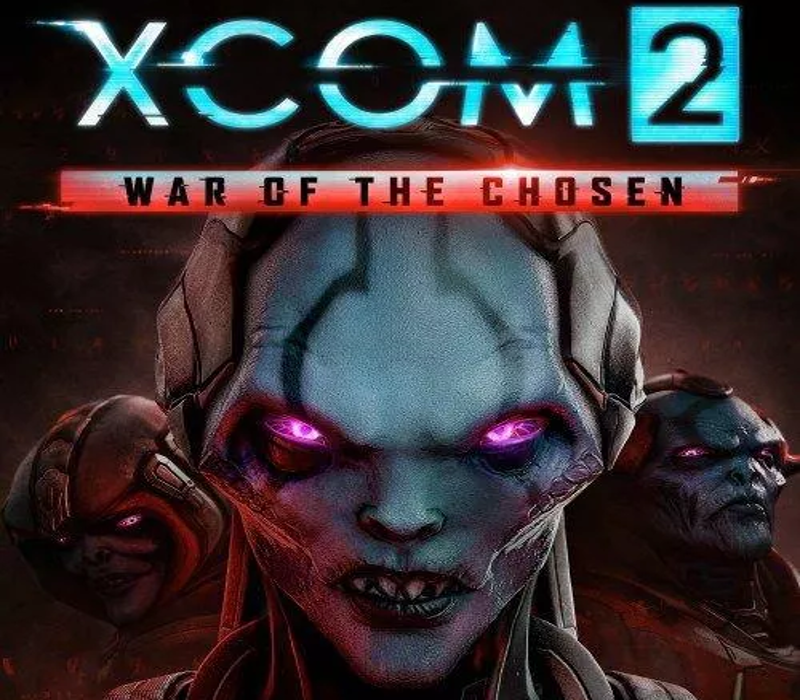












Reviews
There are no reviews yet.